Usage rates of mps, Function, Storing period – HP XP P9000 for Compatible High Perf FICON Connectivity Software User Manual
Page 34: Selection of monitoring objects
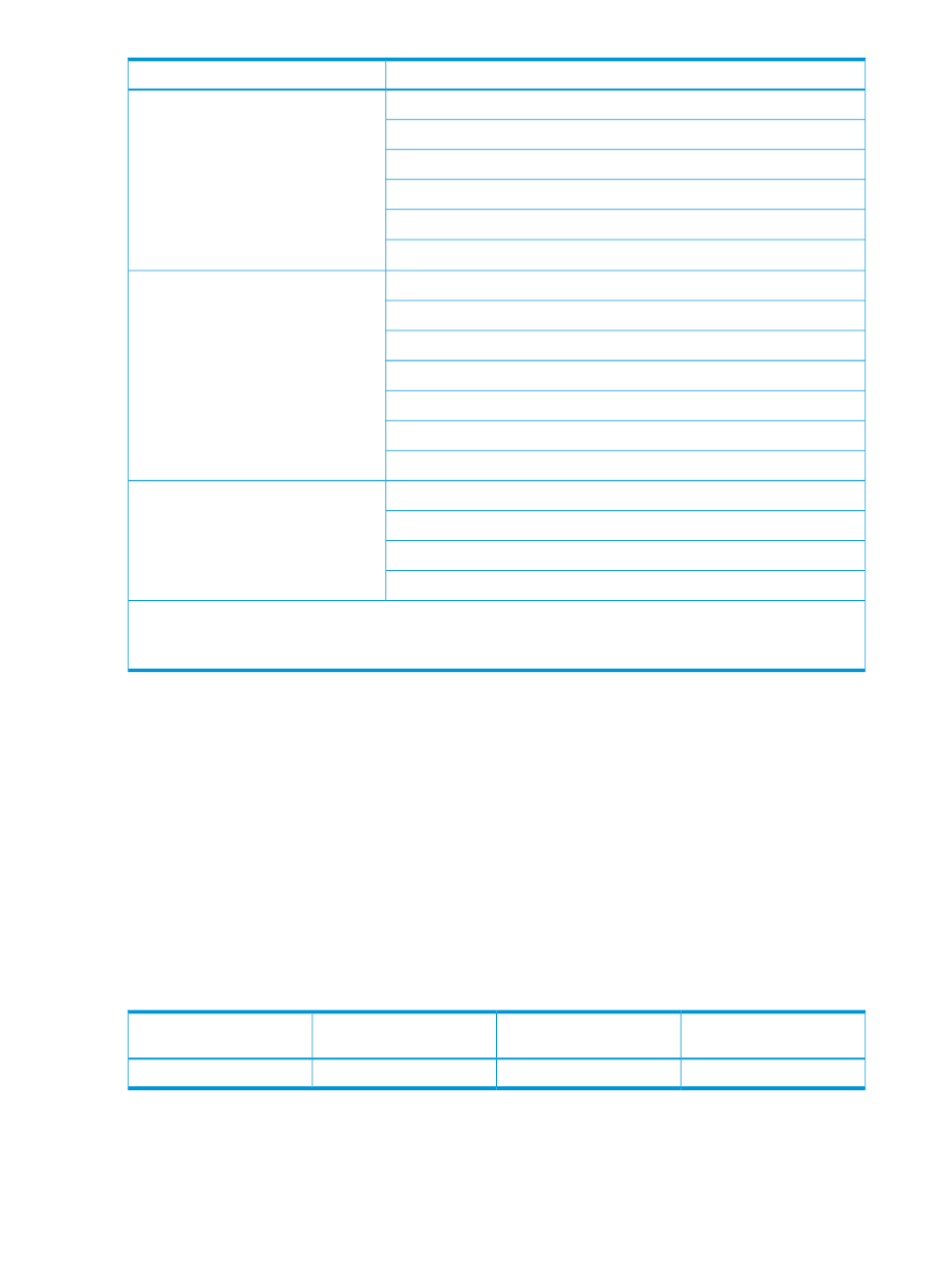
Monitoring data
Monitoring target object
Write throughput (IOPS).
Cache hit (%).
Data transfer (MB/s).
Response time (ms).
Back transfer (count/sec).
Drive usage rate (%). *
1
Total throughput (IOPS).
LUN
Read throughput (IOPS).
Write throughput (IOPS).
Cache hit (%).
Data transfer (MB/s).
Response time (ms).
Back transfer (count/sec).
Data transfer of logical devices (MB/s).
External Storage
Response time of logical devices (ms).
Data transfer of parity groups (MB/s).
Response time of parity groups (ms).
1.
Only information on internal volumes is displayed. Information on external volumes and FICON DM volumes is not
displayed.
2.
The same value is output to all LUNs mapped to the LDEV.
Usage rates of MPs
Function
The usage rate of the MP shows the usage rate of an MP assigned to a logical device. If a usage
rate of an MP is high, I/Os concentrate to an MP. Examine the distribution of I/Os to other MP
blades.
Storing period
Short-Range or Long-Range can be specified.
Selection of monitoring objects
Select monitoring objects in Performance Objects field. The combination of items is shown as
follows.
Item on right side of Monitor
Data field
Item on left side of Monitor
Data field
Item on right side of Object
field
Item on left side of Object
field
None
Usage Rate (%)
MP
Controller
34
Working with graphs
