View cu matrix window, Monitored cus table, Selected cus to disable monitor table – HP XP P9000 for Compatible High Perf FICON Connectivity Software User Manual
Page 152
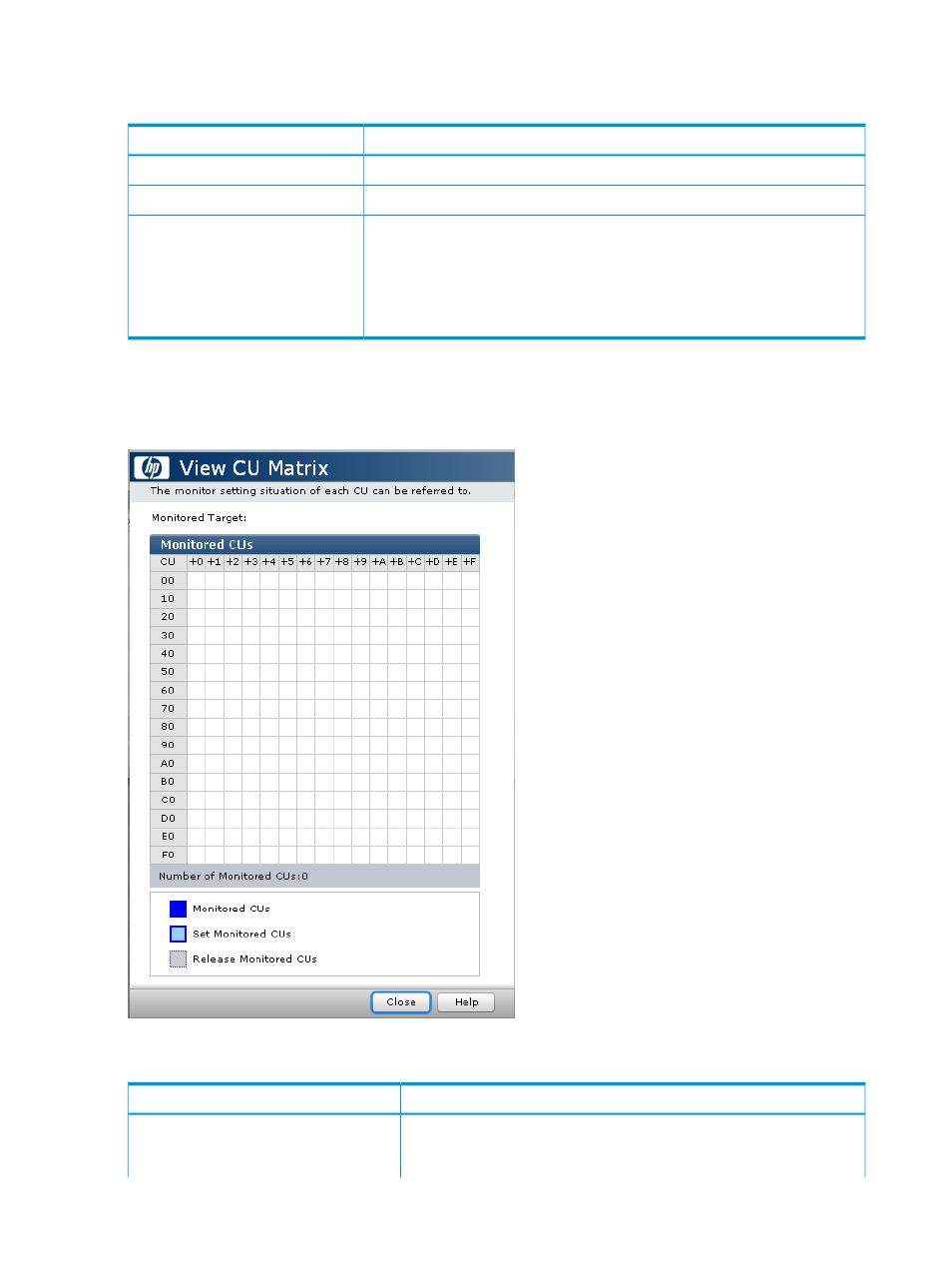
Selected CUs to Disable Monitor table
Information about the CUs not to be monitored.
Description
Item
CUs not to be monitored.
CU
Number of LDEVs in the CU not to be monitored.
Number of LDEVs
Click to open the View CU Matrix window, where you can view following
monitoring statuses of CUs.
View CU Matrix
•
CU which is being monitored
•
CU which is scheduled to be monitored
•
CU which is scheduled to be released from monitoring.
View CU Matrix window
Use this window to view a matrix of the monitoring status of all the CUs in one LDKC. The cell
markers indicate the monitoring status of the individual CUs.
Monitored CUs table
Description
Item
The table consists of cells representing CUs. One cell corresponds to one
CU. Each row consists of 16 cells (CUs). A set of 16 rows represents CUs
Monitored CUs
for one logical DKC (LDKC). The table header row shows the last digit of
152
Performance Monitor GUI reference
