HP XP P9000 for Compatible High Perf FICON Connectivity Software User Manual
Page 127
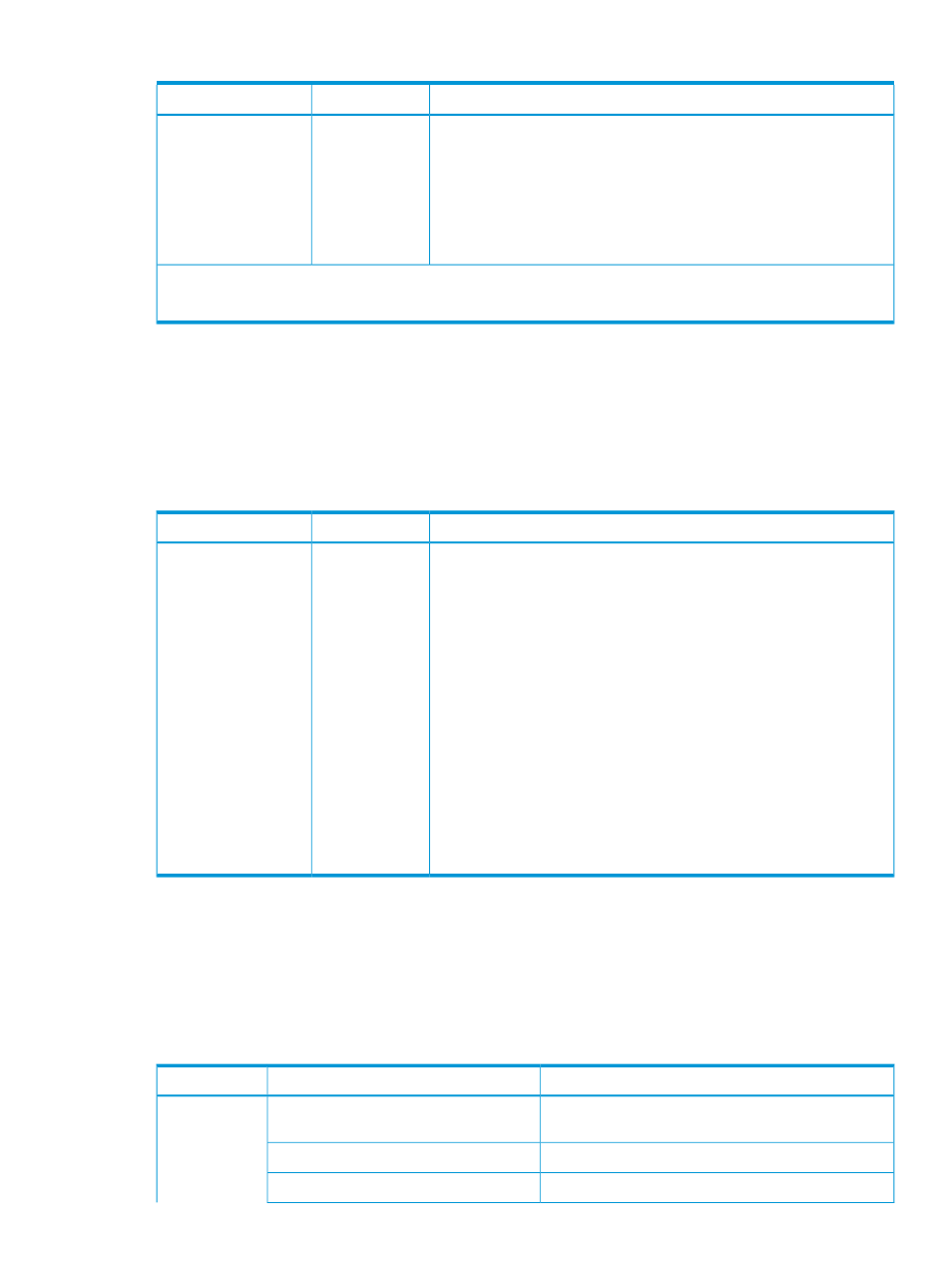
Table 20 MP usage rate of each resource allocated to MP blades (continued)
Data saved in the file
CSV file
ZIP file
Caution:
•
You can view up to 100 of the most used items in order of use.
•
Use performance information as a guide to identify resources that greatly
increase the MP usage rate. Adding the performance items together
does not equal the total estimated capacity of the MPs. Likewise, this
performance information is not appropriate to estimate the usage of a
particular resource.
* The kernel type is any one of the following types:
Open-Target, Open-Initiator, Open-External, MF-Target, MF-External, BackEnd, or System.
Remote copy operations by Cnt Ac-S/Cnt Ac-S Z (whole volumes)
The following table shows the file names and types of information in the Usage Monitor tab in the
Cnt Ac-S and Cnt Ac-S Z window that can be exported to files using the Export Tool. These files
contain statistics about remote copy operations (whole volumes) by Continuous Access Synchronous
and Continuous Access Synchronous Z.
Table 21 Files with statistics about remote copy operations by Cnt Ac-S and Cnt Ac-S Z (In the whole
volumes)
Data saved in the file
CSV file
ZIP file
The following data in the whole volumes are saved:
RemoteCopy.csv
RemoteCopy_dat.ZIP
•
The total number of remote I/Os (read and write operations).
•
The total number of remote write I/Os.
•
The number of errors that occur during remote I/O
•
The number of initial copy remote I/Os.
•
The average response time (milliseconds) for initial copy.
•
The average transfer rate (KB/sec) for initial copy remote I/Os.
•
The number of update copy remote I/Os.
•
The average transfer rate (KB/sec) for update copy remote I/Os.
•
The average response time (milliseconds) for update copy
•
The percentage of completion of copy operations (for example, number
of synchronized pairs / total number of pairs)
•
The number of tracks that have not yet been copied by the initial copy
or resync copy operation
Remote copy operations by Cnt Ac-S and Cnt Ac-S Z (for each volume (LU))
The following table shows the file names and types of information in the Usage Monitor tab in the
Cnt Ac-S and Cnt Ac-S Z window that can be exported to files using the Export Tool. These files
contain statistics about remote copy operations (for each volume (LU)) by Continuous Access
Synchronous and Continuous Access Synchronous Z.
Table 22 Files with statistics about remote copy operations by Cnt Ac-S and Cnt Ac-S Z (for each
volume (LU))
Data saved in the file
CSV file
ZIP file
The total number of remote I/Os (read and write
operations)
RCLU_All_RIO.csv
RCLU_dat.ZIP
The total number of remote read I/Os
RCLU_All_Read.csv
The total number of remote write I/Os
RCLU_All_Write.csv
Exported files
127
