Parity group properties window, Available parity groups table, Cancel – HP XP P9000 for Compatible High Perf FICON Connectivity Software User Manual
Page 154: Help, Parity group properties table
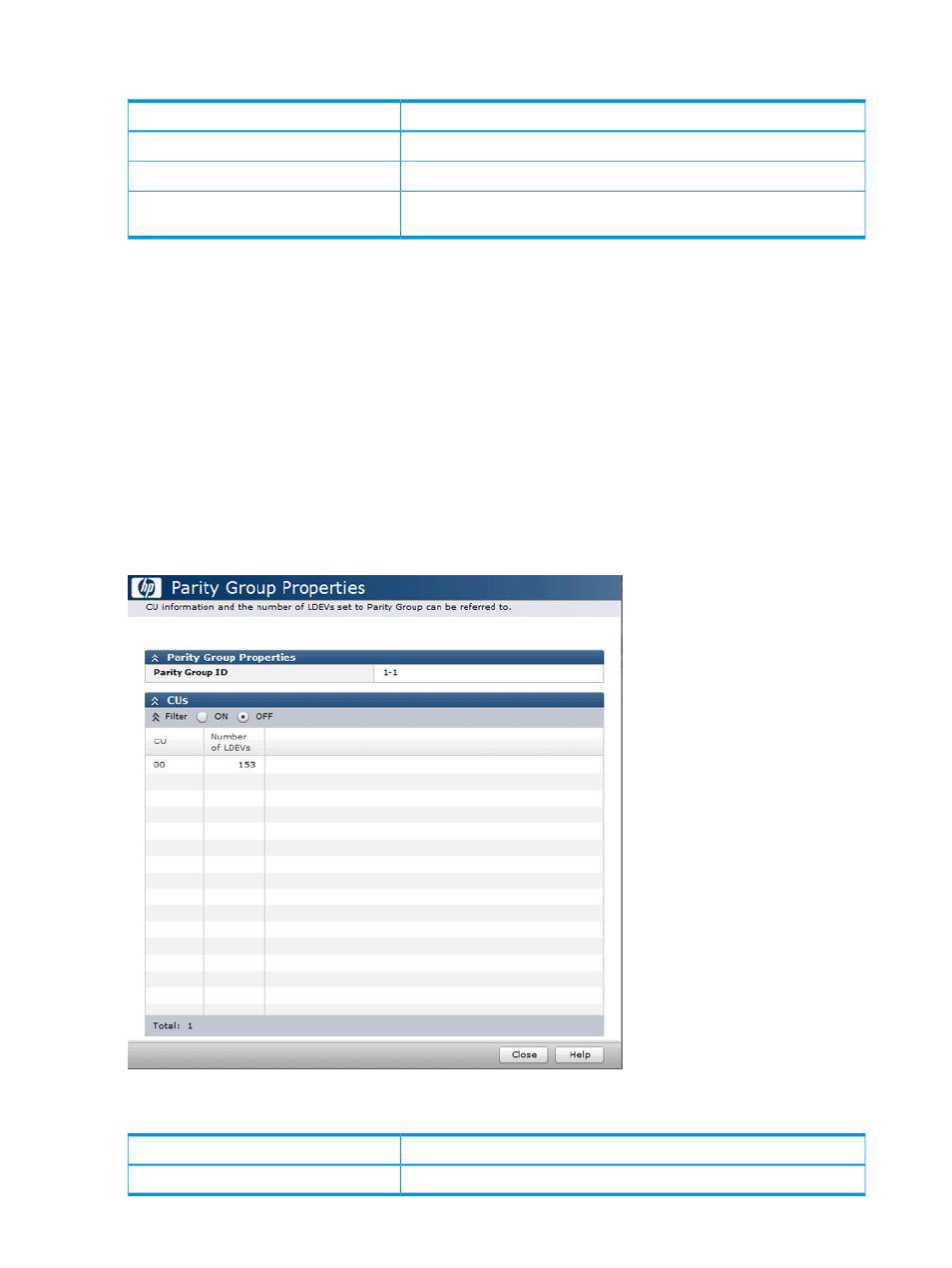
Available Parity Groups table
Description
Item
ID of the parity group.
Parity Group ID
Number of CUs included in the parity group.
Number of CUs
Click to display the Parity Group Properties window to view information
about the CUs in the selected parity group.
Detail
OK
Click to select CUs of the parity group. When you select a parity group and click OK, CUs of the
parity group are selected in the Unmonitored CUs table.
Cancel
Cancels this operation and closes this window.
Help
Opens the help topic for this window.
Parity Group Properties window
Use this window to view information about the CUs in the parity group selected in the previous
window.
Parity Group Properties table
Description
Item
Identification number of the parity group.
Parity Group ID
154 Performance Monitor GUI reference
