Sim v5.3 – HP NonStop G-Series User Manual
Page 64
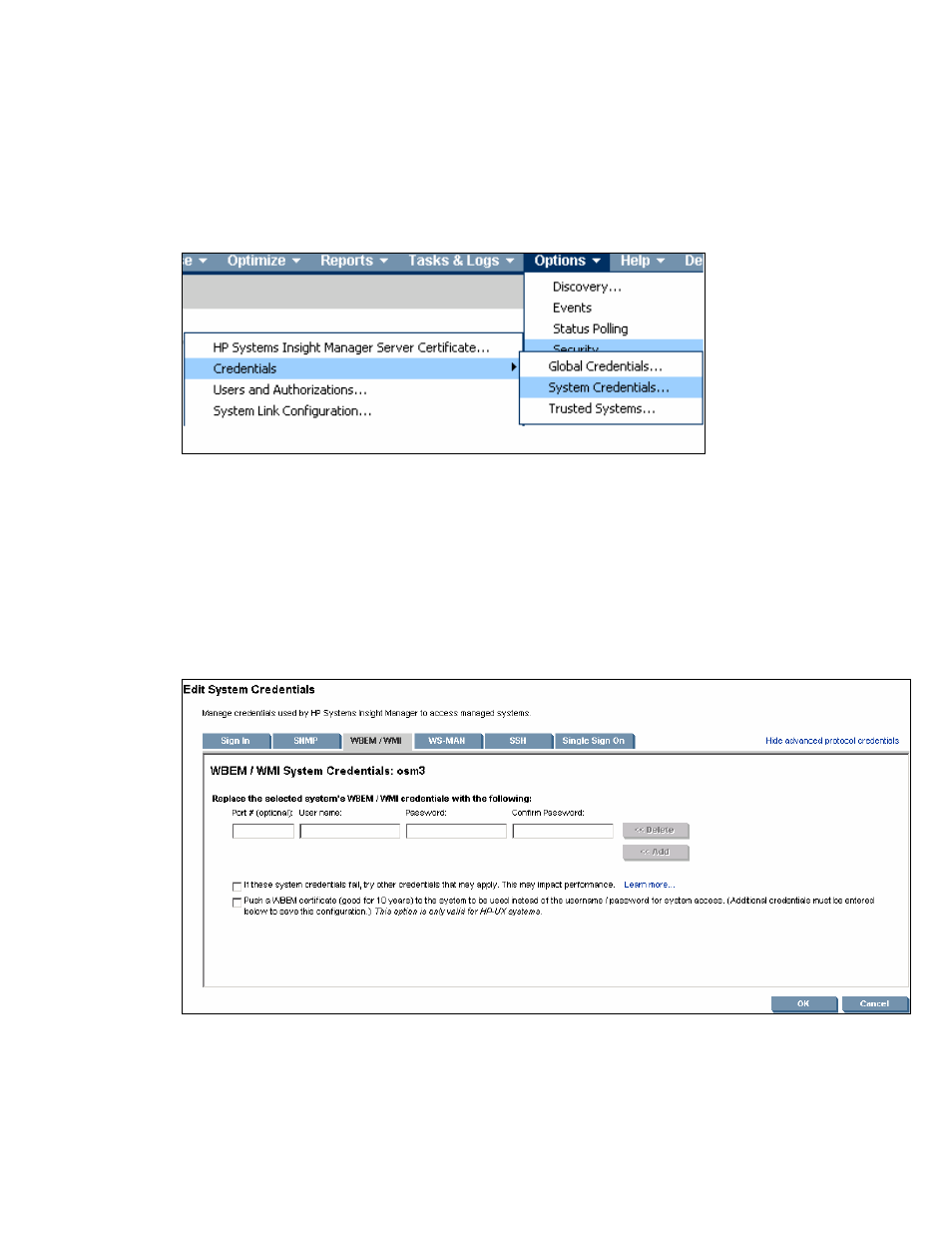
6.2.2. SIM v5.3
For SIM v5.3, the configuration settings can be accessed from HP SIM main menu
by following Options -> Credentials-> System Credentials.
Figure 19 – Launching System Credentials for SIM v5.3
From here, target systems will be requested. Select “All Systems” from the target
systems dropdown list to get a list of all the systems. Once the user has selected
the target system then clicked on the “Edit system credentials” and selected
WBEM/WMI from the “advanced protocol settings”, the following page will be
displayed.
Figure 20 – System Credential Settings for SIM v5.3
Performance Essentials HP SIM Client and NonStop & Linux Host User Guide – 544813 – 004
64
This manual is related to the following products:
