HP NonStop G-Series User Manual
Page 35
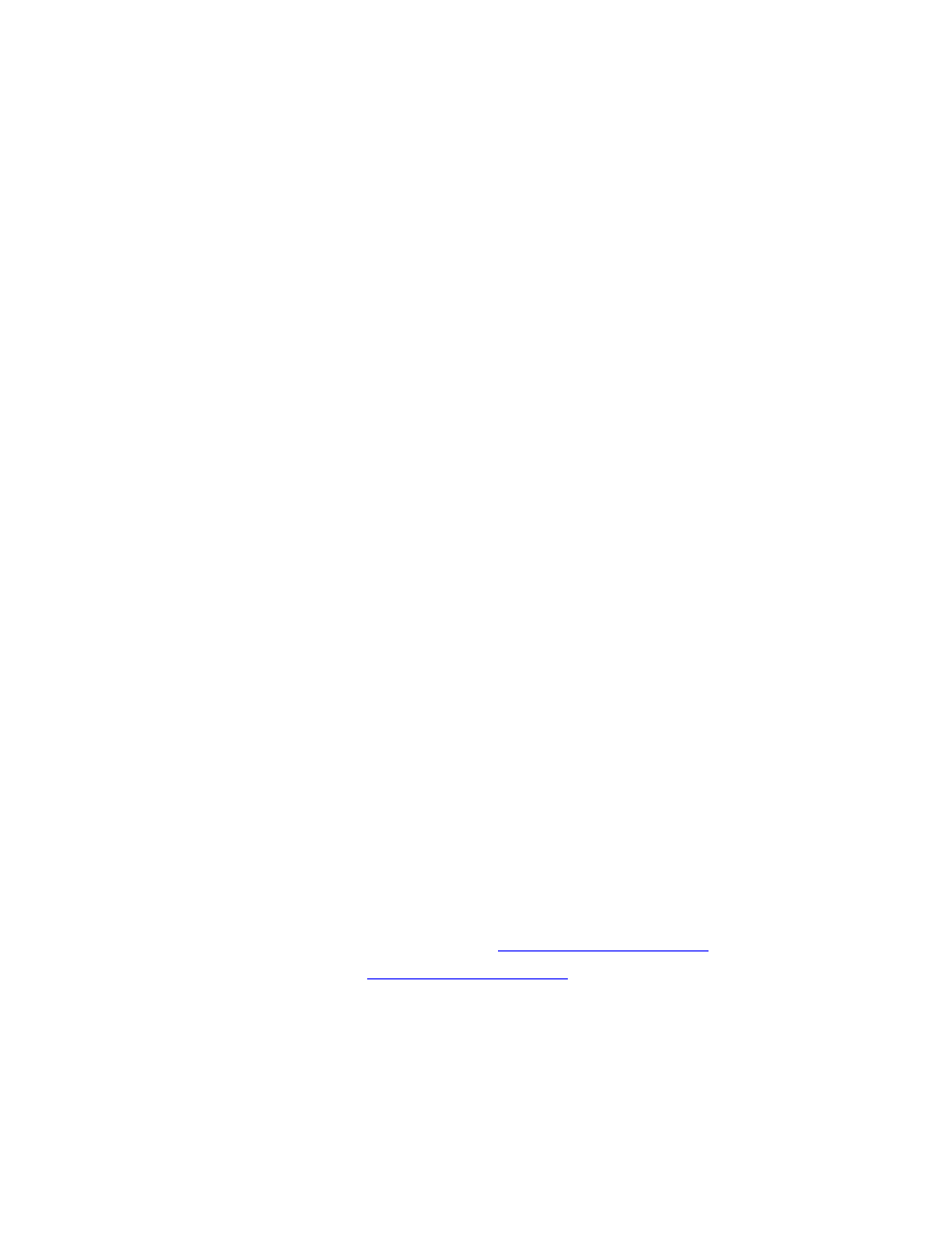
d) Login to SIM and use the top SIM Menu: Configure -> NonStop
Cluster Essentials -> Refresh PE...
to sync up these
modifications.
NOTE: i) If you don't have entry for an agent on NONSTOP, the default
port 8888 will be used.
ii) If you don't have entry for an agent on LINUX, the default port
443 will be used.
9) Wait for the Performance Essentials status icons to appear in the PE
column of the SIM Systems Table. Icons for Linux agents may take longer
to appear than icons for NonStop agents. If the Performance Essentials
status icons are not soon displayed in SIM’s main table, PE Refresh… may
need to be done by using Configure -> NonStop Cluster Essentials -
> Refresh PE...
from the SIM toolbar.
10) After refreshing Performance Essentials, if the status icon for this agent is
still not displayed in the main table of SIM, check the following:
a) Check Cluster Configuration Management application (Start ->
Programs -> HP NonStop Cluster Essentials -> Configuration
Management Application
) to ensure that the system name is spelled
correctly and the IP address/DNS name is correct.
If the system name is misspelled, you will need to delete the
system and re-add it to the cluster.
If IP address/DNS name is incorrect, just make the modification.
b) Check to ensure that the agents are registered, installed, and running.
For NonStop, please see
and for Linux,
c) Check to ensure that the WBEM/WMI System Protocol Settings
Credentials User name and password have been set correctly by
resetting them.
Performance Essentials HP SIM Client and NonStop & Linux Host User Guide – 544813 – 004
35
