HP ProLiant BL10e G2 Server Blade User Manual
Page 66
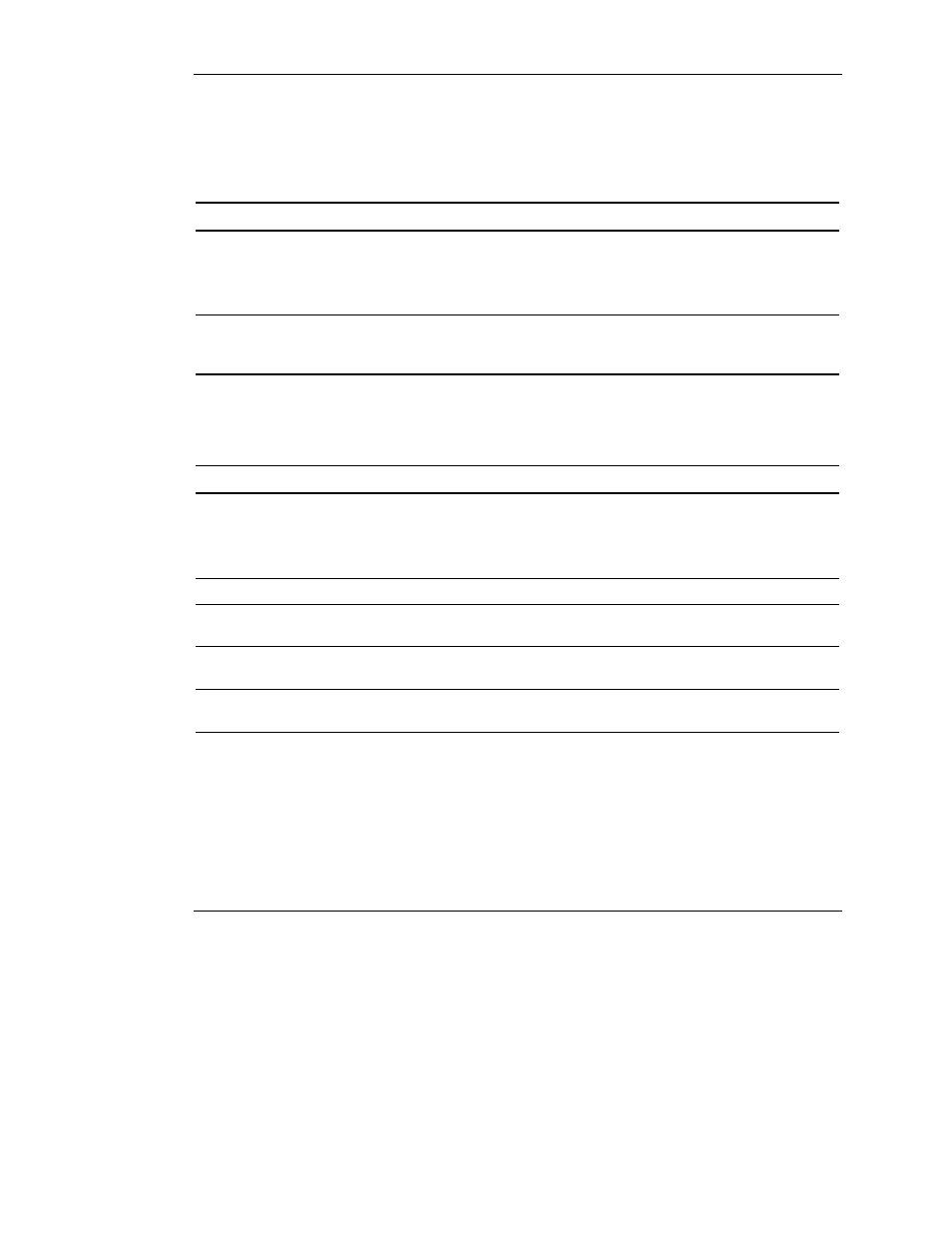
Web-Based User Interface
Please note the following permissions related to the action buttons of the User List
screen (Table 3-8).
Table 3-8: User List Action Buttons and Permissions
Button Function
Permissions
View/Modify User Opens
the
View/Modify
User screen
Enclosure administrators can access and
modify the information for any user.
Users can access and modify the information for
their own account.
Remove User
Removes the selected
user (unless the account
is your own)
Only enclosure administrators can execute this
command.
Table 3-9 describes the information presented in the User List screen.
Table 3-9: User List Screen
Field Possible
Values
Description
User Name
User’s login name
See Appendix E, “Factory Default
Settings,” for factory default user
accounts.
Full Name
User’s full name
Account Type
Administrator or User
Shows if the user is an enclosure
administrator
Account Status
Enabled or Disabled
Shows if the user’s account is
enabled
Group Membership
Shows the groups in which the user
has membership
3-34
HP ProLiant BL e-Class Integrated Administrator User Guide
HP CONFIDENTIAL
Writer: Hilary Stead File Name: d-ch3 Web-Based User Interface.doc
Codename: Halo Part Number: 249070-005 Last Saved On: 3/1/04 10:42 AM
