HP ProLiant BL10e G2 Server Blade User Manual
Page 230
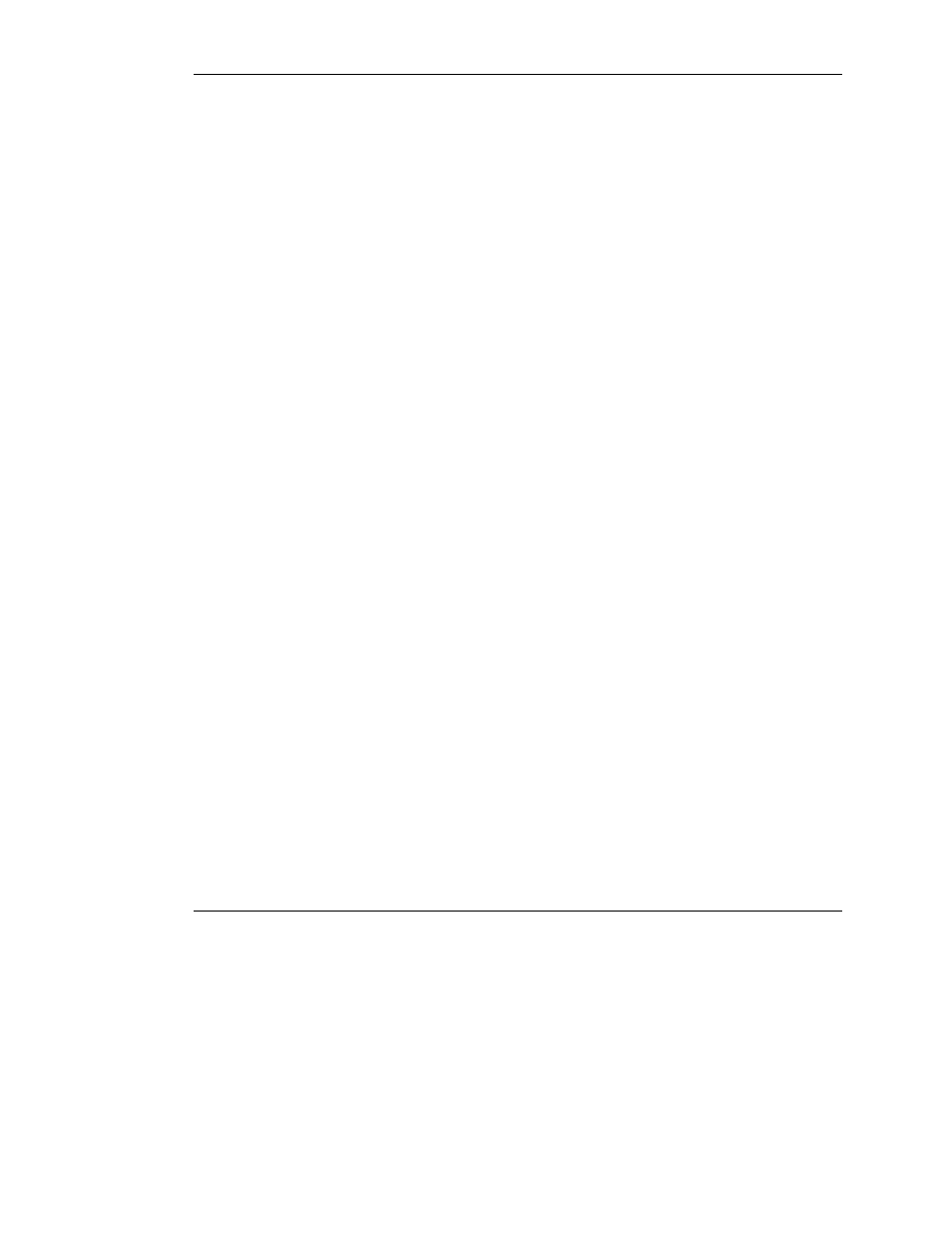
Index
SHOW SESSIONS
system features 1-1
SHOW SNMP
command 4-15
system location, modifying 5-28
SHOW SSHFINGERPRINT
System Log screen 3-21. See also
Enclosure tab
SHOW SSHKEY
Clear button 3-21
SHOW SYSLOG BAY
command 4-25,
Refresh button 3-21
SHOW SYSLOG ENCLOSURE
command 4-19
T
technical support xii
SHOW TRAY INFO
command 4-19
SHOW USER
command 4-11
TELNET
SLEEP
DISABLE TELNET
command 4-12
SNMP
ADD SNMP TRAPRECEIVER
command 4-12
ENABLE TELNET
terminal emulation application
DISABLE SNMP
opening 2-6
ENABLE SNMP
command 4-13
settings 2-6
REMOVE SNMP TRAPRECEIVER
command 4-13
terminal emulator settings 2-4
time zone settings F-1
SENT SNMP CONTACT
command 4-14
Africa F-3
American F-10
SET SNMP COMMUNITY
command 4-14
SET SNMP LOCATION
command 4-15
SHOW SNMP
command 4-15
Universal F-2
SNMP Configuration screen See also
Enclosure tab
time, modifying 5-8
trap targets
Apply button 3-16
adding 5-29
Cancel button 3-16
removing 5-30
system information area 3-17
troubleshooting C-1
SNMP support, configuring 5-27
SSL (Secure Socket Layer) 1-3
U
startup and shutdown sequence
UNASSIGN
status information 1-5
UNASSIGN BAY
symbols
UNASSIGN USER
in text xi
Universal time zone F-2
on equipment ix
UPDATE
,
UPDATE IMAGE
SYSLOG BAY
,
SHOW
command 4-36
SYSLOG ENCLOSURE
,
CLEAR
command 4-16
upgrading the integrated administrator
firmware 7-11
system contact information, modifying 5-29
Index-10
HP ProLiant BL e-Class Integrated Administrator User Guide
HP CONFIDENTIAL
Writer: Hilary Stead File Name: x-index.doc
Codename: Halo Part Number: 249070-005 Last Saved On: 3/1/04 11:05 AM
