Network configuration, Network configuration -13 – HP ProLiant BL10e G2 Server Blade User Manual
Page 45
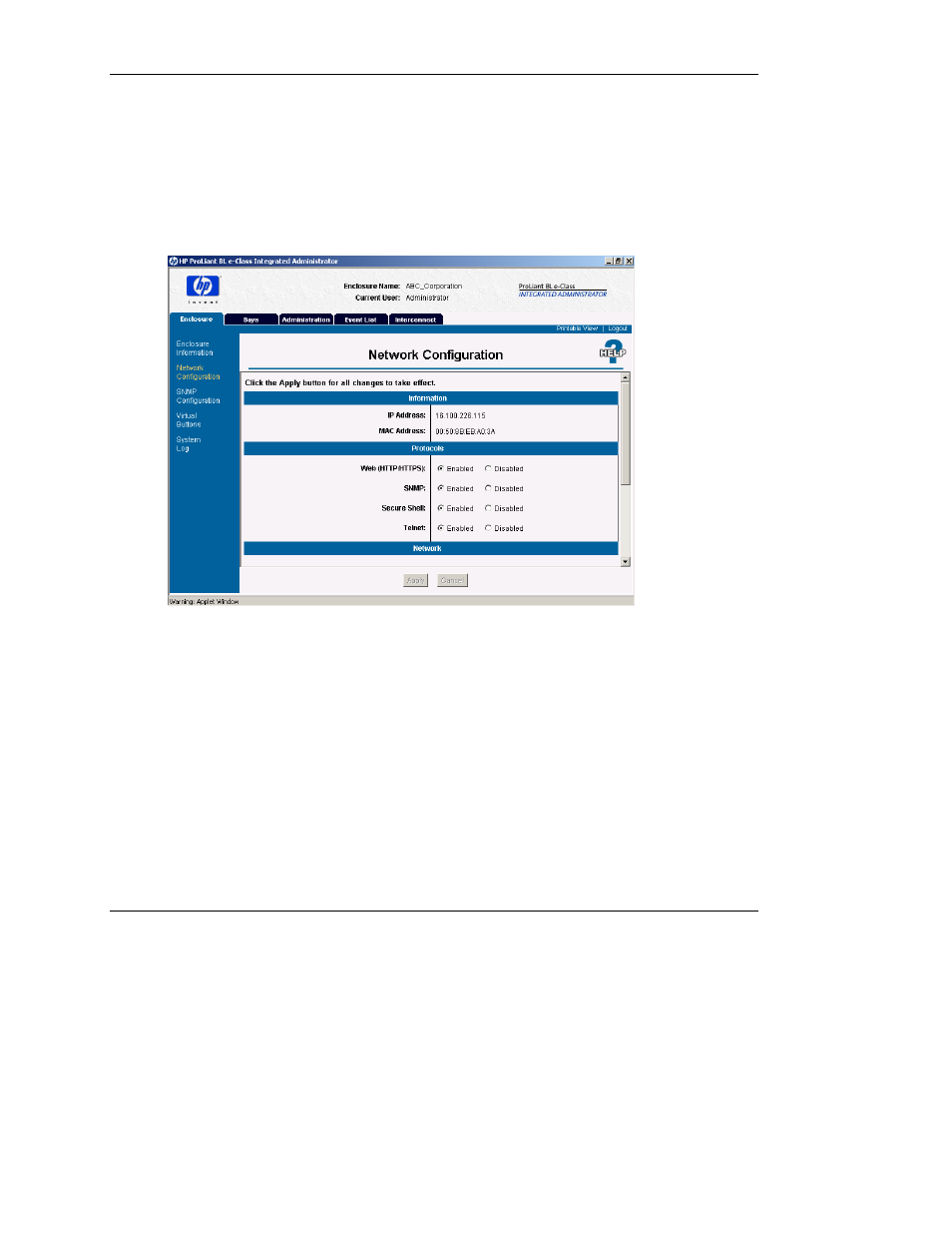
Web-Based User Interface
Network Configuration
IMPORTANT: Only enclosure administrators have access to these settings.
Figure 3-7 illustrates the information presented on the Network Configuration
screen.
Figure 3-7: Network Configuration screen (information
and protocols areas, 1 and 2 of 3, shown)
The Network Configuration screen enables the enclosure administrator to modify
the network settings of an enclosure. These settings are specific to the enclosure and
do not affect the network configurations for server blades.
Two buttons appear at the bottom of this screen:
•
•
Apply — Saves changes made to the screen
Cancel — Restores all fields on the screen to their original values
HP ProLiant BL e-Class Integrated Administrator User Guide
3-13
HP CONFIDENTIAL
Writer: Hilary Stead File Name: d-ch3 Web-Based User Interface.doc
Codename: Halo Part Number: 249070-005 Last Saved On: 3/1/04 10:42 AM
