Setting up the web-based user interface, Setting up the web-based user interface -7 – HP ProLiant BL10e G2 Server Blade User Manual
Page 28
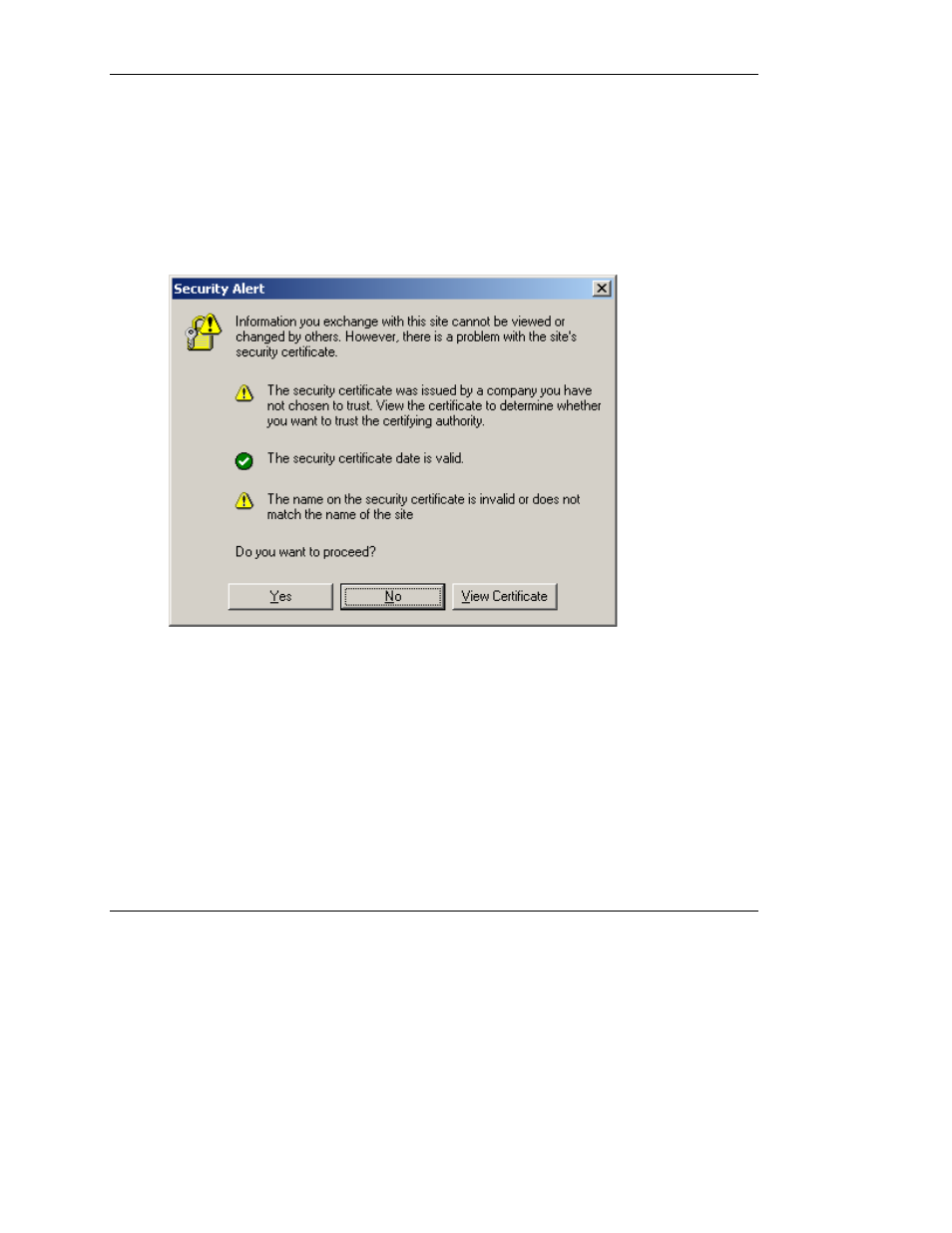
Getting Started
Setting Up the Web-Based User Interface
To set up the Web-based user interface:
1. Enter the Integrated Administrator IP address or DNS name in the address bar of
the Web browser.
A security alert appears as an expected part of this procedure.
Figure 2-3: Certificate Security Alert
— If you click Yes, the browser continues to the Login window of Integrated
Administrator. The alert message appears each time you access the Integrated
Administrator management processor in a browser.
— If you click No, you are returned to what was previously displayed on your
browser.
— If you click View Certificate, a popup window displays the certificate
information, as shown in Figure 2-4. Installing the certificate to your browser
prevents the security alert message from displaying in the future.
HP ProLiant BL e-Class Integrated Administrator User Guide
2-7
HP CONFIDENTIAL
Writer: Hilary Stead File Name: c-ch2 Getting Started.doc
Codename: Halo Part Number: 249070-005 Last Saved On: 3/1/04 10:40 AM
