Configuring snmp support, Entering a community string, Configuring snmp support -27 – HP ProLiant BL10e G2 Server Blade User Manual
Page 142: Entering a community string -27
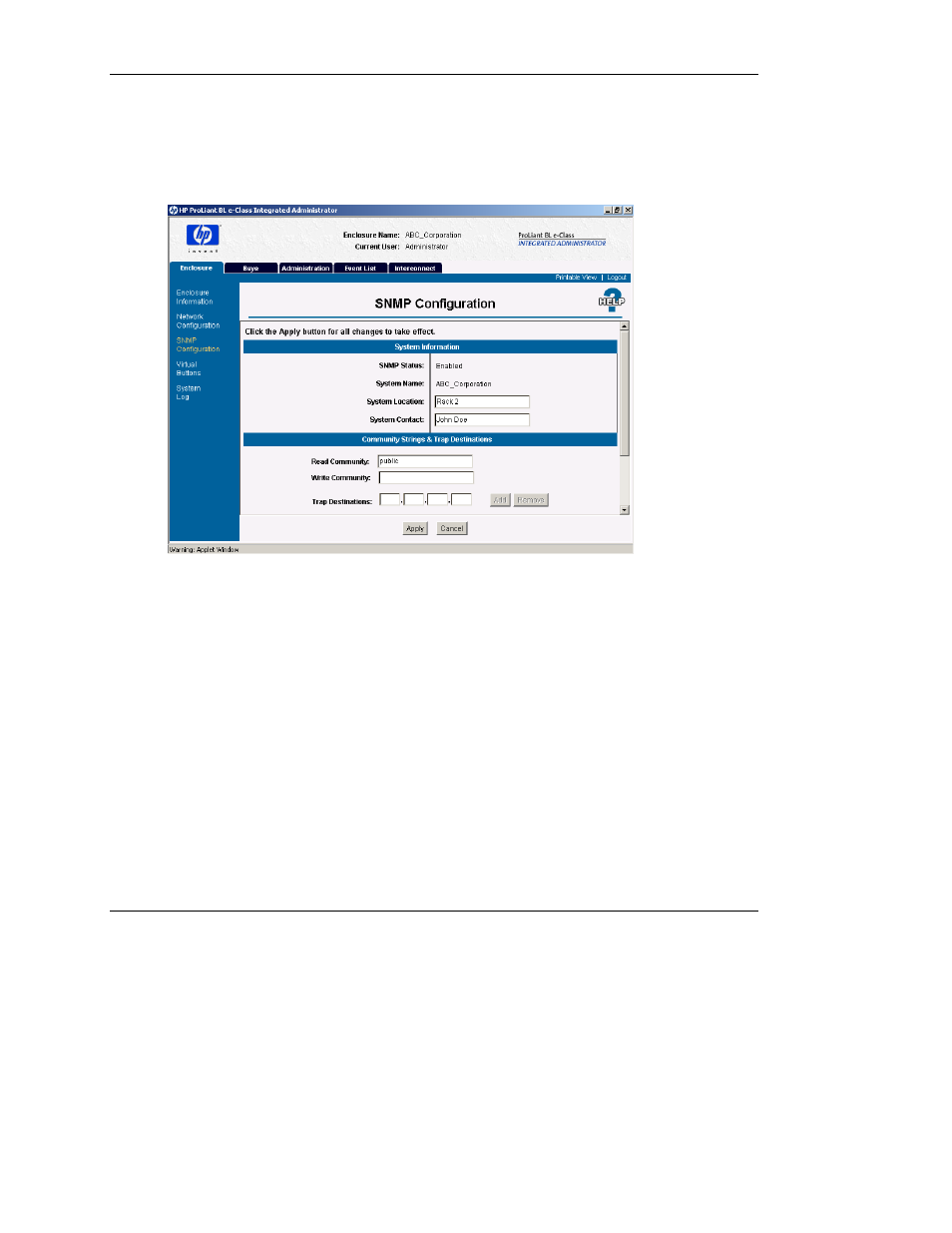
Setting Up the System
Configuring SNMP Support
IMPORTANT: Only enclosure administrators may execute these tasks.
Figure 5-12: Setting a community string, trap target
destinations, or system location and contact information
Entering a Community String
To enter a read community or write community string using the Web-based user
interface:
1. Click the Enclosure tab.
2. Click SNMP Configuration in the left panel.
3. Click the Read Community or Write Community field.
HP ProLiant BL e-Class Integrated Administrator User Guide
5-27
HP CONFIDENTIAL
Writer: Hilary Stead File Name: f-ch5 Setting Up the System.doc
Codename: Halo Part Number: 249070-005 Last Saved On: 3/1/04 10:50 AM
This manual is related to the following products:
