HP ProLiant BL10e G2 Server Blade User Manual
Page 162
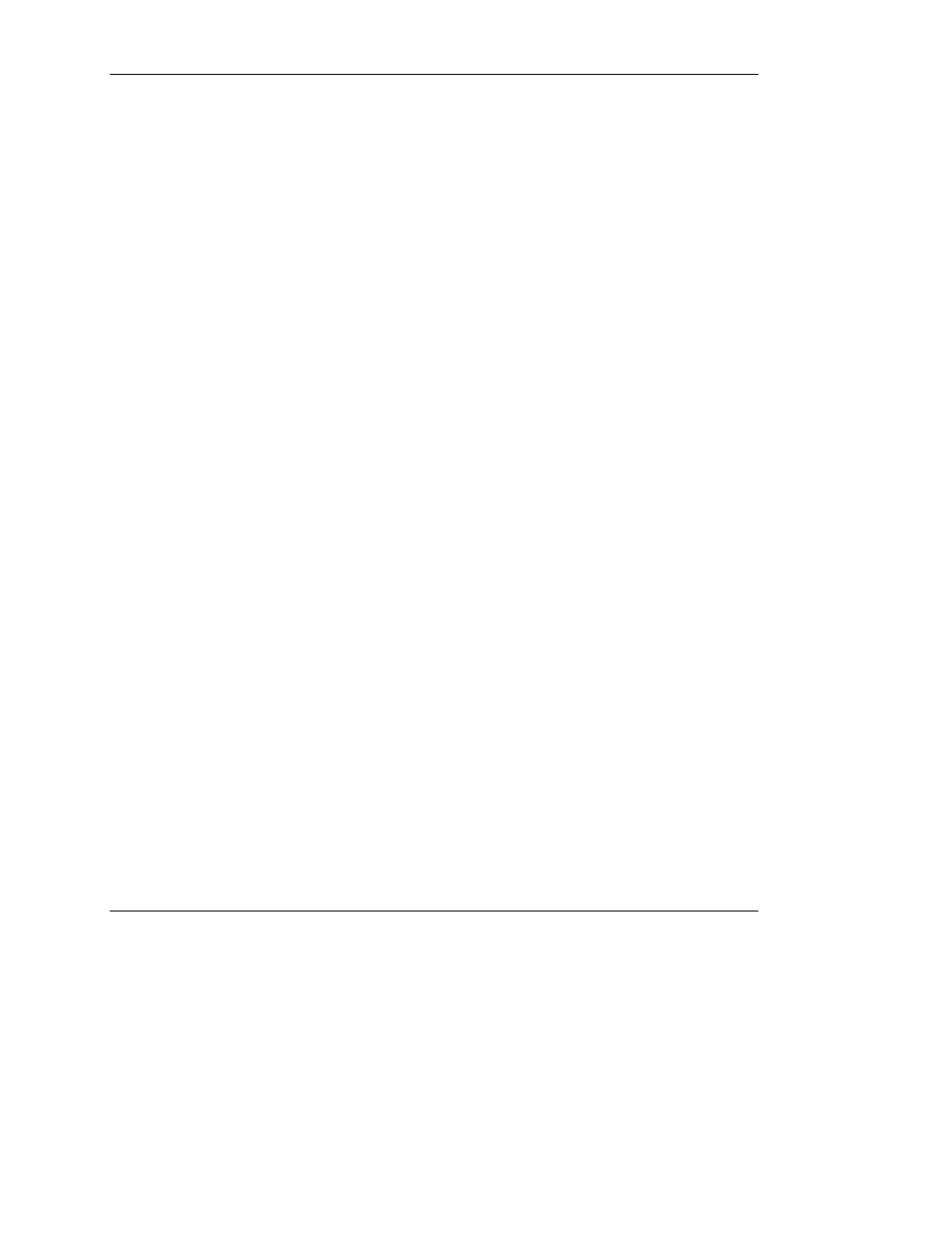
Performing Common Administrative Tasks
You can identify the degraded components in the enclosure and their respective part
numbers in the following ways:
•
•
•
Opening the enclosure system log
Opening the event list
The event list differs from the system log in the following ways:
— Any user can view the event list. Only enclosure administrators can access
the system log.
— The messages in the event list are limited to cautions and critical failures.
Refer to the enclosure system log for information on fixes.
— The event list only displays messages received since the user logged into the
Integrated Administrator. The system log displays every message generated
by the enclosure diagnostics.
Clicking on the Caution or Critical icon along the top of the deck panel
This action opens the event list. By highlighting an item in the event list and
clicking View Event Details, you can access the area within the Integrated
Administrator that provides detailed information about that degraded component.
IMPORTANT: As soon as you click the Caution or Critical icon, that icon disappears
whether the degraded conditions are corrected or not.
HP ProLiant BL e-Class Integrated Administrator User Guide
6-17
HP CONFIDENTIAL
Writer: Hilary Stead File Name: g-ch6 Performing Common Administrative Tasks.doc
Codename: Halo Part Number: 249070-005 Last Saved On: 3/1/04 10:52 AM
