HP ProLiant BL10e G2 Server Blade User Manual
Page 224
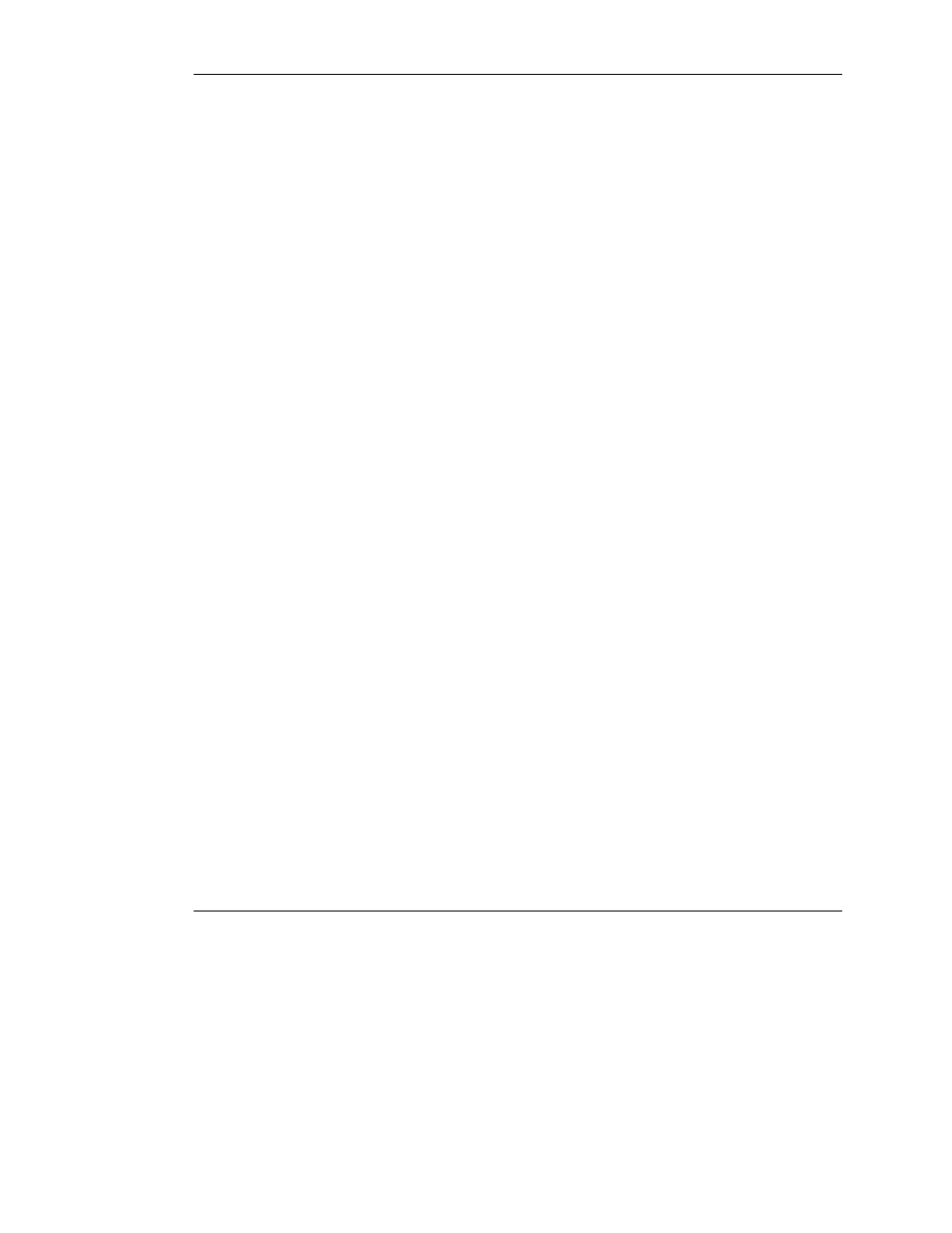
Index
DOWNLOAD
ENCLOSURE
DOWNLOAD CERTIFICATE
CLEAR SYSLOG ENCLOSURE
command 4-16
POWEROFF ENCLOSURE
command 4-16
DOWNLOAD CONFIG
command 4-13,
SET ENCLOSURE ASSET
command 4-17
DOWNLOAD SSHKEY
command 4-4,
SET ENCLOSURE NAME
command 4-17
downloading a security certficate 7-4
SET ENCLOSURE UID
command 4-18
E
SHOW ENCLOSURE FAN
e-mail, AlertMail 1-2
ENABLE
SHOW ENCLOSURE INFO
command 4-18
ALERTMAIL
command 4-36
ENABLE SECURESH
command 4-13
SHOW ENCLOSURE POWERSUPPLY
ENABLE SNMP
command 4-13
ENABLE TELNET
SHOW ENCLOSURE STATUS
ENABLE USER
command 4-8
ENABLE WEB
command 4-13
SHOW ENCLOSURE TEMP
command 4-19
IPSECURITY
command 4-36
NTP
SHOW SYSLOG ENCLOSURE
command 4-19
enabling remote console sessions to server
Enclosure Information screen See also
Enclosure tab
enclosure
customizing settings 5-4
Apply button 3-8
error messages B-4
Cancel button 3-8
event messages 4-26
Date and Time area 3-11
factory default settings E-2
General area 3-9
generating a summary 6-14
Integrated Administrator area 3-10
identifying by using the unit
identification LED 6-13
network area 3-10
Power area 3-9
identifying problem components 6-16
status area 3-8
managing 6-11
user-defined time zone window 3-12
modifying the name, 5-5
Enclosure Self Recovery
powering off 7-8
features 1-7
reviewing activity 6-11
Enclosure tab See also Web-based user
interface
system log 6-12
warning messages B-2
Enclosure Information screen 3-7
Network Configuration screen 3-13
SNMP Configuration screen 3-16
System Log screen 3-21
Virtual Buttons screen 3-19
Index-4
HP ProLiant BL e-Class Integrated Administrator User Guide
HP CONFIDENTIAL
Writer: Hilary Stead File Name: x-index.doc
Codename: Halo Part Number: 249070-005 Last Saved On: 3/1/04 11:05 AM
