Vm properties general tab, Quick reference, Vm properties general – HP Matrix Operating Environment Software User Manual
Page 59: Integrity virtual machines manager: manage vm, Figure 4-20 vm properties general tab
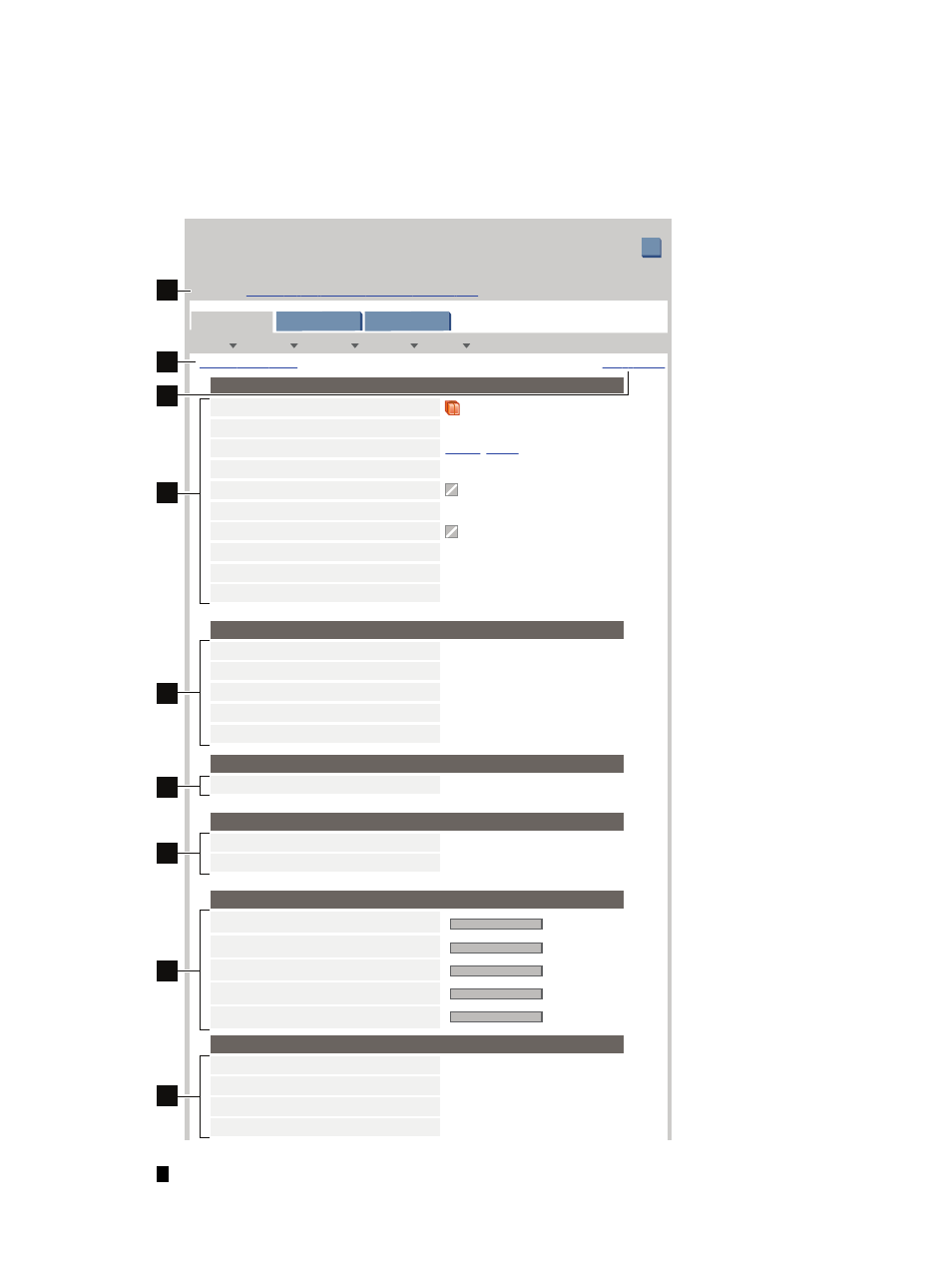
VM Properties General
tab
The VM Properties General tab shows the state and configuration details of a specific virtual
machine.
Quick reference
Figure 4-20 VM Properties General tab
?
Integrity Virtual Machines Manager:
Manage VM
Properties for VM suffolk on VM Host tornado.xxx.xxx.com
Integrity Virtual Machines Manager: Manage Host
Go back to
View Printer-friendly
Refresh Data
Restore Size
Last refresh: Jul9, 2009 1:31:48 PM MDT
Tools
Create
Modify
Delete
View
VM Name:
VM Network Identity:
VM Host(s):
VM Description:
OS Status:
Boot Attribute:
Graceful Stop Timeout:
Online Migration Enabled:
suffolk
tornado, orthus
suffolk.xxx.xxx.com (15.1.51.76)
start manually
default
Yes
2
1
8
10%
100%
14 GB
No Data
No Data
No Data
No Data
No Data
(none)
suffolk
vCPU Count:
Minimum number of vCPUs:
Maximum number of vCPUs:
vCPU Entitlement:
vCPU Entitlement Cap:
Memory:
gWLM Policy:
Serviceguard Package:
(none)
Virtual Hardware Status:
Off
Down
Operating System:
HP-UX
VM Configuration Information:
VM vCPU Information:
VM Memory Information:
External Manager Information:
VM Utilization Information:
VM Authorization Information:
Network
Storage
General
VM CPU Utilization:
VM Host CPU Utilization:
Memory Utilization:
Network I/O:
Storage I/O:
Authorized Operator Groups:
Authorized Operators:
Authorized Administrative Groups:
Authorized Administrators:
root (default)
hpvmsys (default)
(none)
(none)
1
2
3
4
5
6
7
8
9
1
Goes back to the previous view, in this case the VM Manager VM Host view. When you
access the VM Properties view from another VM Manager view (such as the VM Host view),
Virtual Machines (VM) Properties view
59
