HP Matrix Operating Environment Software User Manual
Page 106
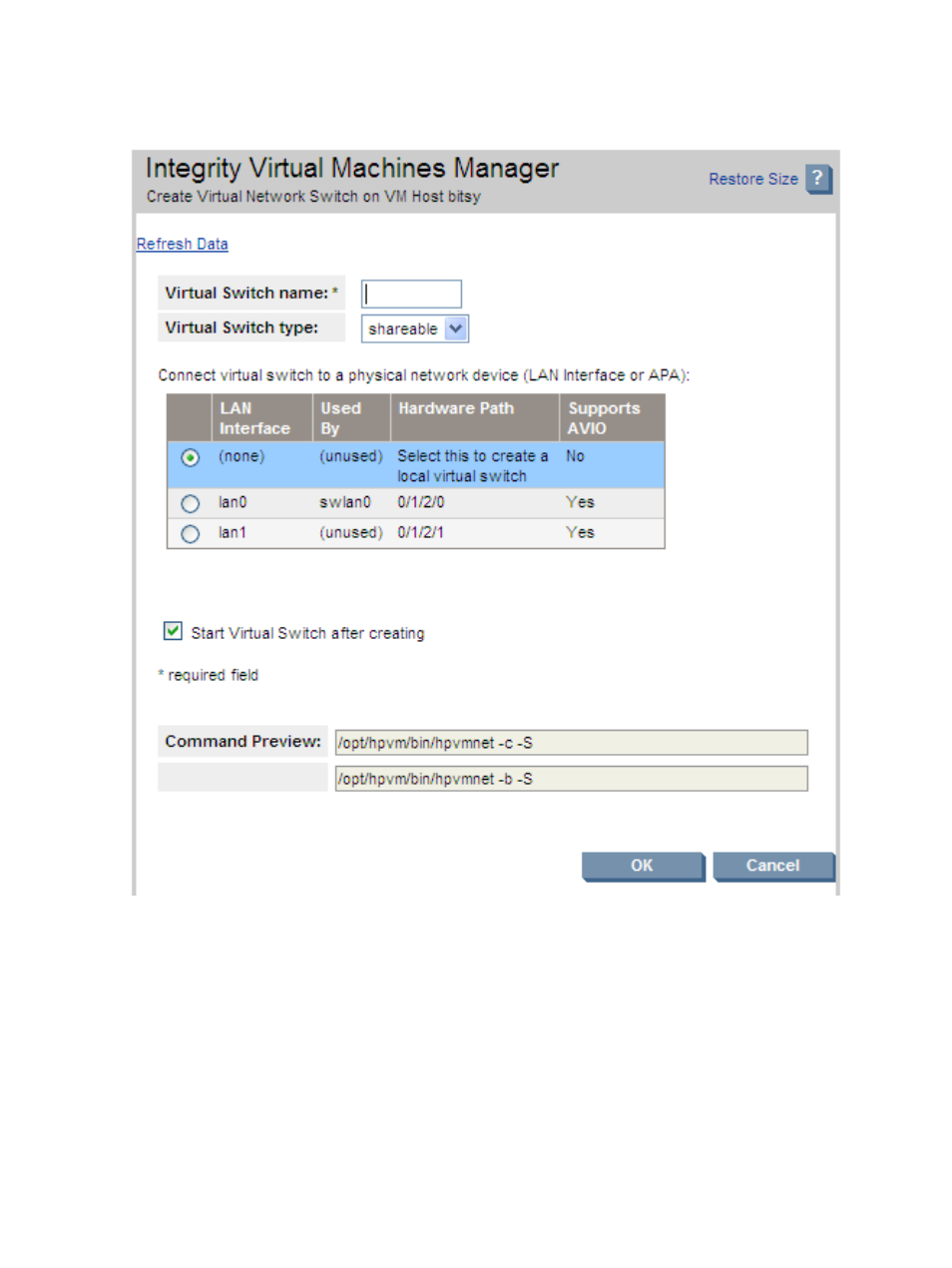
To create a vswitch, select Create
→Virtual Switch from the VM Manager menu. This displays
a page similar to that shown in
.
Figure 6-6 Create Virtual Switch page
The table on the screen shown in
displays the following information:
•
LAN interface: Shows the physical LAN interface to which a vswitch can be attached. The
“(none)” entry indicates that the vswitch is local, meaning that it not connected to a LAN
interface. Communication over such a vswitch does not go out on the physical network and
is useful only for communicating between virtual machines.
•
Used by: Shows all of the vswitches already configured to use the corresponding LAN
interface. A LAN interface can be used by only one vswitch at a time. You can configure
multiple vswitches that use the same LAN card, but only one of these switches can be active
at one time. In the row for creating a local vswitch [“(none)” entry], the Used by column
lists all existing local vswitches. All local vswitches can be active simultaneously. A new
local vswitch can be started regardless of the number of existing active local vswitches.
106
Working with virtual machines
