Vm host general tab, Quick reference, Vm host general – HP Matrix Operating Environment Software User Manual
Page 33: Integrity virtual machines manager: manage host
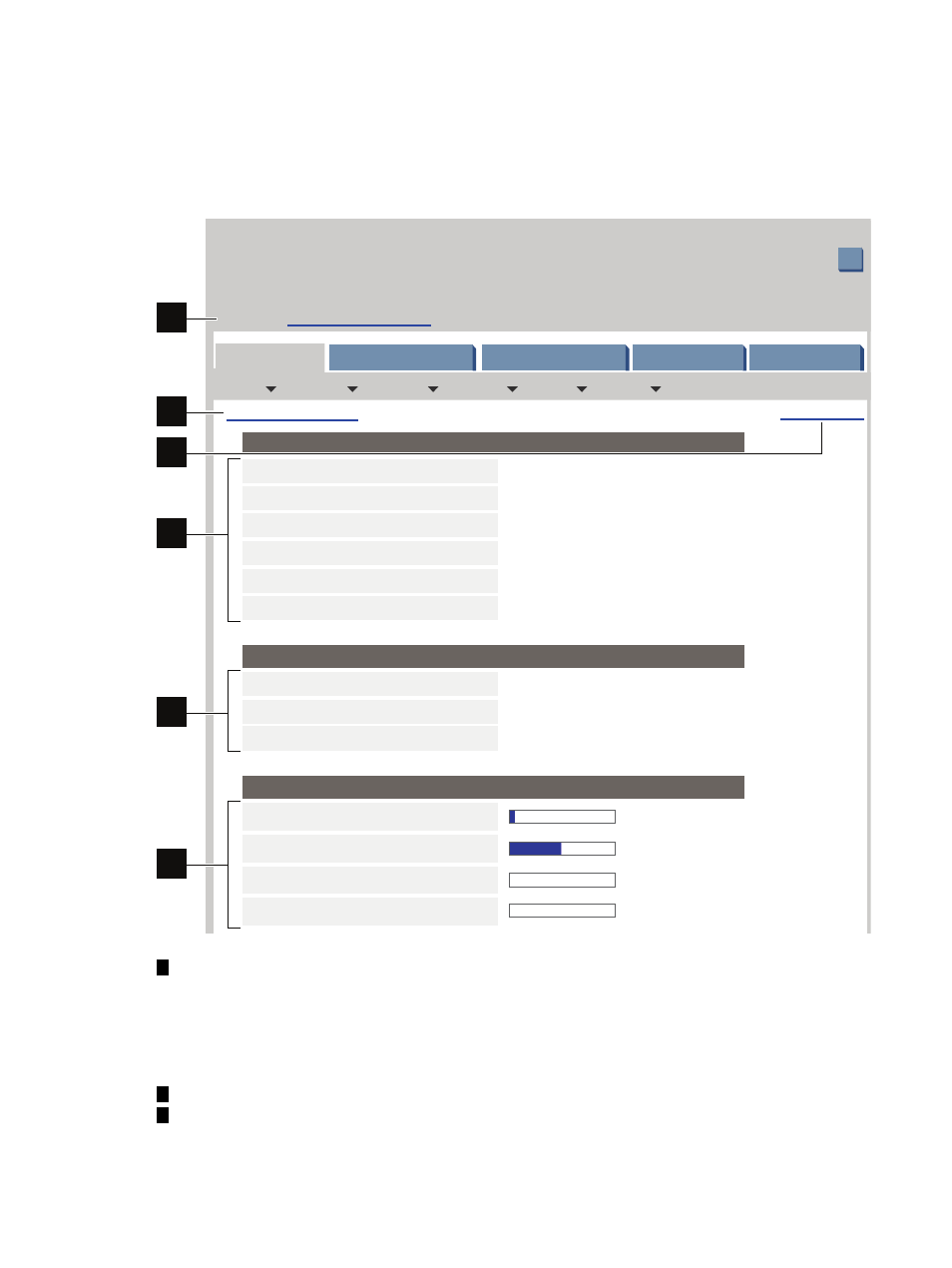
VM Host General
tab
The VM Host General tab displays information about the state and configuration of the VM
Host system.
Quick reference
Figure 4-2 VM Host General tab
?
View Printer-friendly
Refresh Data
Integrity Virtual Machines Manager: Manage
Host
Virtualization Manager
Go back to
VM Host tornado.xxx.xxx.com
Restore Size
4 %
48 % of 13GB
172 Kb/s
234 KB/s
VM Host CPU Utilization:
Physical Memory currently in use:
Physical Network I/O:
Physical Disk I/O:
Number of defined VMs:
Number of active VMs:
External Managers:
9
1 (1 local; 0 hosted remotely)
(none)
Hostname:
Physical CPU Core Count:
Physical CPU Core Speed:
Physical Memory:
MSE Group:
tornado
3
13 GB
HPVM-SG-orth_tor
Online migration:
Host licensed
Last refresh: Jul 9, 2009 10:26:31 AM MDT
1.3 GHz
Tools
Create
Modify
Delete
View
General
Policy
Virtual Switches
Virtual Machines
Network
Storage
VM Host Information:
VM Information:
VM Host Resource Utilization:
1
5
6
4
2
3
1
Goes back to the previous view, in this case Virtualization Manager. If you accessed the VM
Host view from another VM Manager view (such as the VM Properties view), the link returns
you to that previous view. In HP SMH, when you first access this page from HP SMH, the
link is not provided. The link appears whenever you move from one VM Manager view to
another (such as from VM Properties view to VM Host view, in which case the Go back to
Integrity Virtual Machines Manager: Manage VM
link appears on the VM Host view).
2
Displays this window in a format suitable for printing.
3
Updates the data displayed on this page. In general, VM Manager tabbed view screens are
refreshed automatically at regular intervals, and VM Manager screens that display
configuration data are updated instantaneously when you use VM Manager to change the
related configuration parameters. However, when changes to the virtual machine I/O
VM Host view
33
