Messages regarding printing or adjustment, Use another paper, Cannot print as specified – Canon imagePROGRAF iPF825 User Manual
Page 919
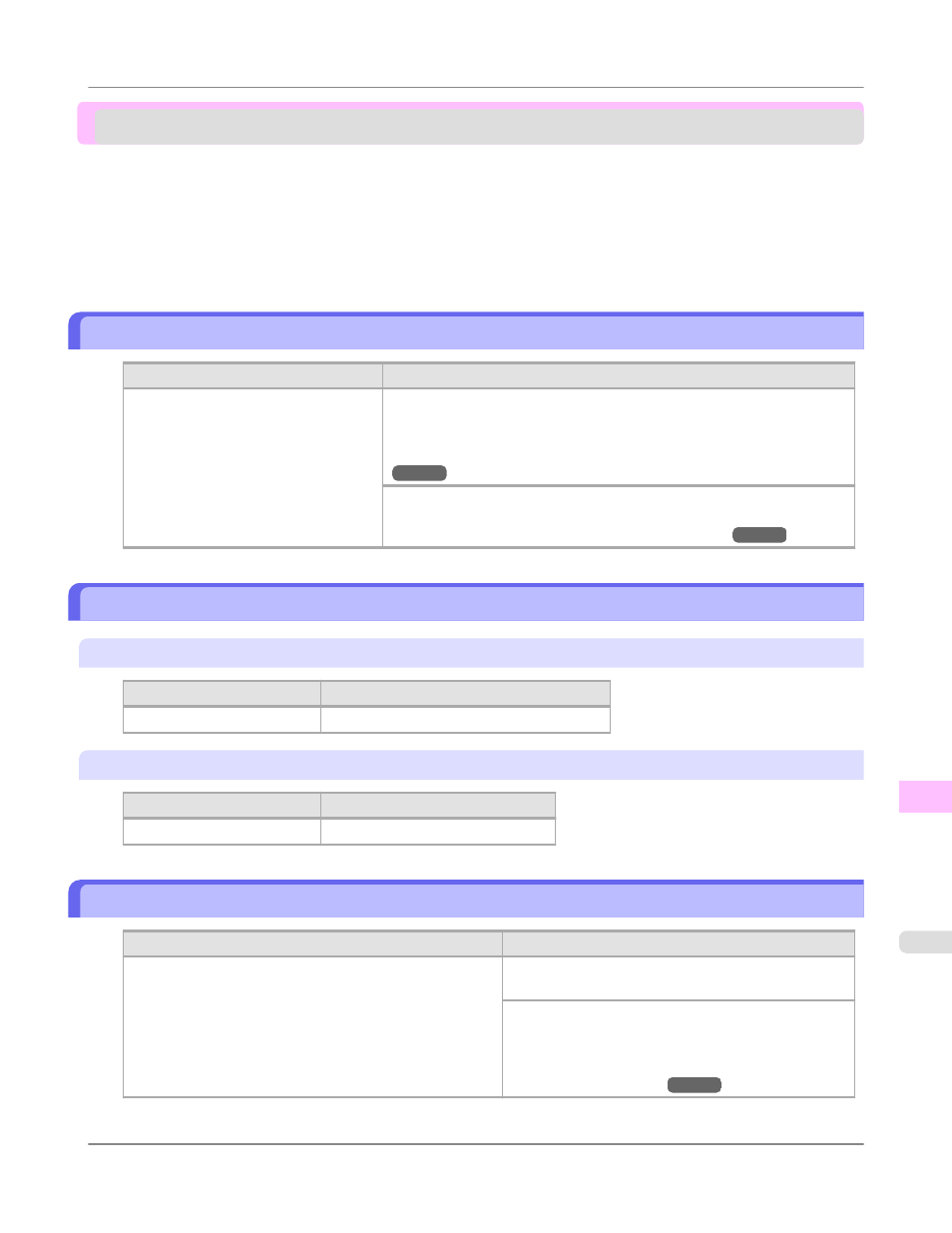
Messages regarding printing or adjustment
Borderless printng not possible. Paper stretched or shrank. ........................................................................... 903
Before borderless printing, move the blue platen switch. ................................................................................ 904
Use another paper.
Cause
Corrective Action
The Printhead and feed amount cannot
be adjusted when highly transparent
film is loaded.
Press the Online button to clear the error.
We recommend using a type of paper that you often use, other than film, for
Printhead adjustment.
(See "Automatic Straightening of Lines and Colors (Auto Head Adj.).")
Press the Online button to clear the error, and then adjust the feed amount
manually.
(See "Manual Band Adjustment (Manual Band Adj).")
Cannot print as specified.
"Lift the release lever and replace paper with A4/LTR (vertical) or larger."
Cause
Corrective Action
The loaded paper is too small.
Switch to paper A4/Letter (vertical) or larger.
"Lift the release lever and replace roll with 10 in. wide or larger roll."
Cause
Corrective Action
The loaded paper is too small.
Load a roll 10 inches wide or larger.
Borderless printng not possible. Paper stretched or shrank.
Cause
Corrective Action
The loaded roll has expanded or contracted due to environ-
mental conditions, making it wider or narrower than the sup-
ported width for borderless printing.
Hold down the Stop button for a second or more to can-
cel printing.
Use each type of paper only where the recommended
environmental conditions are met. For details on envi-
ronmental conditions for various paper, see the Paper
Reference Guide.
(See "Types of Paper.")
Error Message
>
Messages regarding printing or adjustment
>
iPF825
Use another paper.
13
903
