Main menu operations, See "main, Menu – Canon imagePROGRAF iPF825 User Manual
Page 729: Operations."), P.713, See "main menu operations."), Submenu operations
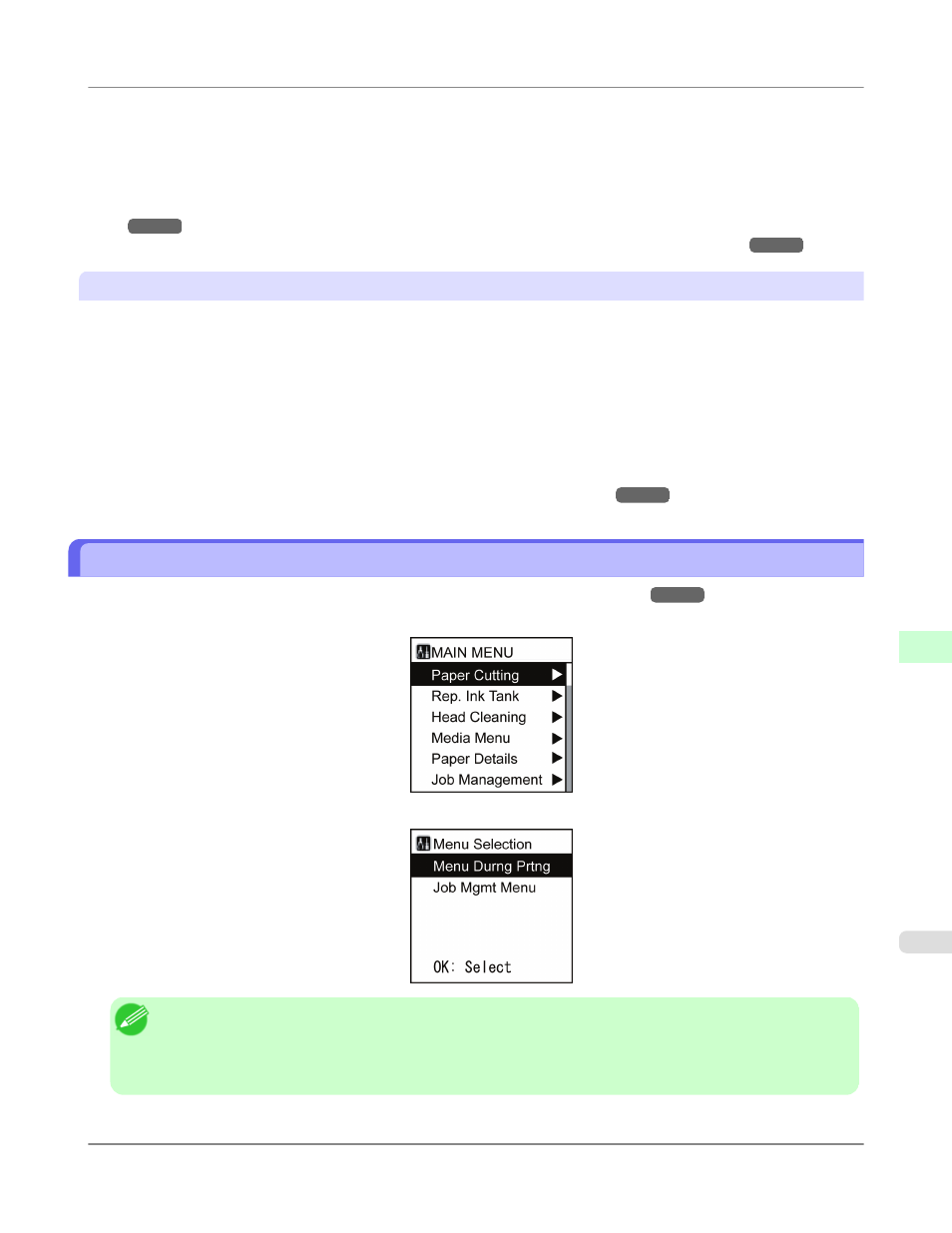
• Display of printer-related information
Job Mgmt Menu
• Job management menu operations
Submenu operations
Access submenus by pressing the Information button on the Control Panel. You can check the following information in
submenus.
• Remaining Maintenance Cartridge capacity
• Ink levels
• Information on the loaded paper
• Printer information
• HP-GL/2 setting information
For a description of specific items displayed in submenus, see "Submenu Display."
Main Menu Operations
Press the Menu button to display the main menu. For details, see "Main Menu Settings."
• Main menu (displayed if you press the Menu button when printing is not in progress)
• Menu selection (if you press the Menu button when printing is in progress)
Note
• The main menu will not be displayed in the following case even if you press the Menu button.
•
When an error message is displayed
You can switch to Menu mode after the problem is solved.
Printer Parts
>
Control Panel
>
iPF825
Main Menu Operations
9
713
