Canon imagePROGRAF iPF825 User Manual
Page 885
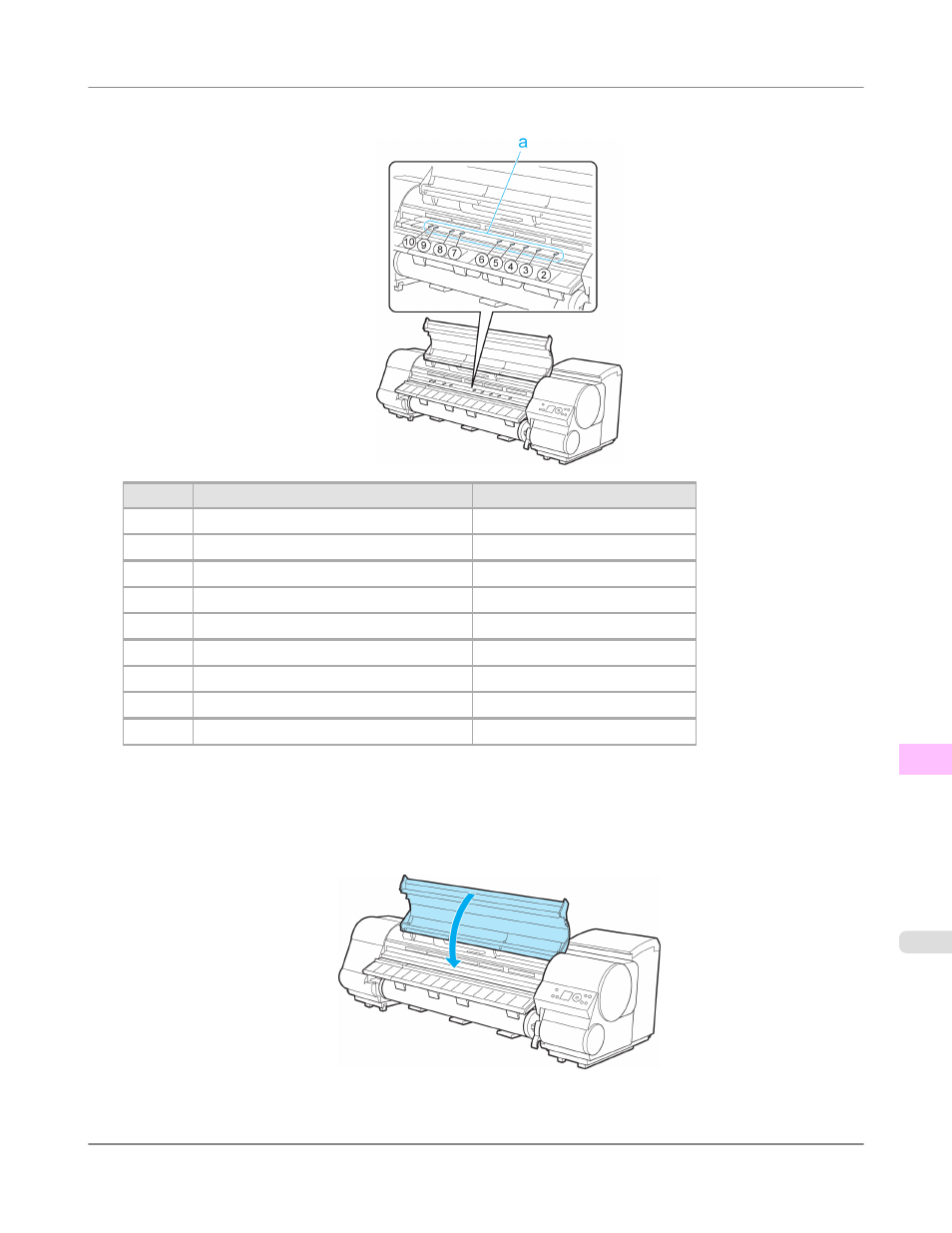
5.
Refer to the following table to confirm the number on the Platen that corresponds to the size of paper for printing.
Number
Paper Size
Dimensions
2
10"x12" / 8"x10"
254 mm (10 in.)
3
14"x17"
355 mm (14 in.)
4
17-in. Roll (431.8mm) / ANSI C
432 mm (17 in.)
5
JIS B2 / JIS B3
515 mm (20 in.)
6
ISO A1 / ISO A2 / 20"x24"
594 mm (23 in.) / 610 mm (24 in.)
7
ISO A0 / ISO A1
841 mm (33 in.)
8
36"x48" (ARCH E) / 24"x36" (ARCH D)
914 mm (36 in.)
9
JIS B0 / JIS B1
1030 mm (40.5 in.)
10
Poster 42"x60"
1,067 mm (42 in.)
6.
Using the back of the Cleaning Brush, move the Switch to the side opposite ●, corresponding to the size of the paper
for printing.
In this case, note that you will move the switch in the opposite direction from the direction in step 4.
7.
Close the Top Cover.
Troubleshooting
>
Problems with the printing quality
>
iPF825
Setting the Blue Switch on the Platen
12
869
- mx860 (997 pages)
- mp620 (815 pages)
- mp495 (759 pages)
- PIXMA iP2600 (72 pages)
- Pixma MP 190 (396 pages)
- PIXMA iX6540 (335 pages)
- PIXMA iX6520 (300 pages)
- PIXMA iX6540 (339 pages)
- BJC-3000 (350 pages)
- BJC-3000 (80 pages)
- BJC-50 (141 pages)
- BJC-55 (181 pages)
- BJC-6200 (281 pages)
- BJC-8200 (85 pages)
- BJC-8500 (159 pages)
- BJC-8500 (13 pages)
- i475D (2 pages)
- i80 (1 page)
- i850 (2 pages)
- CP-100 (110 pages)
- SELPHY CP750 (50 pages)
- CP 300 (53 pages)
- CP100 (62 pages)
- C70 (421 pages)
- W8200 (196 pages)
- H12157 (359 pages)
- ImageCLASS MF4570dw (61 pages)
- i 350 (9 pages)
- C560 (2 pages)
- C2880 Series (16 pages)
- Color imageRUNNER C3080 (4 pages)
- BJ-30 (183 pages)
- CDI-M113-010 (154 pages)
- imagerunner 7095 (14 pages)
- C3200 (563 pages)
- Direct Print (109 pages)
- IMAGERUNNER ADVANCE C5030 (12 pages)
- IMAGERUNNER 3530 (6 pages)
- IMAGERUNNER 3530 (352 pages)
- IMAGERUNNER ADVANCE C7065 (12 pages)
- BJC-4400 (106 pages)
- IMAGERUNNER 2525 (3 pages)
- ImageCLASS 2300 (104 pages)
- IMAGECLASS D440 (177 pages)
- ImageCLASS MF7280 (4 pages)
