Menu structure – Canon imagePROGRAF iPF825 User Manual
Page 733
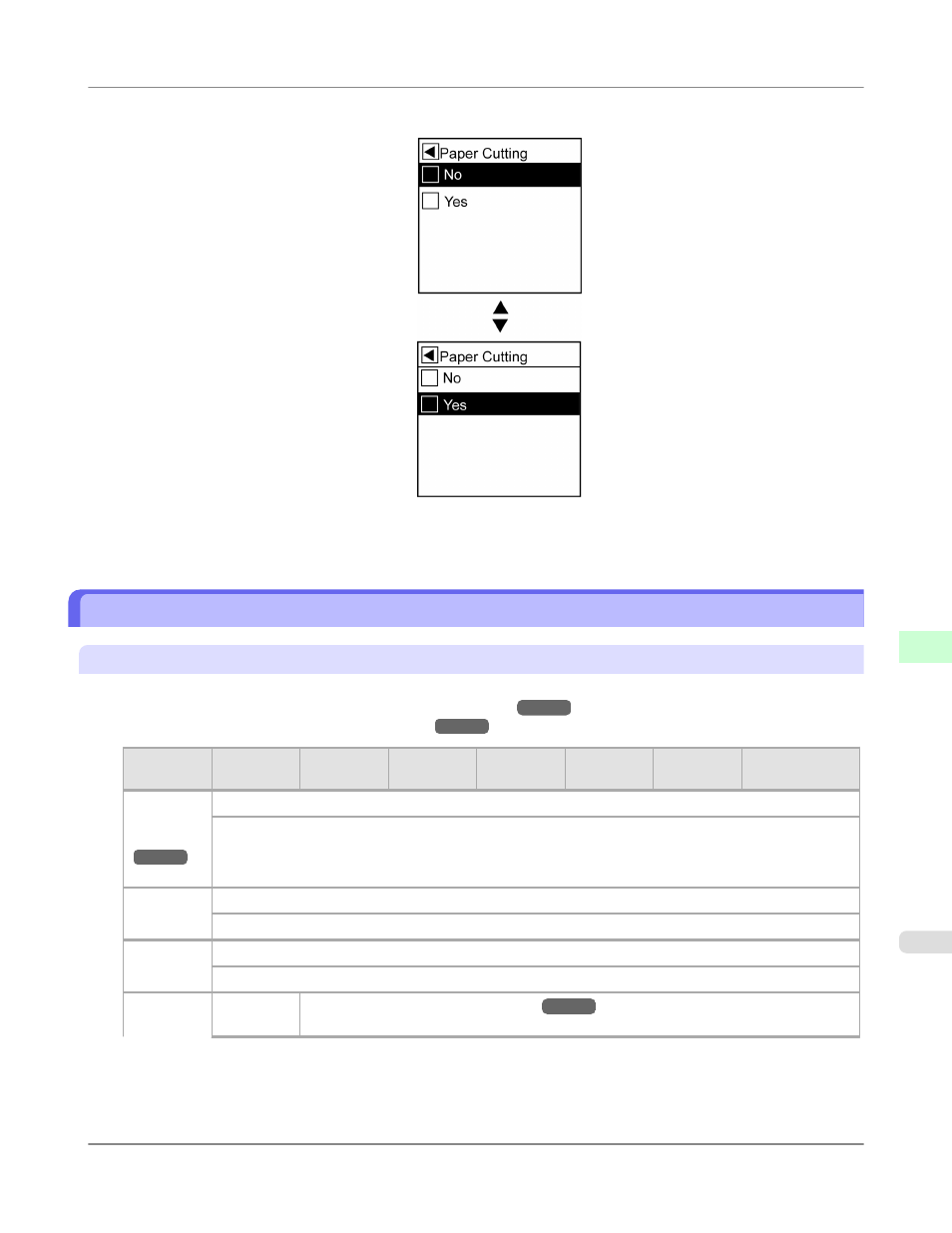
2.
Press ▲ or ▼ to select a setting item to execute, and then press the OK button.
After two seconds, the menu command is executed. After commands are executed, in most cases the printer reverts
to the state before the menu operation, either online or offline.
Menu Structure
Main Menu
The structure of the main menu is as follows. Values at right indicated by an asterisk * are the defaults.
For instructions on menu operations, see "Main Menu Operations."
For details on menu items, see "Main Menu Settings."
First Level
Second
Level
Third Lev-
el
Fourth
Level
Fifth Level
Sixth Level
Seventh
Level
Eighth Level
Paper
Cutting
(*1
)
No *
Yes
Rep. Ink
Tank
No *
Yes
Head
Cleaning
Head Cleaning A *
Head Cleaning B
Paper
Menu
Cut Sheet
Type
(The paper type is displayed here.) (*5
)
Printer Parts
>
Control Panel
>
iPF825
Menu Structure
9
717
- mx860 (997 pages)
- mp620 (815 pages)
- mp495 (759 pages)
- PIXMA iP2600 (72 pages)
- Pixma MP 190 (396 pages)
- PIXMA iX6540 (335 pages)
- PIXMA iX6520 (300 pages)
- PIXMA iX6540 (339 pages)
- BJC-3000 (350 pages)
- BJC-3000 (80 pages)
- BJC-50 (141 pages)
- BJC-55 (181 pages)
- BJC-6200 (281 pages)
- BJC-8200 (85 pages)
- BJC-8500 (159 pages)
- BJC-8500 (13 pages)
- i475D (2 pages)
- i80 (1 page)
- i850 (2 pages)
- CP-100 (110 pages)
- SELPHY CP750 (50 pages)
- CP 300 (53 pages)
- CP100 (62 pages)
- C70 (421 pages)
- W8200 (196 pages)
- H12157 (359 pages)
- ImageCLASS MF4570dw (61 pages)
- i 350 (9 pages)
- C560 (2 pages)
- C2880 Series (16 pages)
- Color imageRUNNER C3080 (4 pages)
- BJ-30 (183 pages)
- CDI-M113-010 (154 pages)
- imagerunner 7095 (14 pages)
- C3200 (563 pages)
- Direct Print (109 pages)
- IMAGERUNNER ADVANCE C5030 (12 pages)
- IMAGERUNNER 3530 (6 pages)
- IMAGERUNNER 3530 (352 pages)
- IMAGERUNNER ADVANCE C7065 (12 pages)
- BJC-4400 (106 pages)
- IMAGERUNNER 2525 (3 pages)
- ImageCLASS 2300 (104 pages)
- IMAGECLASS D440 (177 pages)
- ImageCLASS MF7280 (4 pages)
