P.732, See " paper details .") – Canon imagePROGRAF iPF825 User Manual
Page 748
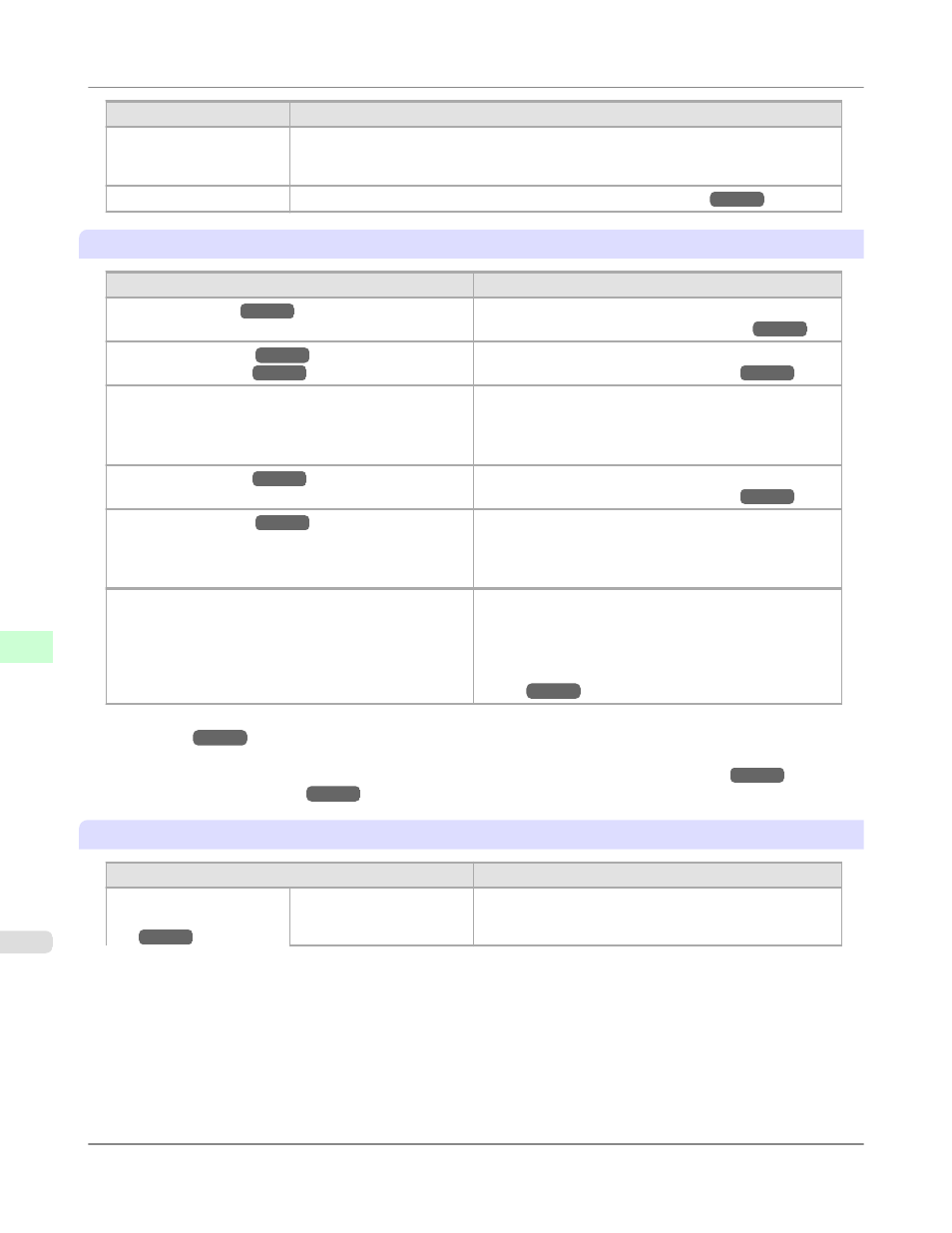
Setting Item
Description, Instructions
Test Print
Choose Menu Map to print a list of the main menu options.
Choose Nozzle Check to print a test pattern for checking the nozzles.
Select Color Palette to print the GL2 color palette.
Information
Displays printer information and an error log. (See " Information .")
Paper Menu
Setting Item
Description, Instructions
Cut Sheet Type (*1
Choose the type of sheets.
(See "Selecting the Paper Type (Sheet).")
Roll1(Uppr) Type (*1
Roll2 (Lwr) Type (*1
)
Choose the type of roll.
(See "Selecting the Paper Type (Roll).")
Roll1(Uppr)Lngth
Roll2(Lwr) Lngth
Displayed if ManageRemainRoll is On.
If a barcode is not printed on rolls, specify the roll length.
The roll length is displayed in meters or feet, depending
on the setting in Length Unit.
Roll2 (Lwr) Type (*1
)
Choose the type of roll.
(See "Selecting the Paper Type (Roll).")
Roll2(Lwr) Lngth (*1
Displayed if ManageRemainRoll is On.
If a barcode is not printed on rolls, specify the roll length.
The roll length is displayed in meters or feet, depending
on the setting in Length Unit.
ManageRemainRoll
Choose On to print a barcode at the end of a roll before
you remove it. The printed barcode can be used in manag-
ing the amount of roll paper left. Choose Off if you prefer
not to print the barcode.
(See "Keeping Track of the Amount of Roll Paper
Left.")
The types of paper indicated in the printer driver and related software (as well as on the
Control Panel ) are updated when you install the printer driver from the User Software CD-ROM or if you up-
date paper information by using the Media Configuration Tool. See Media Configuration Tool
.
Paper Details
Setting Item
Description, Instructions
(The type of paper is dis-
played here.)
(*1
)
Roll DryingTime
Specify the time to wait for the ink to dry for each sheet.
Printer Parts
>
Control Panel
>
Main Menu Settings
iPF825
9
732
