Color settings panel, P.537 – Canon imagePROGRAF iPF825 User Manual
Page 553
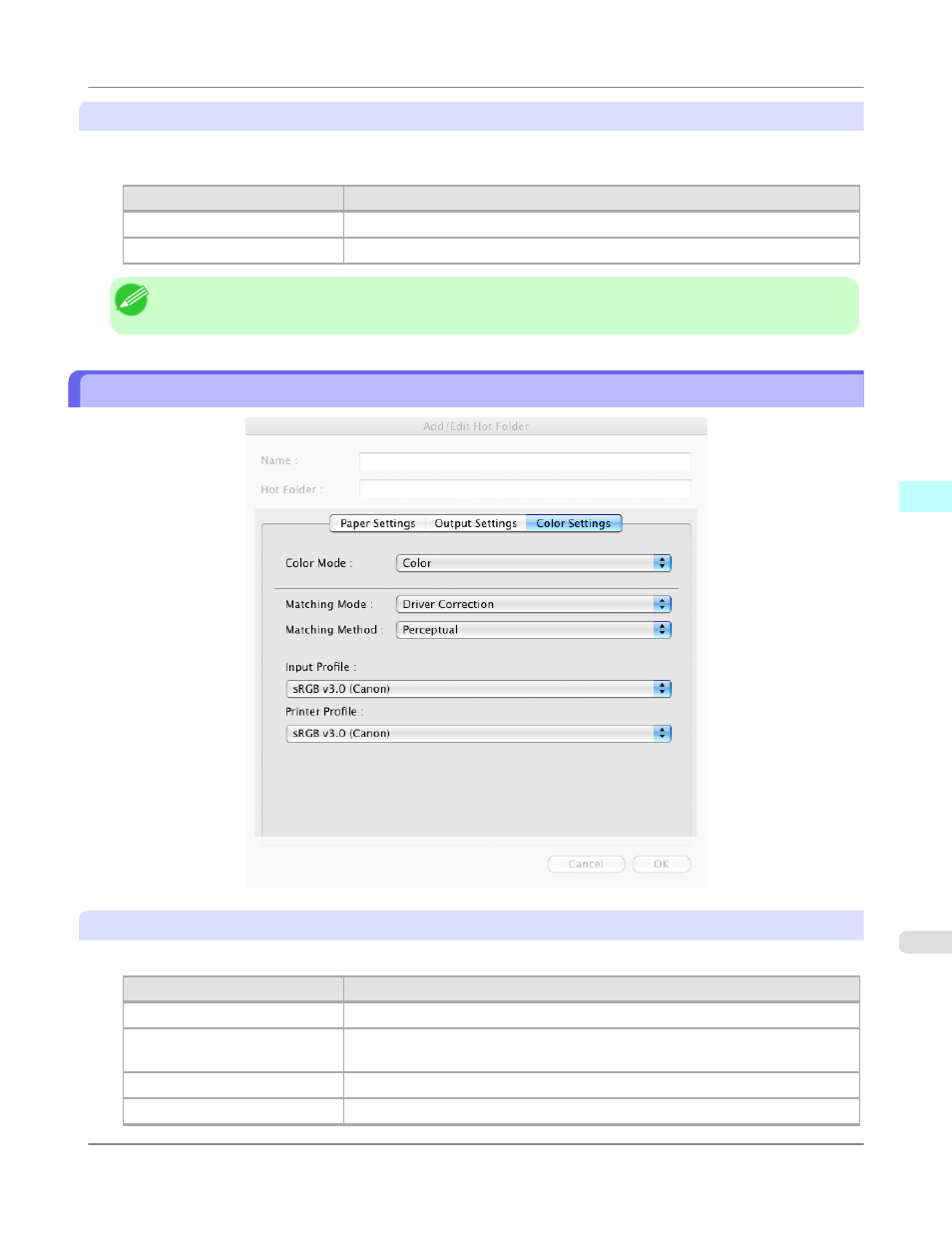
Output Method Button
Click the button to open the Output Method dialog box.
In this dialog box, you can specify the object output method.
Setting
Details
Regular printing. Jobs are stored in the temporary storage space before printing.
Print (auto delete)
After printing, jobs are immediately deleted.
Note
• To print after saving jobs in the temporary storage space, select Save data before printing.
Color Settings Panel
Color Mode
You can select a color mode to suit the print job.
Setting
Details
Color
Enables color printing.
Monochrome
Disables color printing and converts image from continuous color to grayscaled
monochrome.
Color (CAD)
Prints lines in the best color possible so they are easy to see.
Monochrome Bitmap
Prints all colors other than white in black.
Mac OS X Software
>
Color imageRUNNER Enlargement Copy
>
iPF825
Color Settings Panel
5
537
- mx860 (997 pages)
- mp620 (815 pages)
- mp495 (759 pages)
- PIXMA iP2600 (72 pages)
- Pixma MP 190 (396 pages)
- PIXMA iX6520 (300 pages)
- PIXMA iX6540 (339 pages)
- PIXMA iX6540 (335 pages)
- BJC-3000 (80 pages)
- BJC-3000 (350 pages)
- BJC-50 (141 pages)
- BJC-55 (181 pages)
- BJC-6200 (281 pages)
- BJC-8200 (85 pages)
- BJC-8500 (159 pages)
- BJC-8500 (13 pages)
- i475D (2 pages)
- i80 (1 page)
- i850 (2 pages)
- CP-100 (110 pages)
- SELPHY CP750 (50 pages)
- CP 300 (53 pages)
- CP100 (62 pages)
- C70 (421 pages)
- W8200 (196 pages)
- H12157 (359 pages)
- ImageCLASS MF4570dw (61 pages)
- i 350 (9 pages)
- C560 (2 pages)
- C2880 Series (16 pages)
- Color imageRUNNER C3080 (4 pages)
- BJ-30 (183 pages)
- CDI-M113-010 (154 pages)
- imagerunner 7095 (14 pages)
- C3200 (563 pages)
- Direct Print (109 pages)
- IMAGERUNNER ADVANCE C5030 (12 pages)
- IMAGERUNNER 3530 (352 pages)
- IMAGERUNNER 3530 (6 pages)
- IMAGERUNNER ADVANCE C7065 (12 pages)
- BJC-4400 (106 pages)
- IMAGERUNNER 2525 (3 pages)
- ImageCLASS 2300 (104 pages)
- IMAGECLASS D440 (177 pages)
- ImageCLASS MF7280 (4 pages)
