Delayed fax, Delayed fax -17 – Brother MFC 8220 User Manual
Page 99
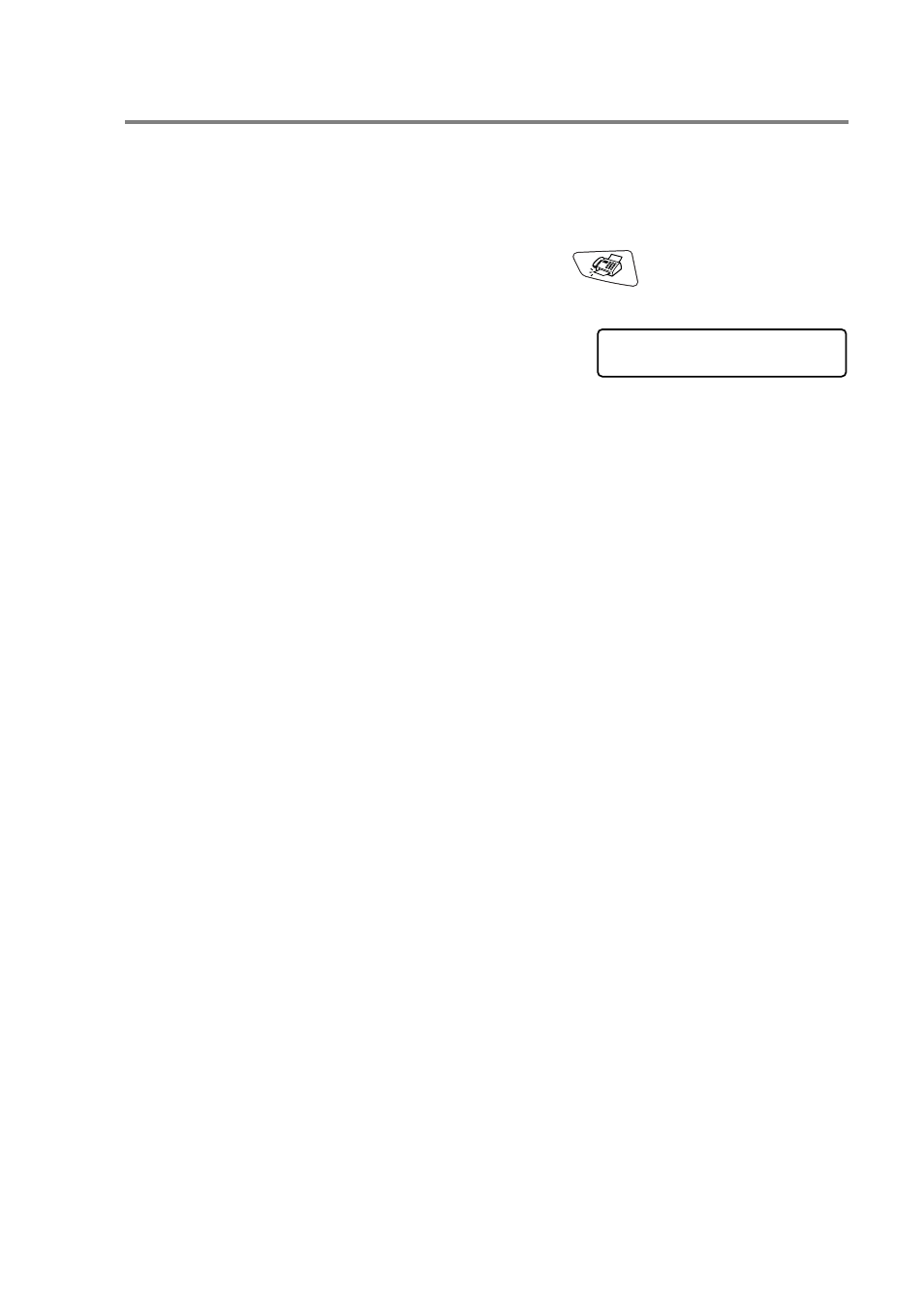
SETUP SEND 6 - 17
Delayed Fax
During the day you can store up to 50 faxes in the memory to be sent
within 24 hours. These faxes will be sent at the time of day you enter
in Step 3. Press
Set
to accept it, or enter another time for the faxes
to be sent.
1
If it is not illuminated in green, press
(
Fax
). Place the
original document face down in the ADF.
2
Press
Menu
,
2
,
2
,
3
.
3
Enter the time you want the fax to be
sent (in 24-hour format).
Press
Set
.
(For example, enter 19:45 for 7:45 PM.)
Press
1
to leave the original documents waiting in the ADF.
—OR—
Press
2
to scan the original document into memory.
4
Press
1
if you want to choose more settings and the LCD will
return to the
Setup Send
menu.
—OR—
Press
2
if you have finished choosing settings.
5
Enter the fax number.
6
Press
Start
.
Setup Send
3.Delayed Fax
- HL-2240 (522 pages)
- HL-2240 (21 pages)
- HL-2240 (150 pages)
- HL-2240 (2 pages)
- HL 5370DW (172 pages)
- HL-2170W (138 pages)
- HL 5370DW (203 pages)
- HL 2270DW (35 pages)
- HL 2270DW (47 pages)
- HL 5370DW (55 pages)
- HL-2170W (52 pages)
- HL-2170W (137 pages)
- PT-1290 (1 page)
- DCP-385C (2 pages)
- DCP-383C (7 pages)
- DCP-385C (122 pages)
- MFC 6890CDW (256 pages)
- DCP-585CW (132 pages)
- Pocket Jet6 PJ-622 (48 pages)
- Pocket Jet6 PJ-622 (32 pages)
- Pocket Jet6 PJ-622 (11 pages)
- Pocket Jet6Plus PJ-623 (76 pages)
- PT-2700 (90 pages)
- PT-2700 (180 pages)
- PT-2100 (58 pages)
- PT-2700 (34 pages)
- PT-2700 (62 pages)
- DCP-8110DN (22 pages)
- HL 5450DN (168 pages)
- HL 5450DN (2 pages)
- HL 5450DN (2 pages)
- HL 5470DW (30 pages)
- MFC-J835DW (13 pages)
- DCP-8110DN (36 pages)
- HL 5470DW (177 pages)
- HL 5450DN (120 pages)
- DCP-8110DN (13 pages)
- HL 5470DW (34 pages)
- HL-S7000DN (9 pages)
- HL-6050D (179 pages)
- HL-6050D (37 pages)
- HL-7050N (17 pages)
- HL-6050DN (138 pages)
- PT-1280 (1 page)
- PT-9800PCN (104 pages)
