Setup for polling receive with secure code, Setup delayed polling receive – Brother MFC 8220 User Manual
Page 80
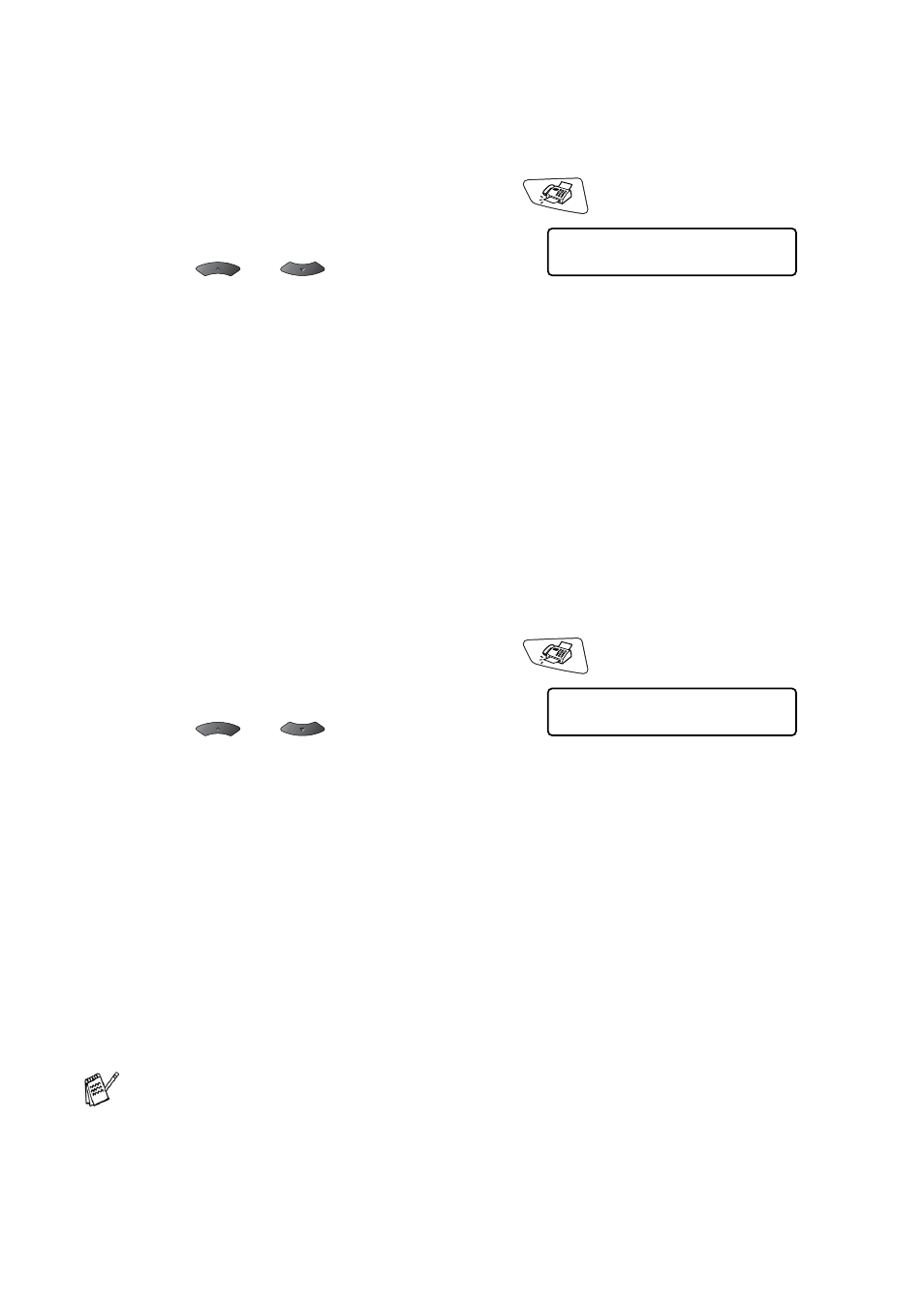
5 - 12 SETUP RECEIVE
Setup for Polling Receive with Secure Code
You need to make sure you are using the same secure code as the
other party.
1
If it is not illuminated in green, press
(
Fax
).
2
Press
Menu
,
2
,
1
,
8
.
3
Press
or
to
select
Secure
.
Press
Set
.
4
Enter a four-digit secure code.
This is the same as the security code of the fax machine you are
polling.
5
Press
Set
.
6
Enter the fax number you are polling.
7
Press
Start
.
Setup Delayed Polling Receive
You can set the MFC to begin Polling Receive at a later time.
1
If it is not illuminated in green, press
(
Fax
).
2
Press
Menu
,
2
,
1
,
8
.
3
Press
or
to
select
Timer
.
Press
Set
.
4
The screen prompts you to enter the time you want to begin
polling.
5
Enter the time (in 24-hour format) you want to begin polling.
For example, enter 21:45 for 9:45 PM.
6
Press
Set
.
7
Enter the fax number you are polling,
Press
Start
.
The MFC makes the polling call at the time you entered.
You can set up only one Delayed Polling.
Setup Receive
8.Polling RX
Setup Receive
8.Polling RX
