Apple Xserve G5 User Manual
Page 76
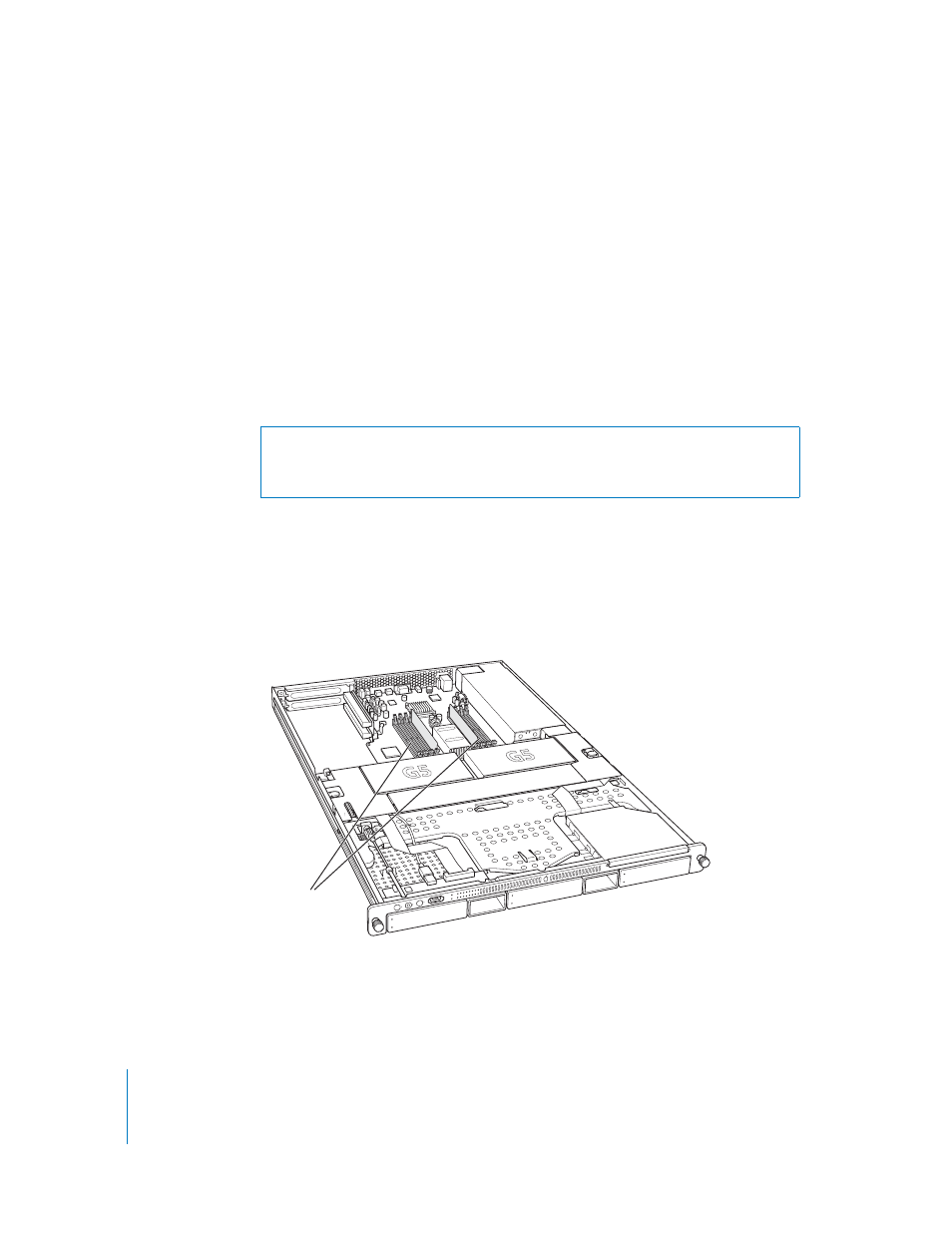
76
Chapter 6
Installing or Replacing Server Components
Note: When purchasing DRAM for use in the server, make sure that the memory
conforms to the JEDEC specification. Check with your memory vendor to ensure that
the DRAM DIMM supports the correct timing modes and that the Serial Presence
Detect (SPD) feature has been programmed properly, as described in the JEDEC
specification. You can purchase memory where you bought your server.
Follow these steps to install memory in the server.
1
Shut down the server.
Be sure to alert users of the server that it will be unavailable for a period of time.
2
Disconnect the power cord from the back panel of the server. (If the cable-
management arm is not attached, you also need to disconnect cables from the back
panel.)
3
Open the server to its full length.
See “Opening and Closing the Server” on page 72 for details.
You can also remove the server from the rack (leaving the cover in place) and install
memory with the server on a sturdy flat surface.
4
Locate the RAM slots at the rear center of the server.
Warning:
The only way to shut off power completely is to unplug the power cord.
Make sure that the cord is disconnected before removing or installing any
components inside the server.
RAM slots (8)
