Apple Xserve G5 User Manual
Page 32
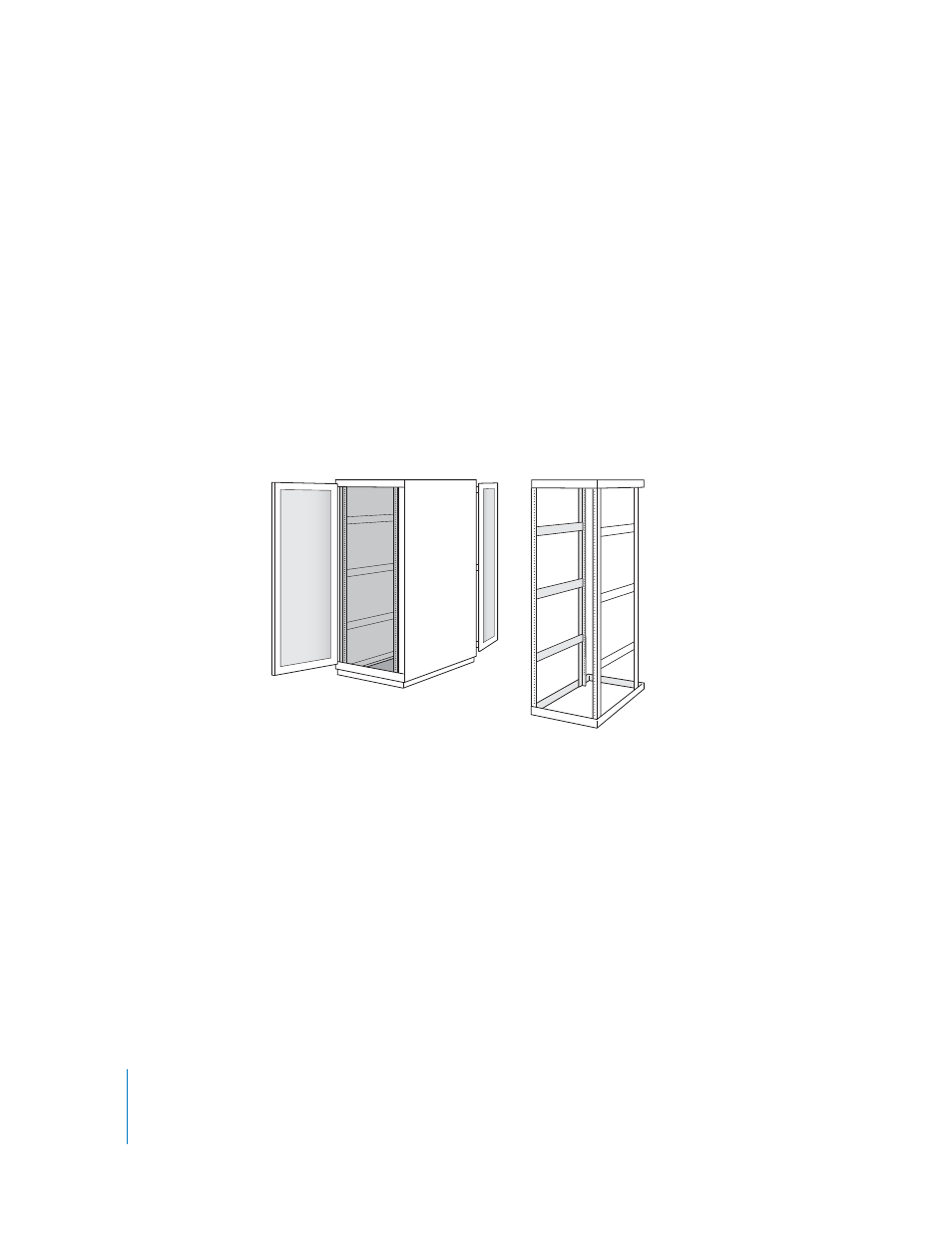
32
Chapter 3
Installing Your Server in a Rack
When you’ve installed optional items, you’re ready to connect the server to the rack. If
you have a four-post rack or cabinet that is 29–36 inches deep, proceed to “Installing
the Server in a Four-Post Rack or Cabinet” on page 32. If you have a short rack that is 24
or 26 inches deep, go to “Installing the Server in a Short Four-Post Rack” on page 46. If
you have a two-post rack, go to “Installing the Server in a Two-Post (Telco) Rack” on
page 51.
Installing the Server in a Four-Post Rack or Cabinet
A four-post rack can be open or enclosed in a cabinet. Examples of both racks are
shown below. You follow the same steps to attach the server to either of these racks.
For a cabinet, however, you may have to remove the door before installing the server.
Important:
Be sure to check the documentation for your rack for any specific mounting
instructions.
Once you’ve marked the exact position for the server on the rack, you’re ready to attach
the server. Here is an overview of the procedure.
•
Connect the cover of the server to the front of the rack.
•
Assemble the rear mounting hardware.
•
Connect the rear mounting hardware to the server enclosure.
•
Slide the server into the cover and secure it.
•
Install the cable-management arm.
Note: You cannot use the cable-management arm in a short rack, 24 or 26 inches
deep. For details on installing the server in a short rack, see “Installing the Server in a
Short Four-Post Rack” on page 46.
Four-post open rack
Four-post cabinet rack
