Apple Xserve G5 User Manual
Page 3
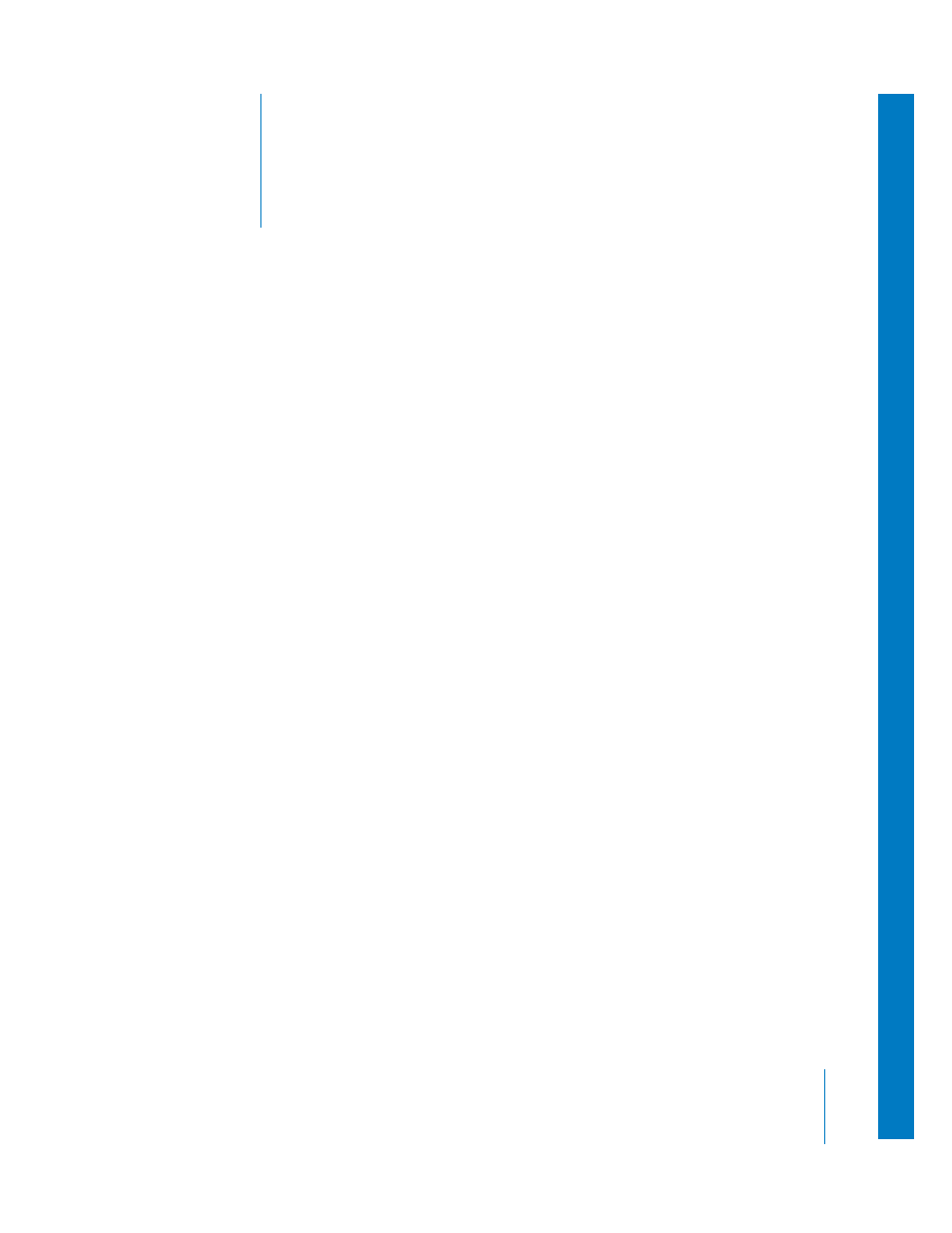
3
1
Contents
7
Introducing Xserve G5
1
9
Xserve G5 Overview
10
Your Server at a Glance—Front Panel
12
Your Server at a Glance—Back Panel
14
Your Server at a Glance—Interior
16
Your Cluster Node Server at a Glance
Your Server at a Glance—Mounting Hardware
2
21
Preparing to Install Your Server
21
Guidelines for Server Installation
21
Choose the Server’s Position in a Rack
22
Electrical Power
23
Operating Environment
23
Rack Stability
23
Considerations for Cables
Security
3
25
Installing Your Server in a Rack
26
Getting Ready to Install
27
Determine the Position for the Server in the Rack
Preparing the Server for Installation
32
Installing the Server in a Four-Post Rack or Cabinet
36
Place the Server in the Rack
37
Install the Cable-Management Arm and Cables
Installing the Server in a Short Four-Post Rack
Place the Server in the Rack
Installing the Server in a Two-Post (Telco) Rack
Connect Cables Directly to the Server
55
Disconnecting Cables From the Server’s Back Panel
56
Preparing the Server for Software Setup
4
57
Using Your Server
57
Starting Up the Server
