Apple Xserve G5 User Manual
Page 45
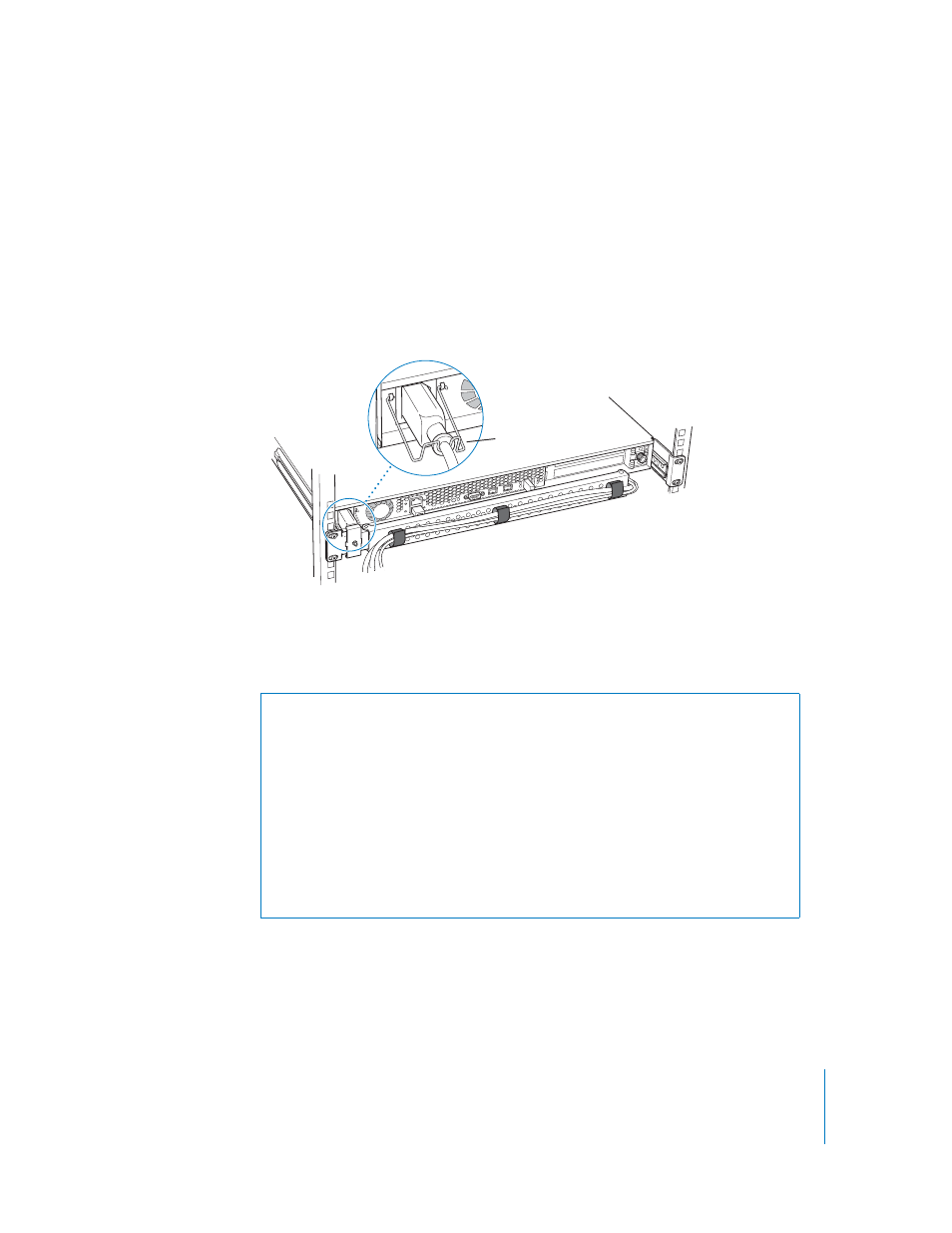
Chapter 3
Installing Your Server in a Rack
45
9
Connect the power cord and its retaining clip to the back of the server.
If more than one power cord came with your server, use the appropriate cord for the
electrical service available at your location.
Important:
The short power cord provided with some systems is intended for use in a
rack that has its own power source. Do not use this cord for any other purpose.
Note: You may need to bend the cord near its plug to fit it into the server. Bending the
cord will not affect its operation.
10
Connect the other end of the cables to the appropriate devices.
11
Close the server and tighten the thumbscrews to secure it in the rack.
12
After all connections are complete, plug the power cord into a power source.
For details on disconnecting cables from the server’s back panel, see “Disconnecting
Cables From the Server’s Back Panel” on page 55.
With the server in the rack and the cables in place, you can prepare to set up the
Mac OS X Server software.
Warning:
This equipment is intended to be electrically grounded. Your server is
equipped with a three-wire grounding plug—a plug that has a third (grounding)
pin. This plug fits only a grounded AC outlet. This is a safety feature. If you are
unable to insert the plug into the outlet because the outlet is not grounded,
contact a licensed electrician to replace the outlet with a properly grounded
outlet. Do not defeat the purpose of the grounding plug!
Because you are installing the server in a rack with other equipment, be certain
that the power outlet and any other equipment, such as a power strip, used with
the rack is designed to carry the electrical load of multiple devices. Check the
documentation for your rack for any special instructions.
Attach the power cord
retainer clip to the two
loops on the back of
the server. Snap the
cord into the clip so that
it cradles the cord.
