Apple Xserve G5 User Manual
Page 15
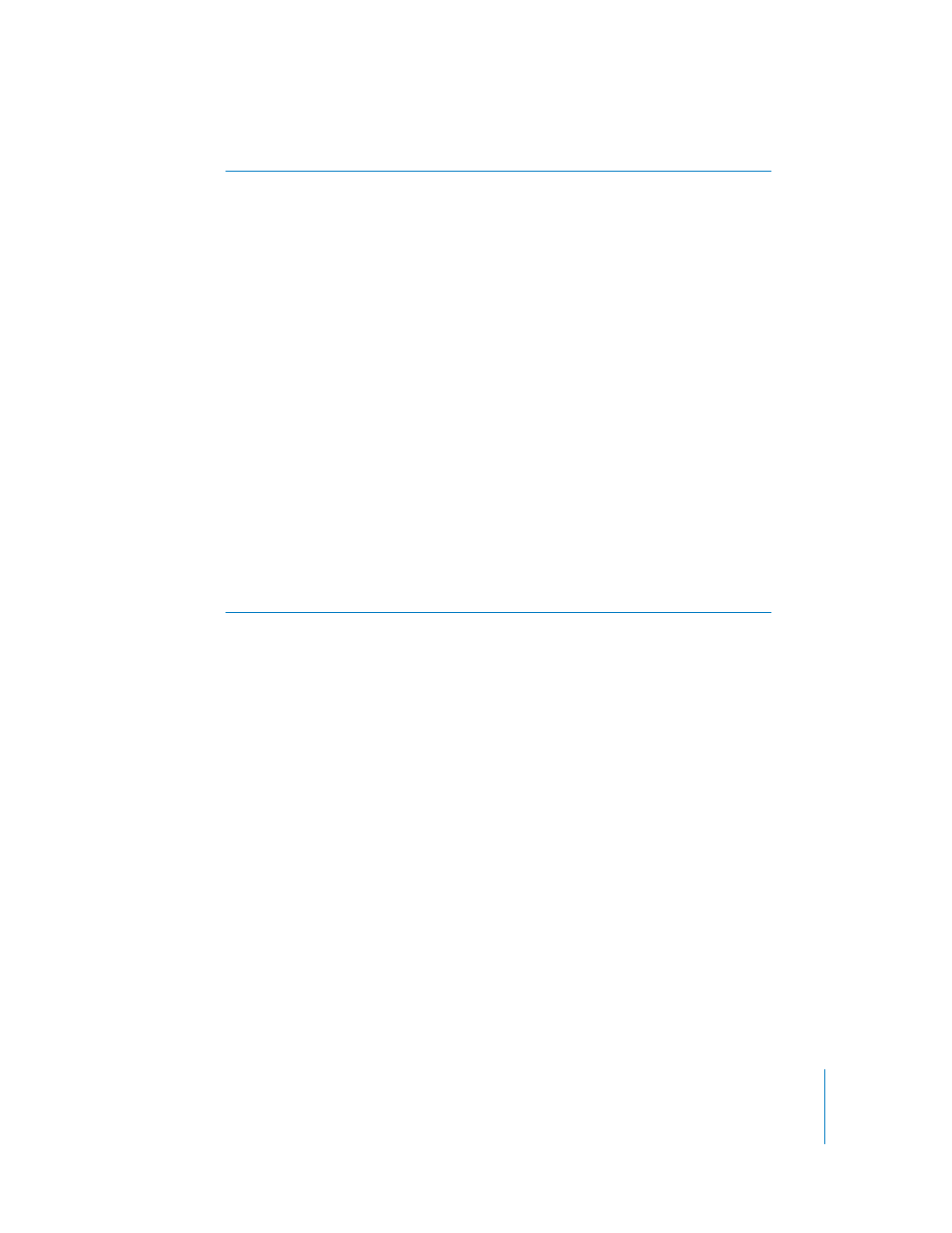
Chapter 1
Xserve G5 Overview
15
PCI-X card slots
You can install two PCI-X or PCI expansion cards in the two expansion slots, which
support 33, 66, 100, and 133 MHz cards. See “Installing a PCI-X Card or PCI Card” on
page 78 for more information about installing cards.
ECC DDR SDRAM expansion slots
Expand your system’s memory up to 8 gigabytes (GB) with error-correcting (ECC), double-
data-rate memory. You can add memory by inserting DDR SDRAM DIMMs in pairs in the
memory slots. For more information, see “Adding Memory” on page 75.
Battery
The battery provides power for the system clock.
Power supply
The auto-switching power supply detects the input voltage and adjusts for it. A thermal
control adjusts the speed of the power supply’s fan as needed.
Fan array
The fan array cools the server during operation. Sensors detect and report if a fan needs
service. Software adjusts the fans’ speed as necessary. A separate fan cools the PCI-X
cards.
Chassis release latches
Press these latches to slide the server to its full length when in the rack, or to remove it
from the cover.
Serial number label
You must use the system’s serial number when you install and set up the server software.
Write down this number and keep it in a safe place. A similar label is on the back of the
system, below the PCI-X card expansion slots.
