Proseries, Sonic-pro – Blue-White Sonic-Pro Hybrid Ultrasonic Flowmeters User Manual
Page 60
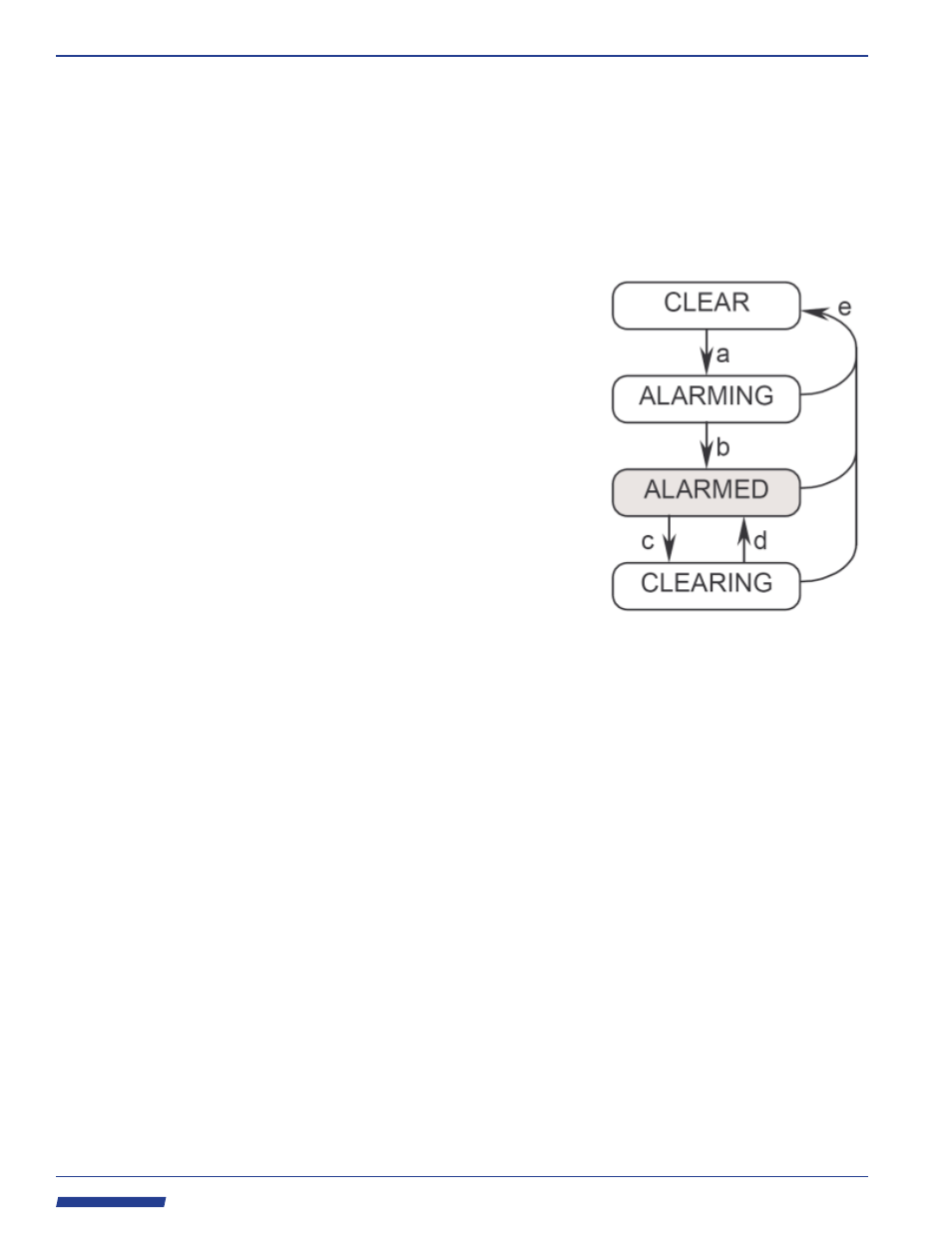
Page 60
Sonic-Pro
Industries, Ltd.
Industries, Ltd.
ProSeries
by Blue-White Ind.
TM
When a process control relay channel is configured to monitor Flow Rate, it can be used
to indicate that the rate of fluid flow has reached or passed configured trigger values. A
Process Control Screen for a channel configured in this way is shown at right. The
RELAY soft button is used to visit each relay channel in turn and go back to the Run
Mode screen. The CLEAR soft button can be used to clear an alarm condition while the
problem causing the alarm is being rectified.
Operation of Flow Rate Alarms will be described with reference to the state diagram
below.
8.3
Flow Rate
Alarms
The relay channel starts in the CLEAR
state. It will remain in this state so long as
the displayed flow rate remains both less
than the High Trigger value and greater
than the Low Trigger value. Note that the
displayed flow rate is subject to the
configured averaging, high and low flow
cutoff and any scaling offset value.
If the flow rate rises to or above the High
Trigger value or falls to or below the Low
Trigger value, then the relay channel
changes to the ALARMING state (arrow a
in the diagram at right). If the Alarm
Delay Time has not been configured or it
has been configured to zero, the relay
channel immediately changes to the
ALARMED state (arrow b). Otherwise, it
remains in the ALARMING state while the
Alarm Delay Time is counted down. In
this state, the relay is not energized. The status displays as Status: ALARMING in
alternating black-on white and white-on-black and the CLEAR soft button is present. If
the CLEAR soft button is pressed, counting down the Alarm Delay Time restarts. This
state gives an operator time to correct the condition causing the alarm or for the
condition to correct itself if it is transient.
When the Alarm Delay Time expires in the ALARMING state (which may be
immediate, see above) the relay channel changes to the ALARMED state (arrow b). The
relay is energized. The status displays as Status: ALARMED in white-on-black. The
CLEAR soft button is present. If the CLEAR soft button is pressed in the ALARMED
state and a non-zero Alarm Delay Time is configured, the relay channel changes to the
CLEARING state (arrow c). The relay is now de-energized. The status displays as
Status: CLEARING in white-on-black and the CLEAR soft button is not present. The
purpose of this state is similar to the ALARMING state, but it is available after the
alarm has occurred if the operator did not act early enough. The flowmeter counts down
the Alarm Delay Time. If this time expires and the condition causing the alarm has not
been removed (arrow e, see below), the relay channel returns to the ALARMED state
(arrow d). If the CLEAR soft button is pressed in the ALARMED state but Alarm
Delay Time is zero or has not been configured, then nothing will happen unless a
Release value has not been configured and the flow rate has returned to normal (more
on this below). In this case, the relay channel changes to the CLEAR state (arrow e).
In the ALARMING, ALARMED and CLEARING states, the relay channel may change
to the CLEAR state (arrow e) without user action if a Release value has been
configured for the Trigger value that has been passed to cause the alarm and the flow
changes to be equal to or inside that release value. For example, if the alarm occurred
because the flow rose above the High Trigger value and a High Release value has
8.3.1
Basic
operation
