0 run mode, Proseries, Alarm – Blue-White Sonic-Pro Hybrid Ultrasonic Flowmeters User Manual
Page 48: Active, U.s. gallons / min
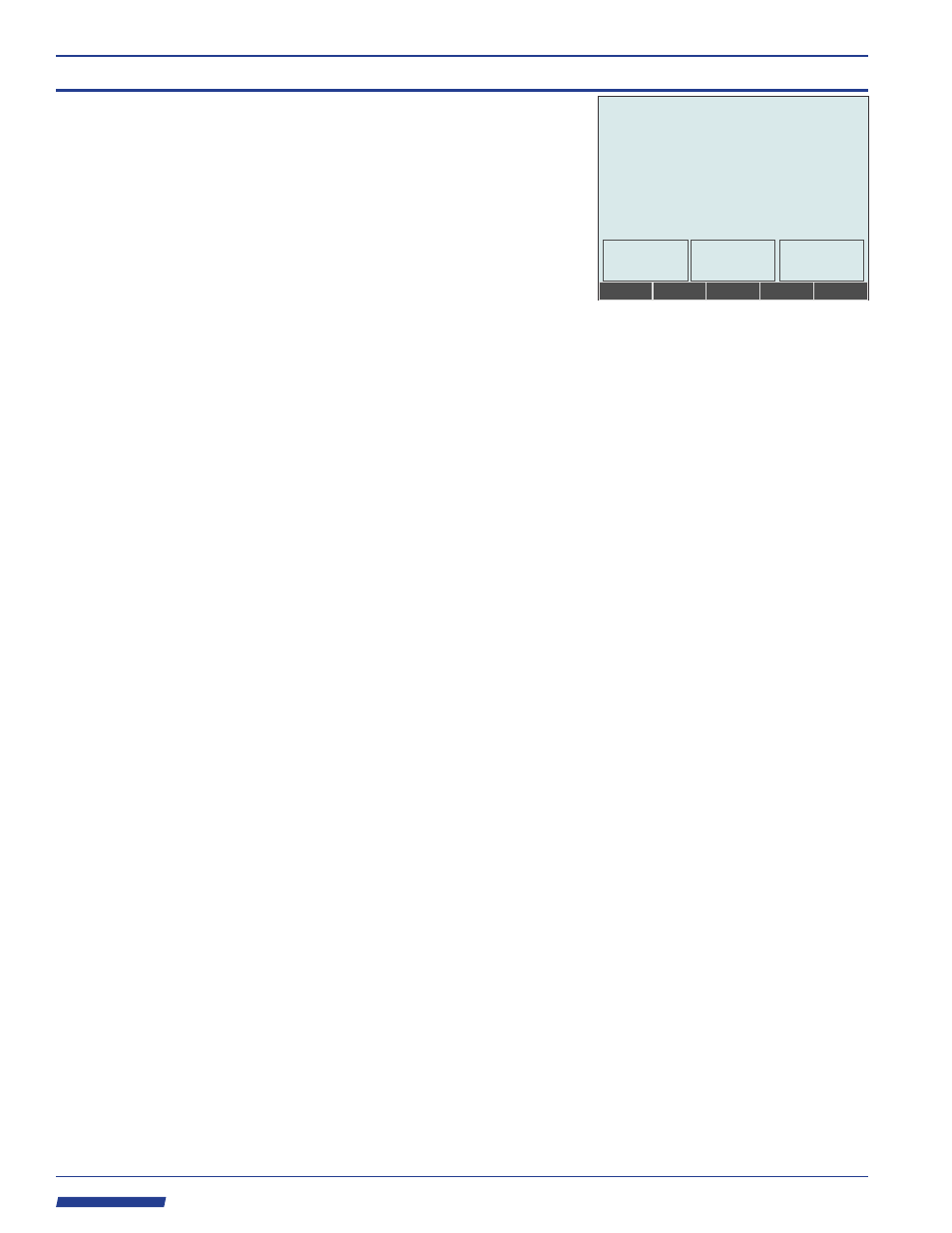
In the Run Mode, the flowmeter measures the velocity of fluid movement in the pipe
and from this, and the user-specified dimensions of the pipe, determines the volumetric
flow rate and accumulates the total volume of fluid flow. The flowmeter is not sensitive to
the direction of fluid movement and flow in either direction is treated as positive for both
flow rate display and accumulation of the total volume of fluid that has passed
(totalization). Should fluid flow first in one direction and then return in the other
direction, the flowmeter will register a total of twice the amount of fluid, even though the
net actual flow is zero.
Two display areas are provided to show the current flow rate and the total accumulated
flow. Both areas can display ten digits and the decimal point.
You may configure the number of digits that appear after the decimal point in each
display area (see section 5.4.3 above). Digits remaining (from the maximum of ten) are
available for digits to the left of the decimal point. Leading zeros are not shown. If it is
not possible to display the value as configured, for example if only five digits are
available to the left of the decimal point and the value reaches 100,000, then the display
automatically switches to engineering notation. Seven significant digits are displayed
followed by “E” a two digit exponent value. Example: 2.09E12
Above the primary and secondary display areas are the primary and secondary display
labels. These show whether the area is displaying flow rate or total accumulated flow and
the units of measure (which are configured by the user in Setup Mode, see section 5.4.3
above).
Pressing the SWAP soft button exchanges the flow rate and total accumulated flow
readings between the primary and secondary display areas. The labels are also
exchanged. This soft button is present on Model S2 and Model S3 displays.
Pressing and holding the
Pressing the CLEAR soft button zeros the total accumulated flow reading, in whichever
display area it is showing. The previous total is lost and flow now accumulates in a new
total. This soft button is present on
. This feature can be
disabled by configuration, in which case the CLEAR soft button will not appear.
SWAP soft button exchanges the flow rate display to velocity
units. If the Measurement Units set in Transducer Setup above (section 5.4.2) are in
English U.S units, the velocity will be displayed as feet per second. If the Units of
Measure are set as Metric SI units, the velocity will display in meters per second.
Pressing and holding the SWAP soft button a again changes the flow rate display back to
the units of measure as specified in section 6.3.3. This soft button is present on Model S2
and Model S3 displays.
Model S2 and Model S3 displays
This section describes the flowmeter
operation in the Run Mode. A mock-up of
the Run Mode screen is shown at right.
This is how it appears for Model S2 and S3
Displays or if it is viewed from the User PC
Software application . For Model S2, the
only difference is that the SETUP and
RELAY soft buttons are absent (blank) on
the flowmeter display (but they are still
present at the PC).
Alarm
625.38
4345625.38
SETUP
SWAP
RELAY
CLEAR
U.S. Gallons
Relay #3
Relay #2
Relay #1
off
Active
1 T 2.46 in.
[¢¢¢£]
1480
U.S. Gallons / min
7.0 Run Mode
7.1
Primary and
Secondary
Display Areas
Page 48
Sonic-Pro
Industries, Ltd.
Industries, Ltd.
ProSeries
by Blue-White Ind.
TM
