Proseries, Sonic-pro – Blue-White Sonic-Pro Hybrid Ultrasonic Flowmeters User Manual
Page 39
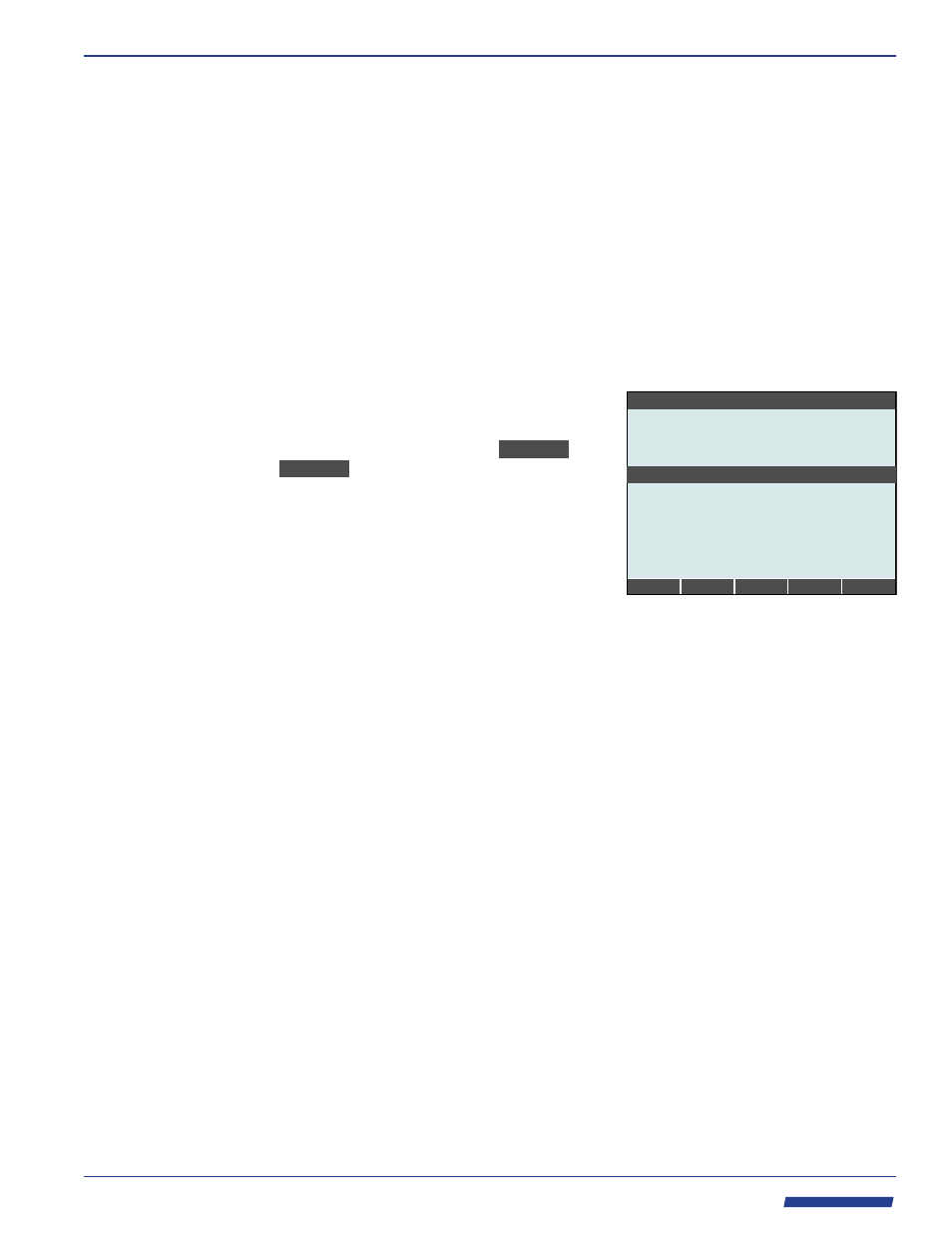
Page 39
Sonic-Pro
If
select Set Password from the Configuration Edit Menu, then a password can be
set or cleared for the Working Configuration Set. The prompt Enter five-digit password,
appears. Once five soft buttons have been pressed,
will be asked to repeat the
password to guard against entry errors. To escape from setting a password, it is sufficient
to deliberately enter two different sequences.
When this is completed, the Configuration Edit Menu returns. If
have created a
new configuration and attempt to save the Working Set to a previously numbered
Configuration Set, then
will be prompted for the password of that Set, if one exists,
before it is overwritten. If
opened an existing Set, then
must have supplied the
password at that time and no further security measures are taken.
If
select Save from the Configuration Edit Menu, the Working Set is saved to the
currently opened numbered Set. If
created a new configuration and has not
previously saved it to a numbered Set, this selection is not available. You must use Save
As …, see below.
you
you
you
you
you
you
you
you
5.4.5
Set Password
(for a single
configuration
set)
If
select Save As …
are offered the
five numbered Configuration Sets as choices
as shown at right. Y
should use
the and soft buttons, to select the
desired Set and press the ENTER soft
button to save the Working Set to that Set.
The Configuration Edit Menu returns.
The ESC soft button returns to the
Configuration Edit Menu without saving
the Working Set.
you
you
ou
ENTER
Ç
ESC
È
New Configuration Set
Save As...
Configuration Set #1
Configuration Set #2
Configuration Set #3
Configuration Set #4
Configuration Set #5
К
З
И
If
select Save and Activate, what happens is as for Save above, but after the
Working Set is saved it is activated and the flowmeter exits the Setup Mode towards
Run Mode.
When
attempt to save the Working Set to a numbered Set that is not the one
originally opened for editing, then if the destination Set has a password,
will be
required to supply it before the Set is overwritten.
If the ESC soft button is pressed repeatedly until all Configuration Edit Menu
branches are closed and is then pressed one further time, the flowmeter takes the
“escape” path out of Setup Mode directly to Startup. Any changes made that have not
been saved are lost.
you
you
you
5.4.6
Saving
Changes
5.4.7
Escape Without
Saving
Industries, Ltd.
Industries, Ltd.
ProSeries
by Blue-White Ind.
TM
