Proseries, Sonic-pro, 2 transducer setup (continued) – Blue-White Sonic-Pro Hybrid Ultrasonic Flowmeters User Manual
Page 34: 3 metering setup
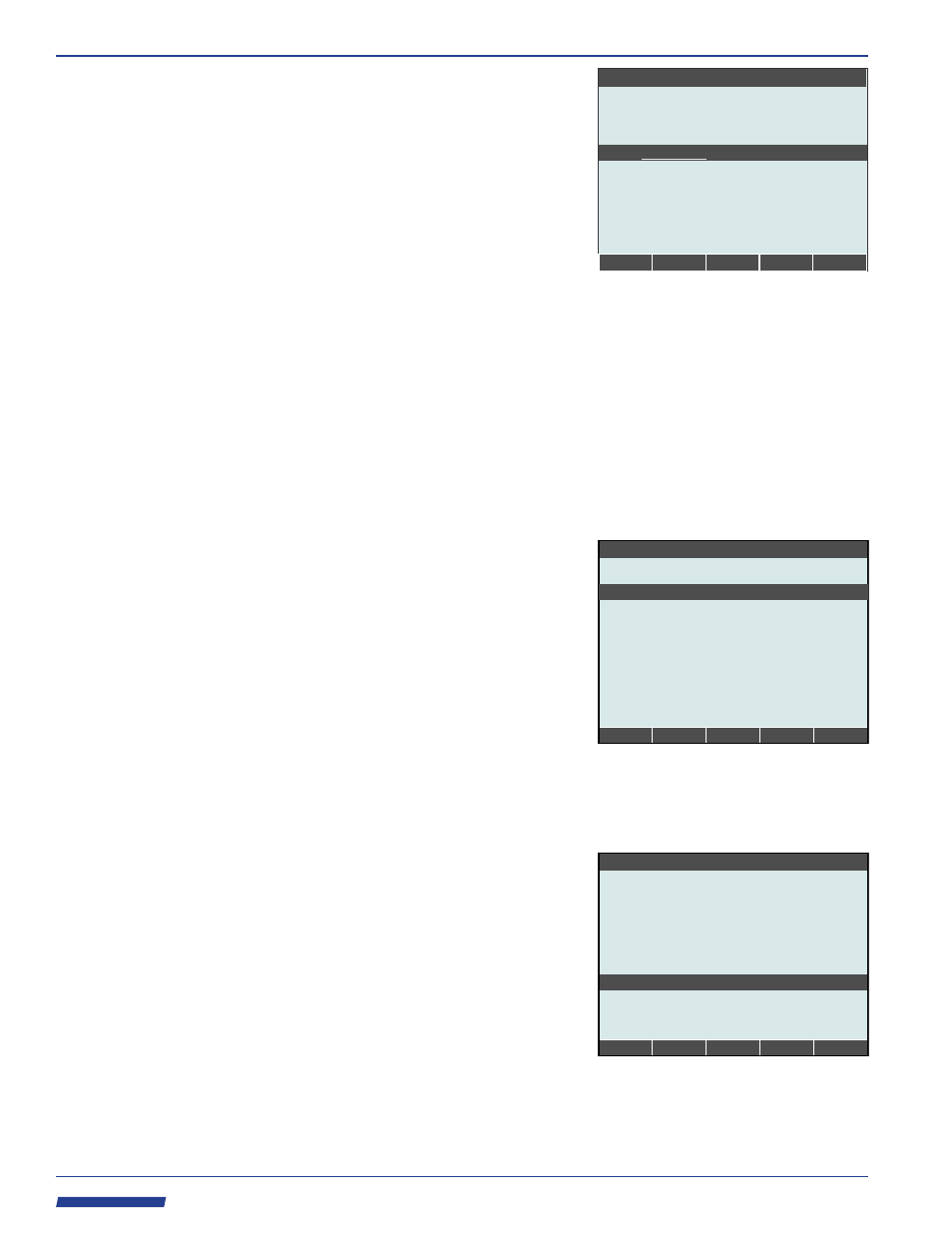
Page 34
Sonic-Pro
Industries, Ltd.
Industries, Ltd.
ProSeries
by Blue-White Ind.
TM
Pipe --> Pipe material allows you to select
from a list the material from which the pipe
is made. This tells the flowmeter the speed-
of-sound in the pipe wall. The user can also
select Custom Pipe Material in the list and
use the Pipe --> Speed of Sound in Custom
Material to enter the speed-of-sound directly.
This alternative should be used if the correct
pipe material is not in the list offered.
Liner --> Wall Thickness allows you to
specify the thickness of any liner inside the
pipe. If there is no liner in the pipe, it
should be set to zero.
5.4.2
Transducer
Setup
(continued)
Liner --> Speed of Sound allows you to specify the speed-of-sound in the liner material.
If there is no liner in the pipe, it is not necessary to set this as it will be ignored. Note
that the sound speed of concrete is 2500 m/sec.
Fluid --> Fluid Type allows you to select the type of fluid in the pipe from a list. This tells
the flowmeter the speed-of-sound in the fluid. The user can also select Custom Fluid
Type in the list and use the Fluid --> Speed of Sound in Custom Fluid to enter the
speed-of-sound directly. This alternative should be used if the correct fluid or
fluid/temperature combination is not in the list offered.
5.4.3
Metering
Setup
The Metering Setup branch of the
Configuration Edit Menu allows you to
select how the flowmeter will display, record
and otherwise process flow measurements,
including the units of measure, averaging,
frequency of update, scaling at signal
outputs and logging.
Changes in this area of configuration affect
only the way in which the flowmeter
presents flow information on the display, at
output signals and in logging. This will not
ENTER
Ç
ESC
È
Configuration Set #3
ÊFlow Rate
ÊVolume Units
Acre Feet
Ê
Ounces
U.S. Barrels Liquid
U.S. Barrels Oil
Cubic Feet
Metering Setup
U.S. Gallons
cause the flowmeter to make incorrect flow measurements.
Under the Metering Setup branch, the following actions are available:
Flow Rate --> Volume Units allows you to
specify the units of measure in which flow
rates are displayed and written to log
entries.
can also select Custom Volume
Units in the list and use the Flow Rate -->
Custom Volume Unit per U.S. Gallon to
enter the equivalent of one U.S. Gallon in
that unit. This alternative should be used if
the desired unit of measure is not in the list
offered.
Flow Rate --> Time Units allows
to
You
you
select the time part of the units of measure for flow rates. The options available are
seconds, minutes, hours and days.
Flow Rate --> Digits After Decimal Point allows
to specify how many digits appear
after the decimal point when flow rate is displayed on the Run Mode screen.
you
ENTER
Ç
ESC
È
Configuration Set #3
ÊPipe
ÊPipe Material
PVDF
Transducer Setup
PVC/CPVC
Stainless Steel 302/303
Stainless Steel 304
Stainless Steel 304L
И
И
Stainless Steel 316
Ê
ENTER
Ç
ESC
È
Configuration Set #3
Metering Setup
Totalizer
Signal Output
Data Logging
Display
Flow Rate
SOS Alarm
К
