Choosing a ring type – Avaya 1140E User Manual
Page 81
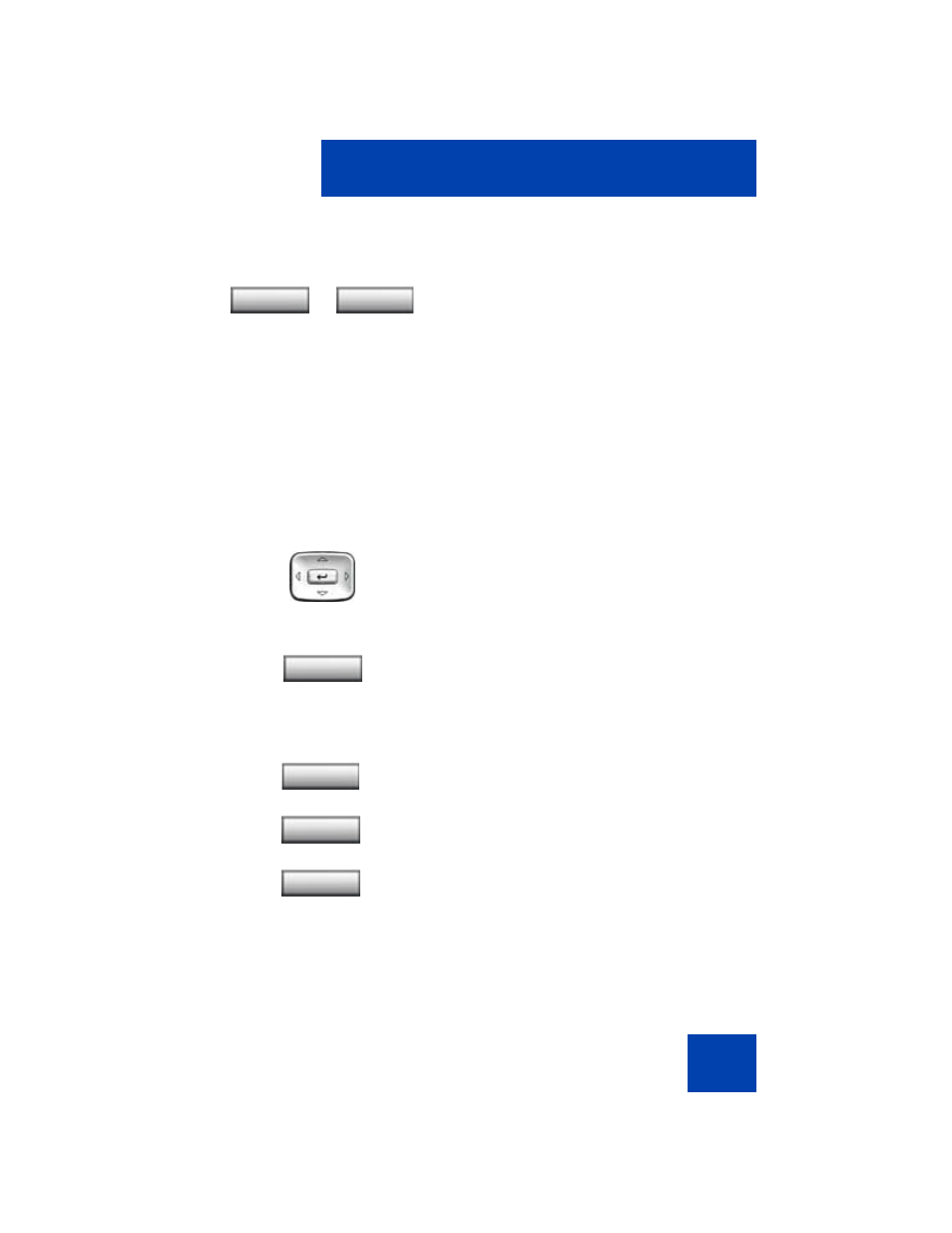
Configuring Telephone Options
81
Choosing a ring type
The Ring type… option configures the IP Deskphone ring tone. To
choose a ring type, press the
Services
key, select
Telephone Options
,
and select
Ring type…
To select a ring type:
6.
Choose one of the following:
— Press the
Select
soft key to save the
configuration.
— Press the
Cancel
soft key to keep
existing configurations.
1.
Press the
Up/Down
navigation keys to
scroll and highlight one of the ring types.
2.
Press the
Play
soft key to sample the
ring tone.
3.
Choose one of the following:
— Press the
Select
soft key to save the
ring type and return to the
Telephone Options
menu.
— Press the
Stop
soft key and use the
Up/Down
navigation keys to select a
different ring type.
— Press the
Cancel
soft key to keep
existing configurations.
or
Select
Cancel
Play
Select
Stop
Cancel
