While on an active call, Placing a call on hold – Avaya 1140E User Manual
Page 133
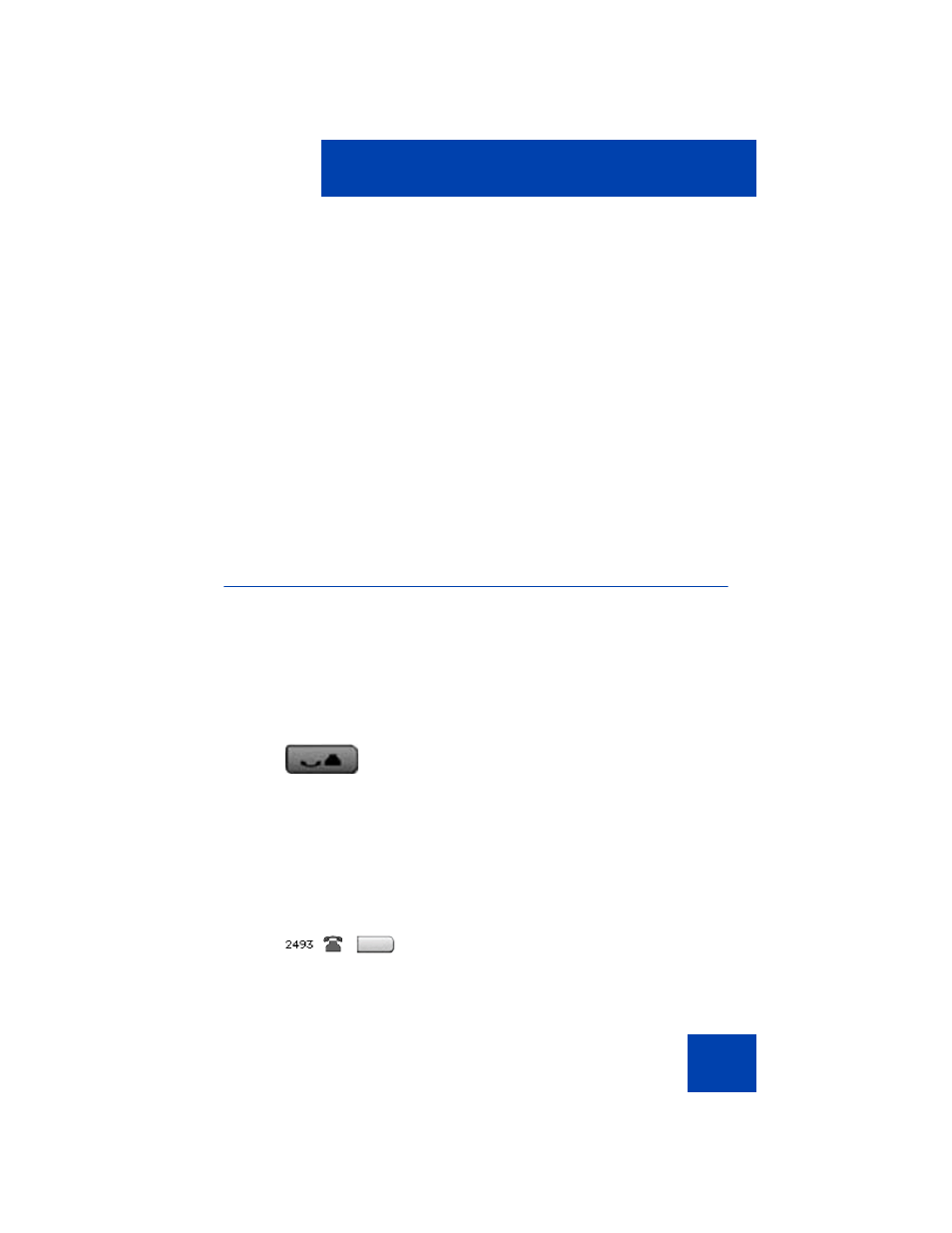
While on an active call
133
While on an active call
You can use the following features during an active call:
•
“Placing a call on hold” on page 133
•
“Transferring a call” on page 134
•
“Using Timed Reminder Recall” on page 135
•
“Using Attendant Recall” on page 136
•
•
“Recording a Calling Party Number” on page 139
•
“Displaying incoming calls” on page 139
•
“Tracing a malicious call” on page 140
Placing a call on hold
Use the Hold feature when you are talking on one line and another call
arrives on a second line. To retain the original call, put it on hold and then
answer the second call.
To place a call on hold:
To retrieve a call on hold:
Press the
Hold
key. The LCD indicator
flashes beside the line on hold.
Note: If
Automatic Hold
is enabled, the
active call is automatically put on hold
when you answer the second call.
Press the line
(DN) key beside the flashing
LCD indicator.
(Hold)
