Tracing a malicious call – Avaya 1140E User Manual
Page 140
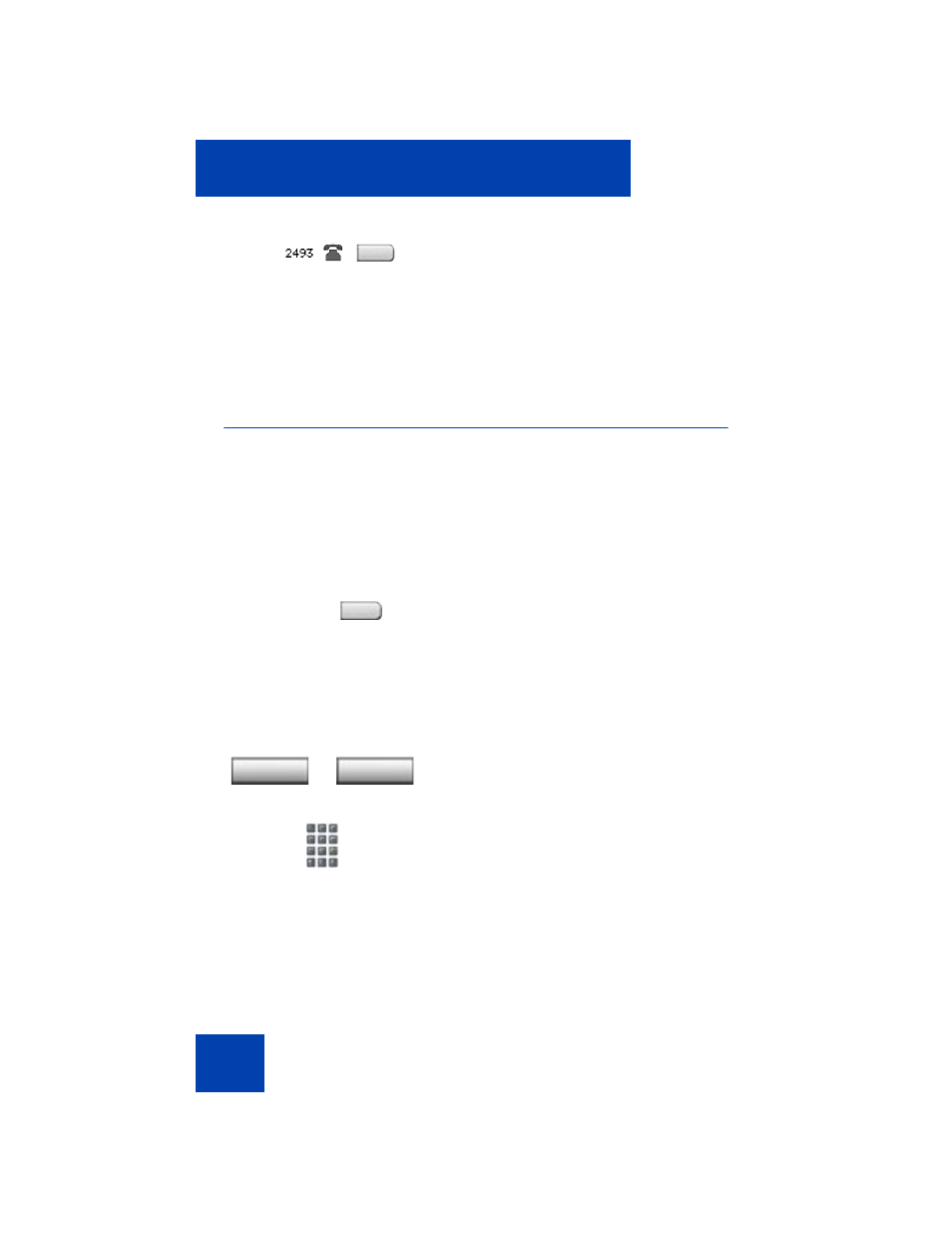
While on an active call
140
Tracing a malicious call
Use the Call Trace feature to trace nuisance calls within your system.
This feature is not enabled on all Avaya 1140E IP Deskphones. Contact
your system administrator to configure this feature on your IP Deskphone.
To use Call Trace while on a call:
To use Call Trace without a Call Trace key:
2.
Press the flashing line
(DN) key. The call
waiting information appears.
If you are using another feature key, you
can use the
Display
key to access
information associated with those
feature keys.
Press the
Call Trace
key.
1.
Choose one of the following:
— Press the
Transfer
soft key.
— Press the
Conference
soft key.
2.
Dial the
SPRE code
followed by
83
or
dial the
Call Trace
FFC to automatically
reconnect.
CallTrace
or
Trans
Conf
