Viewing ip deskphone information – Avaya 1140E User Manual
Page 74
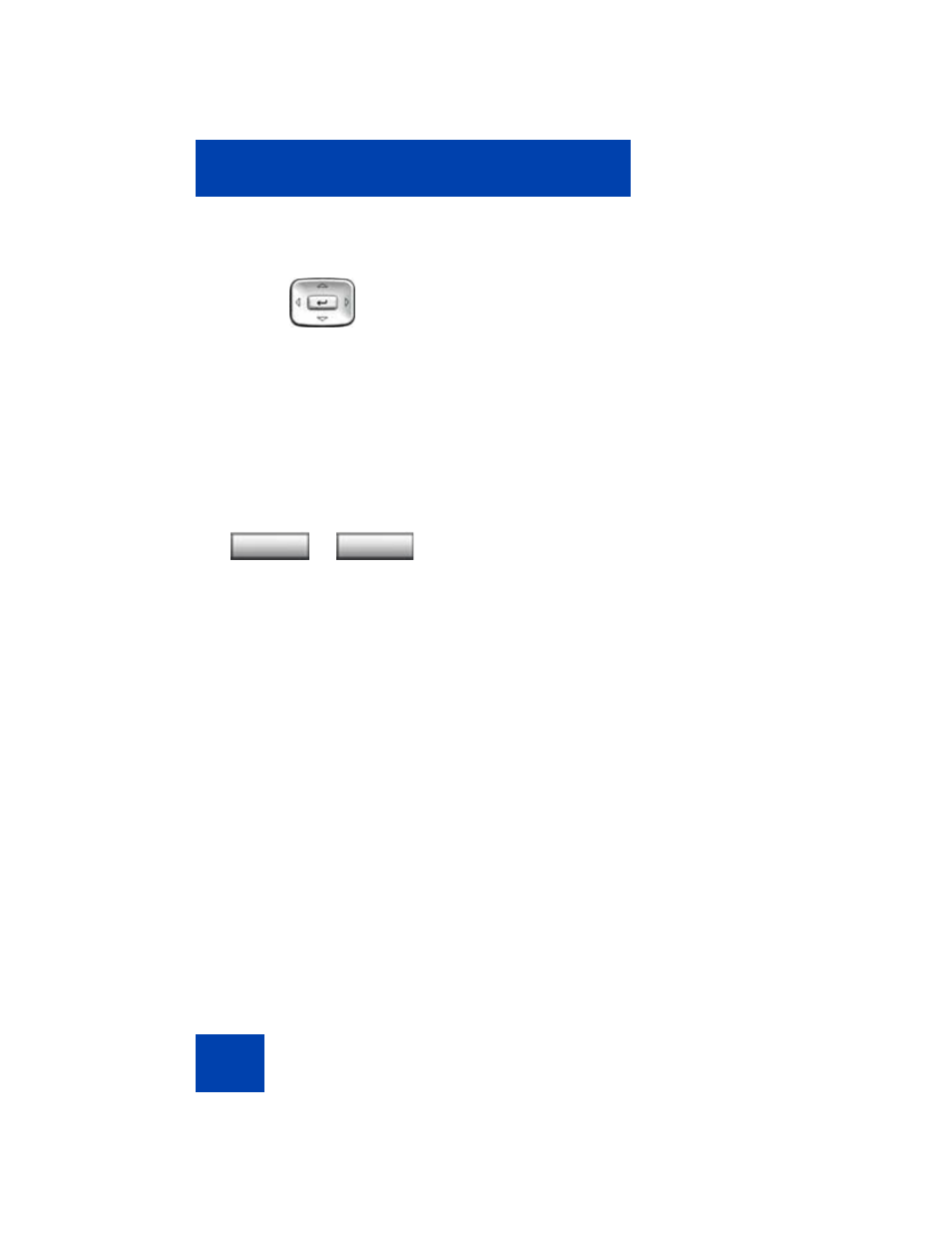
Configuring Telephone Options
74
To choose a local dialpad tone:
Viewing IP Deskphone information
The Set Info option displays the following phone-specific information:
•
General Info
•
Set IP Info
•
Ethernet Info
•
Server Info
•
Encryption Info
To view IP Deskphone information, press the
Services
key, select
Telephone Options
, and select
Set Info
.
1.
Press the
Up/Down
navigation keys to
scroll and highlight one of the following
dialpad tones:
—
None
to disable all tones
—
Short Click
to enable a single tone
for all keys
—
DTMF
to turn on a separate DTMF
tone for each key
2.
Choose one of the following:
— Press the
Select
soft key to save the
tone selection and return to the
Telephone Options
menu.
— Press the
Cancel
soft key to keep
existing configurations.
or
Select
Cancel
