Avaya 1140E User Manual
Page 19
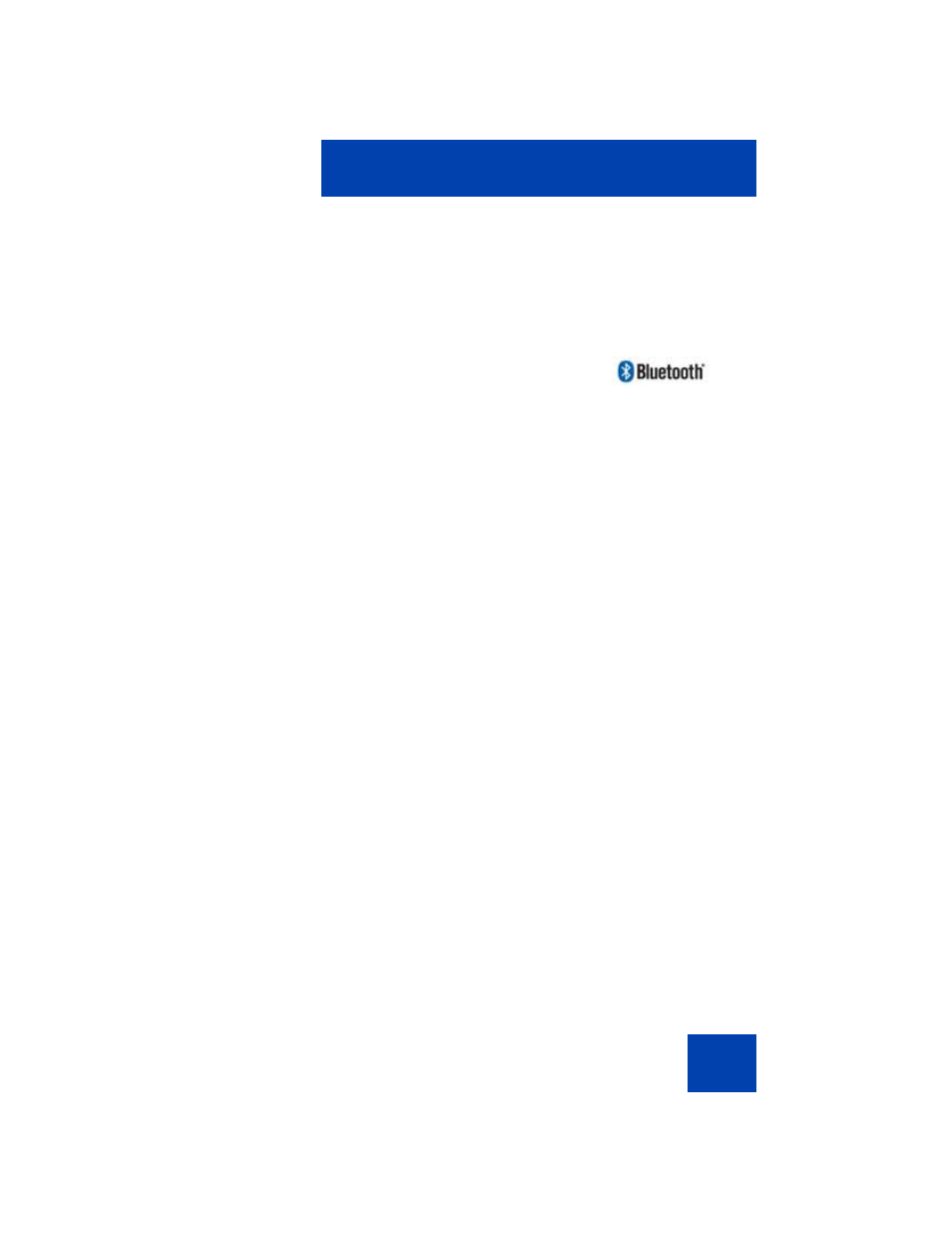
About the Avaya 1140E IP Deskphone
19
1.1-compliant USB hubs are supported, including USB 2.0 hubs, if
they offer USB 1.1 backwards compliancy.
•
automatic network configuration
•
Graphical XAS
•
hearing aid compatibility
•
wireless headset support using a Bluetooth® 1.2
wireless technology compliant Audio Gateway
(Headset Profile, Bluetooth Power Class 2).
•
Accessory Expansion Module port to connect the Avaya 1100 Series
Expansion Module
For information about using the Expansion Module, see the Avaya
1100 Series Expansion Module User Guide (NN43130-101).
•
supports wideband audio when the deskphone is equipped with a
wideband-capable handset. You must supply your own wideband-
capable handset.
•
supports wideband audio when the deskphone is equipped with a
wide-band capable headset. You must supply your own wideband-
capable headset.
•
supports wideband audio using the internal speakerphone
•
supports the ability to deliver text messages to the display and audio
messages to the speaker (see
“Using Hospitality features” on
•
“WML Browser support” on page 30
)
