Avaya 1140E User Manual
Page 59
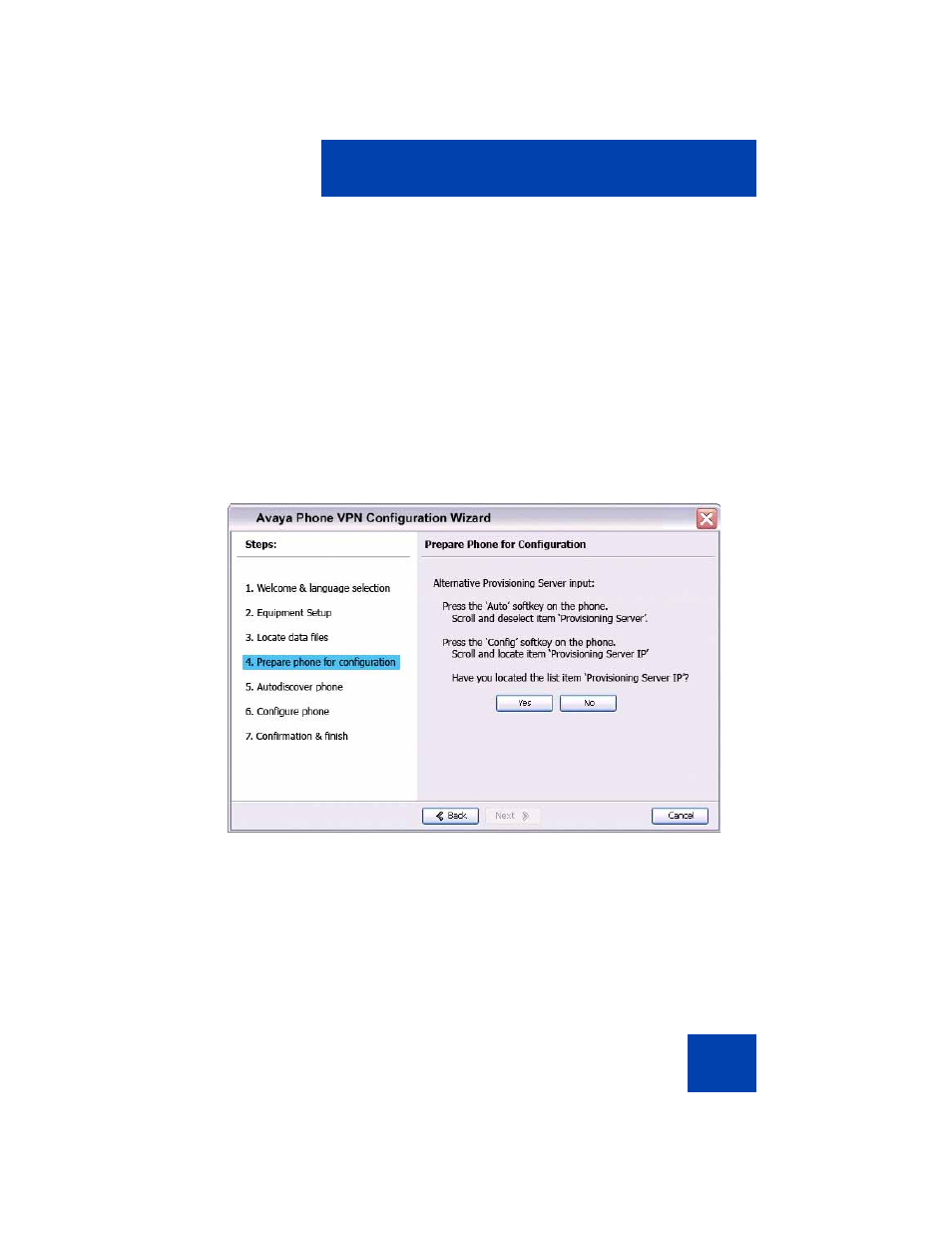
Virtual Private Network
59
d.
If you are able to navigate to the Provision: or (TFTP IP:)
parameter, and edit this field, click
Yes
.
The Prepare Phone for Configuration (Input Provisioning
Server IP address) window appears, as shown in
OR
If you are not able to navigate and edit the address in Provision:
or (TFTP IP:) in the Network Configuration menu or you were not
able to edit this field, click
No
.
The Prepare Phone for Configuration (Alternate Provisioning
Server) window appears. See
Figure 17: Prepare Phone for Configuration (Alternate
Provisioning Server) window
e.
Press the
Auto
soft key on the IP Deskphone.
Navigate to 12. Provisioning Server.
Clear the Provisioning Server check box.
f.
Press the
Config
soft key on the IP Deskphone.
Navigate to the Provision: item.
Note: If you can locate the existing provisioning server address, write
it down so you can revert to it after you complete this procedure, then
