Making a call using the redial list, Using predial – Avaya 1140E User Manual
Page 124
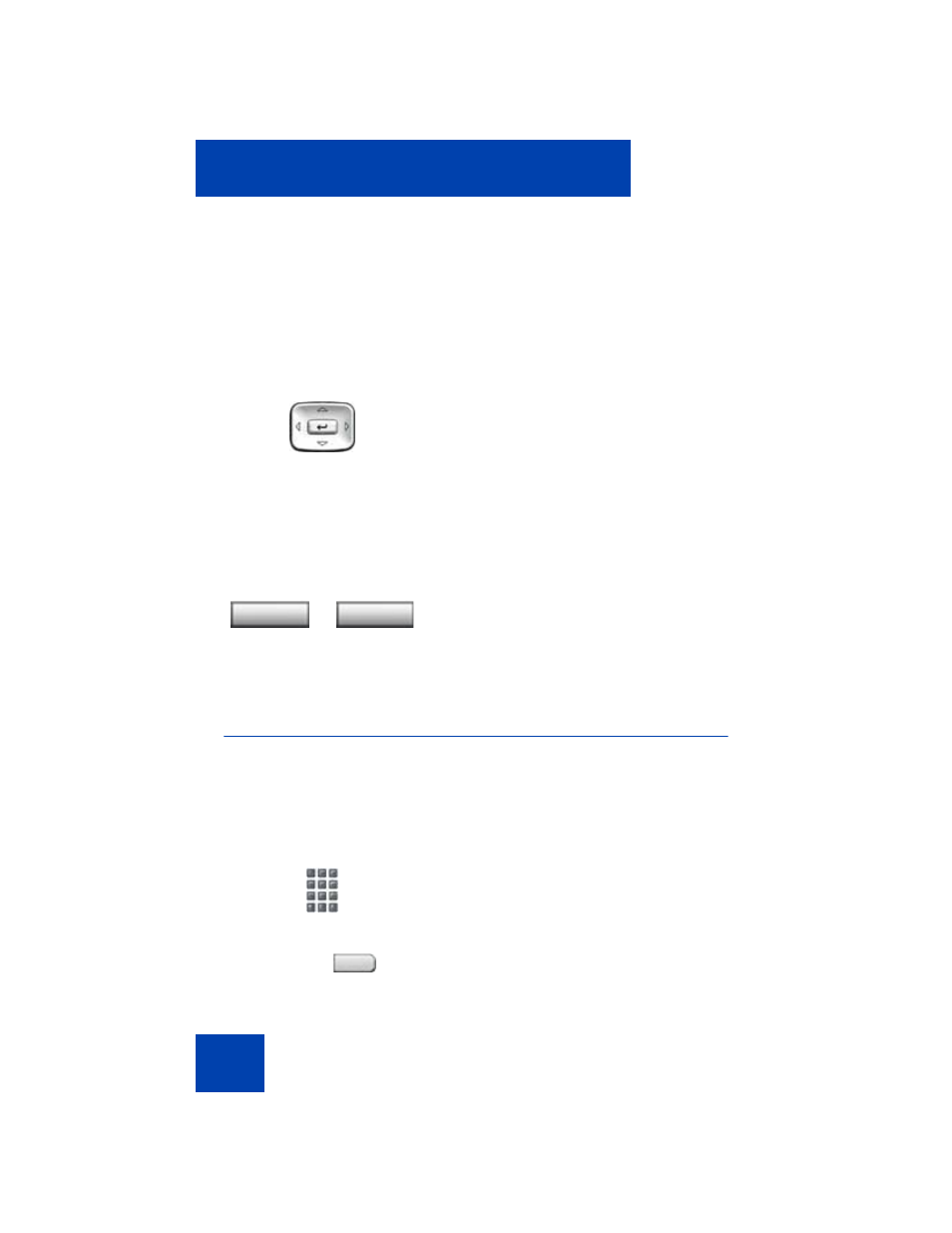
Making a call
124
Making a call using the Redial List
The Redial List feature automatically stores a maximum of 20 previously
dialed phone numbers. To use the Redial List, press the
Directory
key
and select
Redial List
. For information on how to configure and use the
Redial List, refer to
“Using the Redial List” on page 177
To make a call using the Redial List:
Using Predial
Use the Predial feature to enter, preview, and edit numbers before
dialing.
To use Predial:
1.
Press the
Up/Down
navigation
keys to
scroll and highlight a name in the
Redial
List
.
Note: If the caller name is not defined,
then only the telephone number is
displayed.
2.
Choose one of the following:
— Press the
Dial
soft key to dial the
resulting number.
— Press the
Cancel
soft key to exit
without dialing.
1.
Without selecting the line key, enter the
number to be dialed.
2.
Press a line key to dial the number.
or
Dial
Cancel
2498
