KROHNE BM 102 Handbook User Manual
Page 62
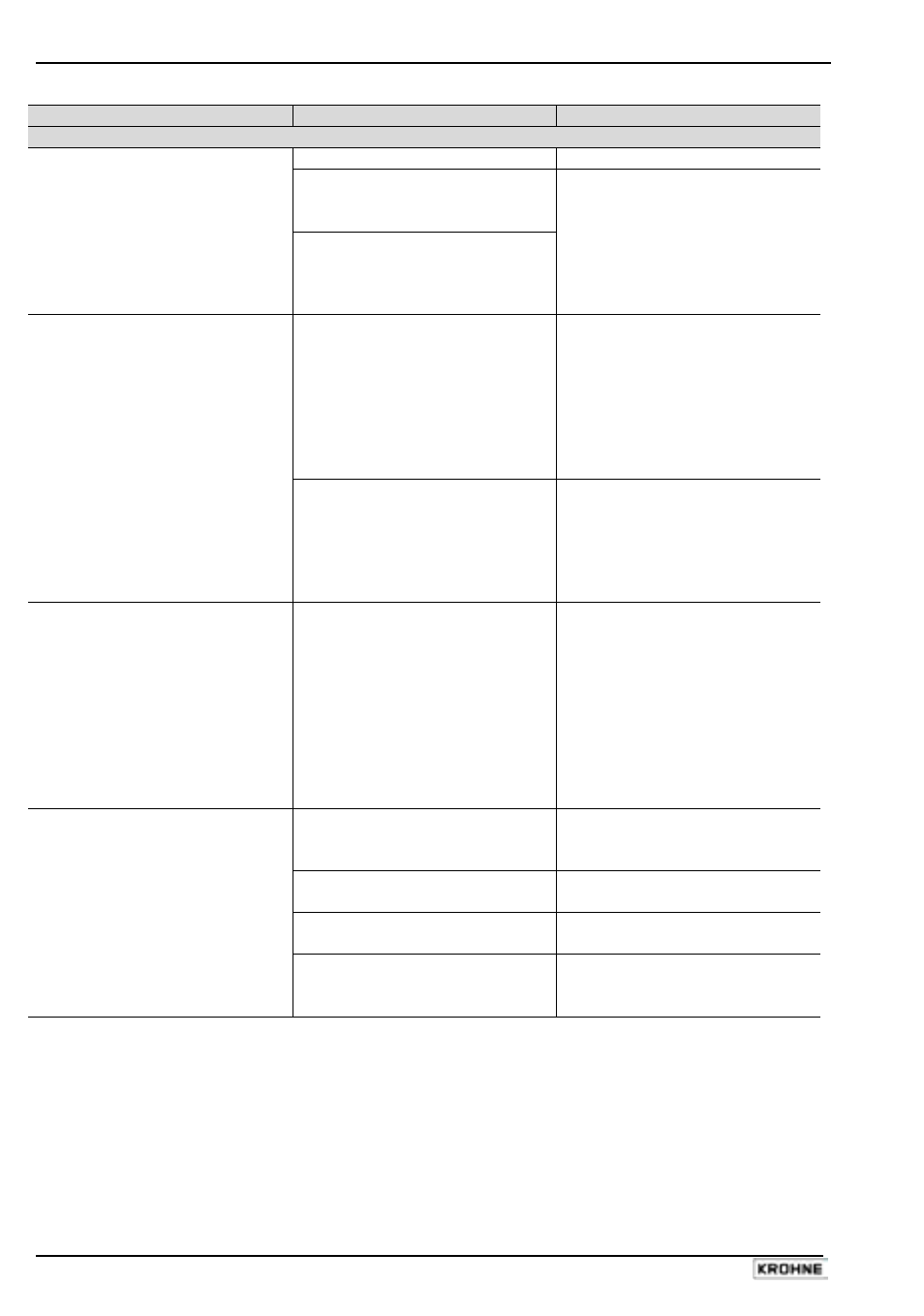
62
BM 102
Event
Fault
Action
Electrical Connections and Communication Output
No power supply.
Check the power supply
Connection of the device is
incorrect.
Check the connection
between the device and the
power supply.
Current Output value < 4 mA.
The calibration of the current
output is incorrect.
Execute the calibration if you
have authorized access or
contact KROHNE Service
centre**.
An error has occurred.
This happens in case the
range 4-20 mA / error 22 mA
is selected.
Check the status of the device
by selecting the marker
window (F8) or enter the
status (4.0) menu of the
HART
®
communicator.
Reads 22 mA.
The device is in its start-up
phase.
Wait 50 seconds. If the current
value drops to a value
between 4 and 20 mA, and
goes immediately back to
22 mA, contact your KROHNE
Service Centre**.
The value at the current output
does not correspond to the
value at the display (PC STAR
2 or HART® communicator).
The current output settings are
incorrect.
Check the current loop and
the connections.
Configure the output as
described in Sect. 3.3.3 (user
sub-menu 1.3) of the BM 102
Handbook – also try adjusting
the threshold using F11-
Dynamic Configuration
function (PCSTAR 2) or menu
2.1.5.1.0 (HHC).
The communication
parameters of the computer
are set incorrectly.
Check computer setting
(address/device number).
Bad connection to the
interface.
Check connection.
Current output value is
< 4 mA.
Contact your KROHNE
Service Centre**.
Data communication via the
digital interface is not working.
The BM 102 is in its start up
phase, wait 50 seconds and
try again.
Current output value is
= 22 mA
If problem persists then
contact your KROHNE Service
Centre**.
* This document is available from your local KROHNE Sales office or on the “Download Centre”
on KROHNE’s website http://www.krohne.com/.
** KROHNE service centre contact details are supplied on the last page of this handbook.
