KROHNE BM 70 A_P EN User Manual
Page 40
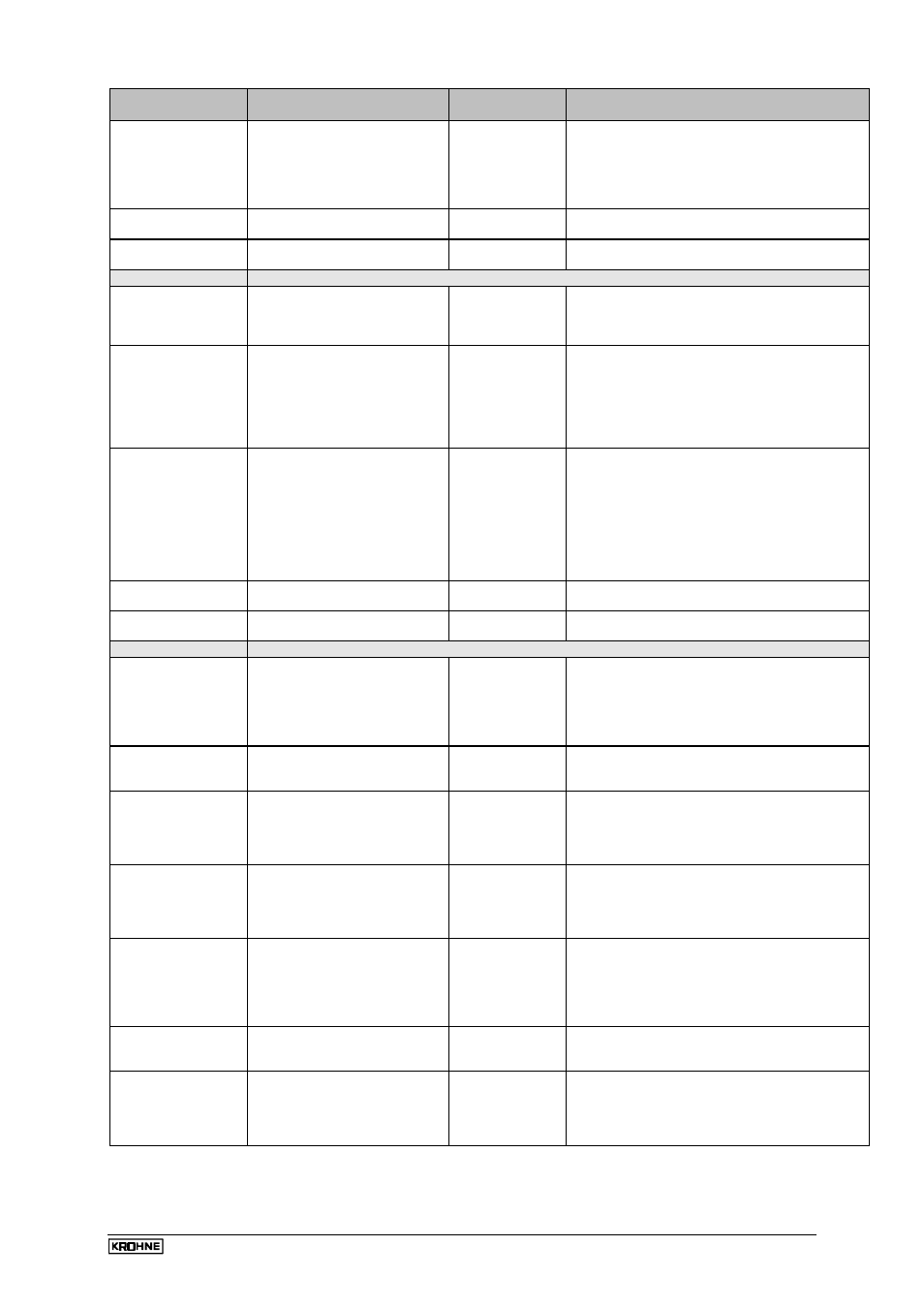
Installation and operating instructions BM 70 A/P
Page: 40
11/00
Function (Fct.)
Enter range
Default value
Description
3.1.6 STILLWELL
Options
NO
YES
If "YES":
Enter (restraint)
STILLWELL DIA.
25 ... 200 [mm]
NO
100 mm
Select: with or without stilling well.
When "YES" selected, the inside diameter of the
stilling well is additionally entered in [mm].
3.1.7 REF.OFFSET
Enter
-10.00 ... + 10.00 [m]
0.00 m
To input the reference offset
(relocation of the upper reference point).
3.1.8 TB. OFFSET
Enter
-100.00 ... + 100.00 [m]
0.00 m
To input the tank bottom offset
(relocation of the lower reference point).
3.2
DISPLAY
3.2.1 FCT.DISP.
Options
LEVEL
DISTANCE
CONVERSION
REFLECTION
LEVEL
Select function of the display
(value to be displayed).
3.2.2 UNIT.LENGTH
Options
m
cm
mm
inch
Ft
PERCENT
BARGRAPH
Meter [m]
Select unit for length value to be displayed
(level/distance).
The unit selected here is used only for display of length
values.
3.2.3 UNIT.CONV.
Options
m3
l
US Gal
GB Gal
Ft3
bbl
PERCENT
BARGRAPH
USER UNIT
Cubic meter [m3]
Select unit for conversion values to be displayed
("volume table").
The unit selected here is used only for display of the
conversion value.
3.2.4 USER UNIT
Text entry
10 ASCII characters
__________
Input of freely programmable unit for the conversion
table (max. 10 characters).
3.2.5 ERROR MSG.
Options
NO
YES
YES
Select whether error messages are to be shown in the
display.
3.3
SIGNAL.OUTP.
3.3.1 FUNCTION I
Options
OFF
LEVEL
DISTANCE
CONVERSION
REFLECTION
SW.OUTP.
LEVEL
Select function of the current output
(measured value to be displayed, or
OFF = current output switched off = constant 4 mA).
3.3.2 RANGE I
Options
4-20 mA/E22
4-20 mA/E2
4-20 mA
4-20 mA/E22
Select the range for the current output and error
output.
3.3.3 SCALE 4 mA
Enter
-200.00 ... +200.00 [m]
0.00 ... 99999.99 [m3]
0 ... 100 [Refl.]
0.00 m
0.00 m3
0
Input the lower range value for output to the current
output.
(Input is dependent on the selected function of the
current output. The values for level and distance
include the tank bottom and reference offset, resp.).
3.3.4 SCALE 20 mA
Enter
-200.00 ... +200.00 [m]
0.00 ... 99999.99 [m3]
0 ... 100 [Refl.]
10.00 m *
10.00 m3
100
Input of the full-scale range for output to the current
output.
(Input is dependent on the selected function of the
current output. The values for level and distance
include the tank bottom and reference offset, resp.).
3.3.5 BAUDRATE
Options
1200 Bd.
2400 Bd.
4800 Bd.
9600 Bd.
19200 Bd.
38400 Bd.
19200 Bd. *
Select the baud rate for the Communication interface
(not relevant to HART
via current output).
(For Fct. 3.3.7 = PROFIBUS-PA or F.FOUND.:
deviating options.)
3.3.6 ADDRESS
Enter
0 ... 255
0
Input of the device address for Communication.
(For Fct. 3.3.7 = PROFIBUS-PA or F.FOUND.:
deviating input range)
3.3.7 PROTOCOL
Options
HART
®
KROHNE/PC
(MODBUS)
(PROFIBUS-PA)
(F.FOUND.)
HART
®
Select the Communications protocol.
(only when appropriate
hardware provided)
