Opening a description file – Spectra Precision Survey Pro v4.6 Ranger User Manual User Manual
Page 46
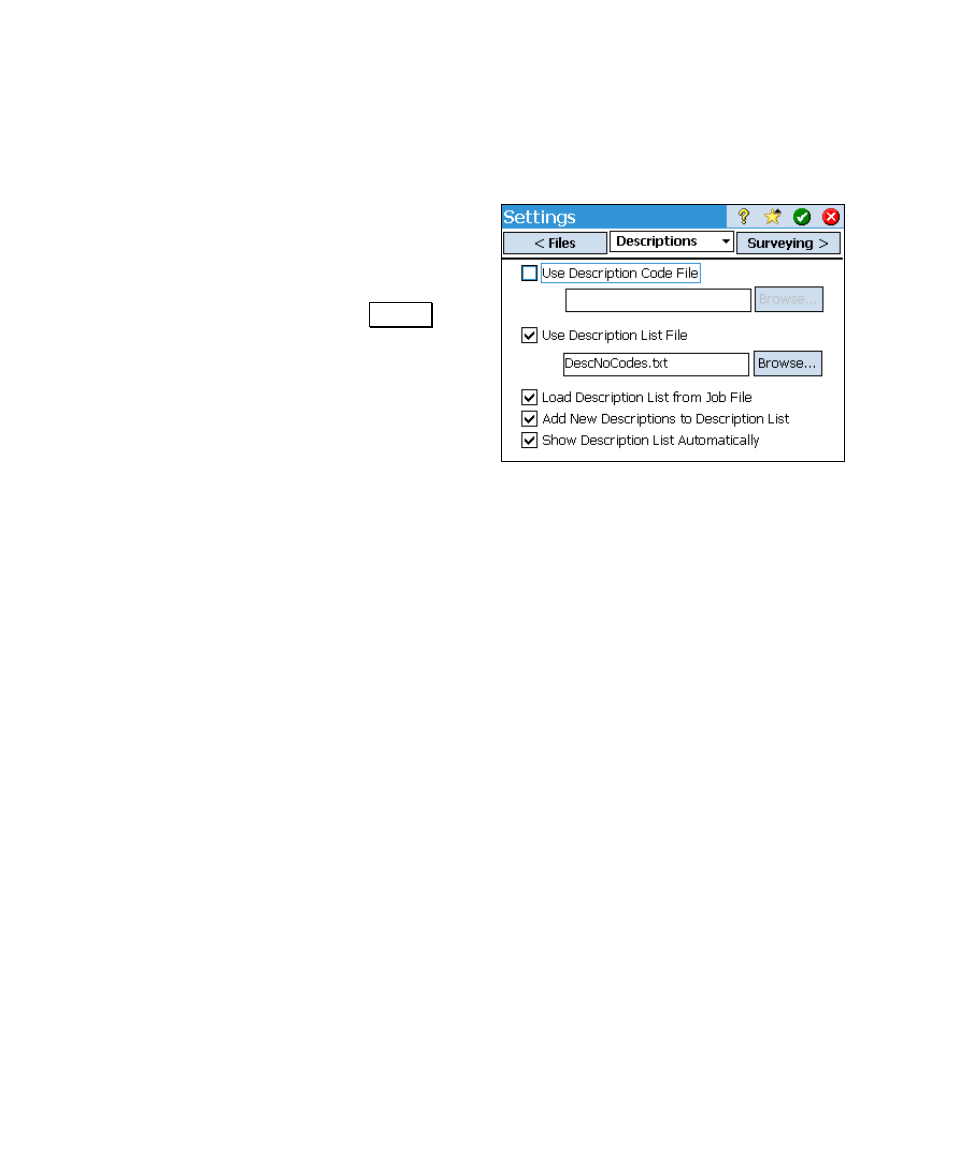
User’s Manual
36
Opening a Description File
Once a description file is loaded on the data
collector, it must be associated with the current
job. This takes place in the Job > Settings >
Descriptions screen. Check the box of the type
of description file you want to associate with
the job and use the corresponding Browse
button to navigate to and select the file. You
can associate both a description file with codes
and one without simultaneously if desired.
The Load Description List from Job File option
will add any unique descriptions to the
description list that were already used in the
current job.
The Show Description List Automatically should be marked when using
a description file without codes. This results in the description list
being displayed automatically as soon as you begin entering text into
a Description field.
