Description files with codes – Spectra Precision Survey Pro v4.6 Ranger User Manual User Manual
Page 45
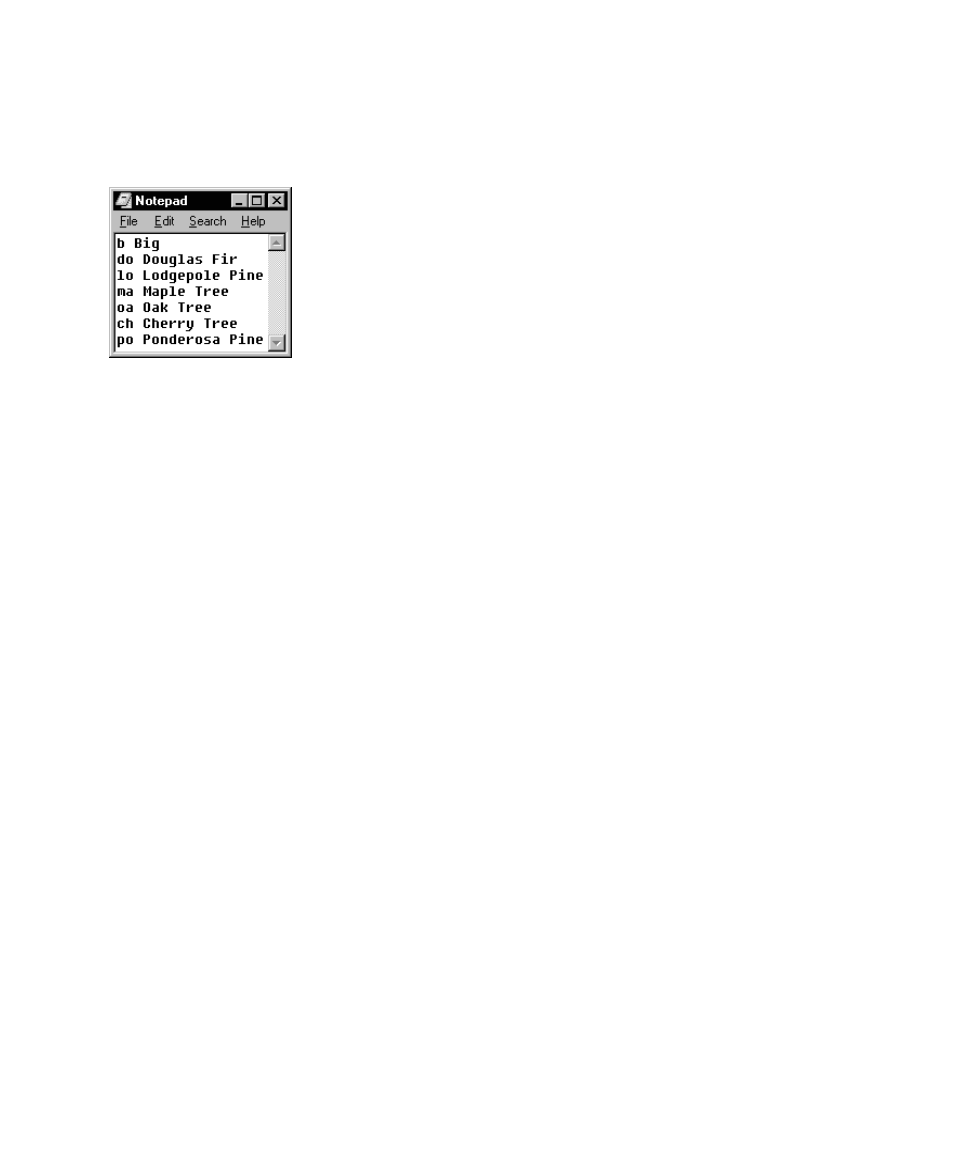
Getting Started
35
Description Files with Codes
A description file that uses codes is similar to those without
codes, except a code precedes each description in the file. A
sample description file with codes is shown here.
The following rules apply to description files that use codes:
• Each line contains a code/description pair.
• The code must be followed by a single space or tab, and
then the description.
• A description code can consist of up to seven characters with
no spaces.
• Description codes are case sensitive.
• The description is limited to 16 characters.
To use a description from a description file with codes simply type the
code associated with the desired description in any Description field.
As soon as soon as the cursor moves out of the Description field, the
code is replaced with the corresponding description. For example, if
you were using the description file shown above and you typed lo in a
description field, lo would be replaced with Lodgepole Pine once the
cursor was moved to another field.
You can combine a description with any other text, or combine two
descriptions by using an ampersand (&). For example, entering
Tall&do would result in a description of Tall Douglas Fir. Entering b&oa
would result in a description of Big Oak Tree. Keep in mind that if
you combine text that results in a description being longer than 16
characters, it will be truncated.
If you want to enter a description followed by text that happens to be
an existing code that you don’t want to convert, you need to insert an
asterisk (*) between the codes. For example, if code “1” was
associated with “Stake” and “2” was associated with something else
and you wanted a description of “Stake 2,” simply enter “1*2” as the
description.
