Slope staking in remote mode – Spectra Precision Survey Pro v4.6 Ranger User Manual User Manual
Page 156
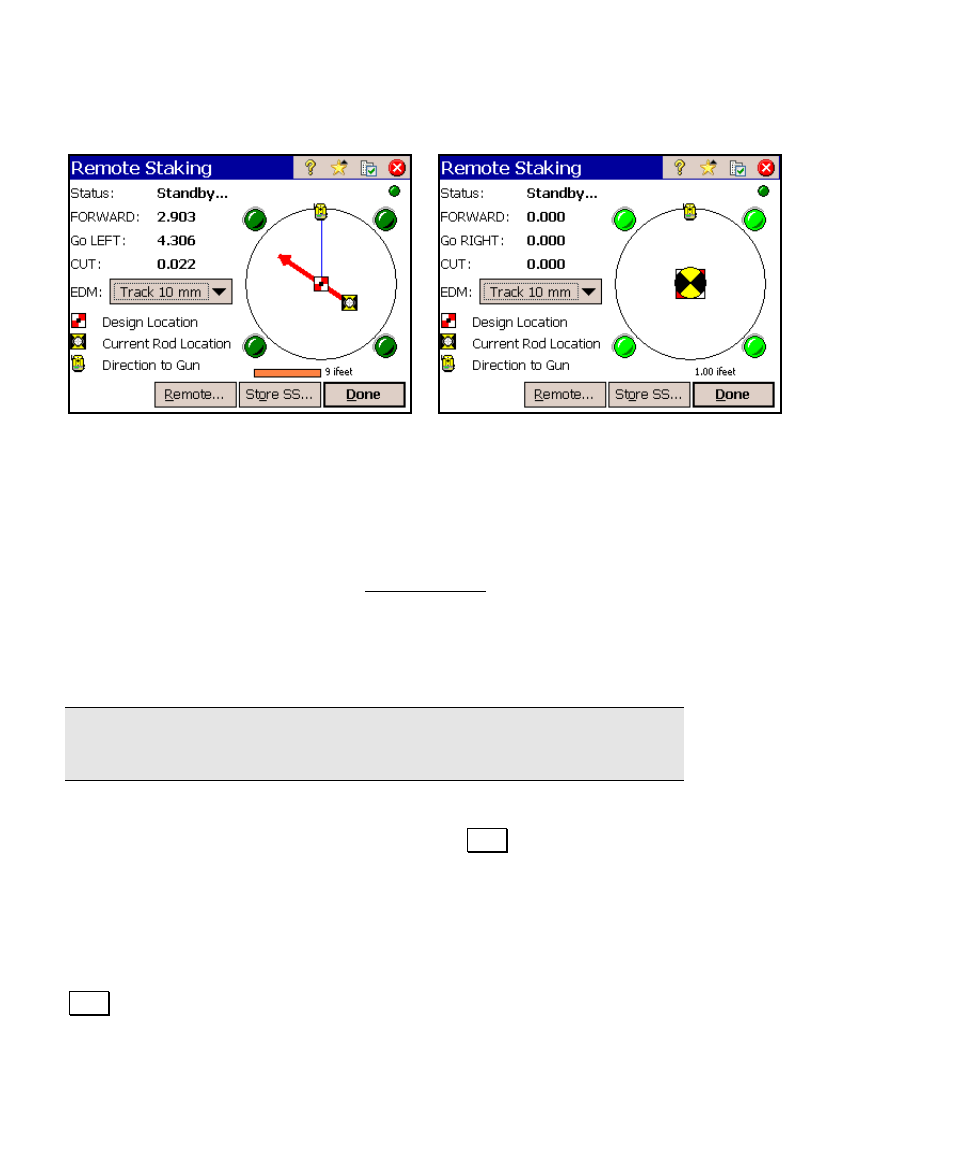
User’s Manual – Conventional Mode
146
Slope Staking in Remote Mode
Slope staking in remote control mode functions in nearly the same
way as with a non-remote total station (see Page 150). The one
difference is when using the final Slope Staking screen, where the
catch point is being located, the graphic portion of the Horizontal Map
and Vertical Map is updated continuously. This allows the user at the
rod position to watch the movement of the prism in relation to the
slope and easily position the rod over the catch point.
Note: You can tap in the graphic portion of the screen to open the
graphic in a larger window.
Although the graphic portion of the screen is continuously updated,
the numeric values are not updated until the Shot button is tapped.
This is because accurately locating the catch point depends on
measuring an accurate elevation at the rod position. When the rod is
moving, there is no way to estimate how far the rod is lifted off the
ground. Therefore, the correct procedure for slope staking in remote
mode is to use the graphic portion of the screen to locate the catch
point as closely as possible, position the rod on the ground and press
Shot. Once the values are updated, you can determine if the rod
needs to be moved again.
Remote staking between 1 and 10 feet
Remote staking over target
