Job files – Spectra Precision Survey Pro v4.6 Ranger User Manual User Manual
Page 39
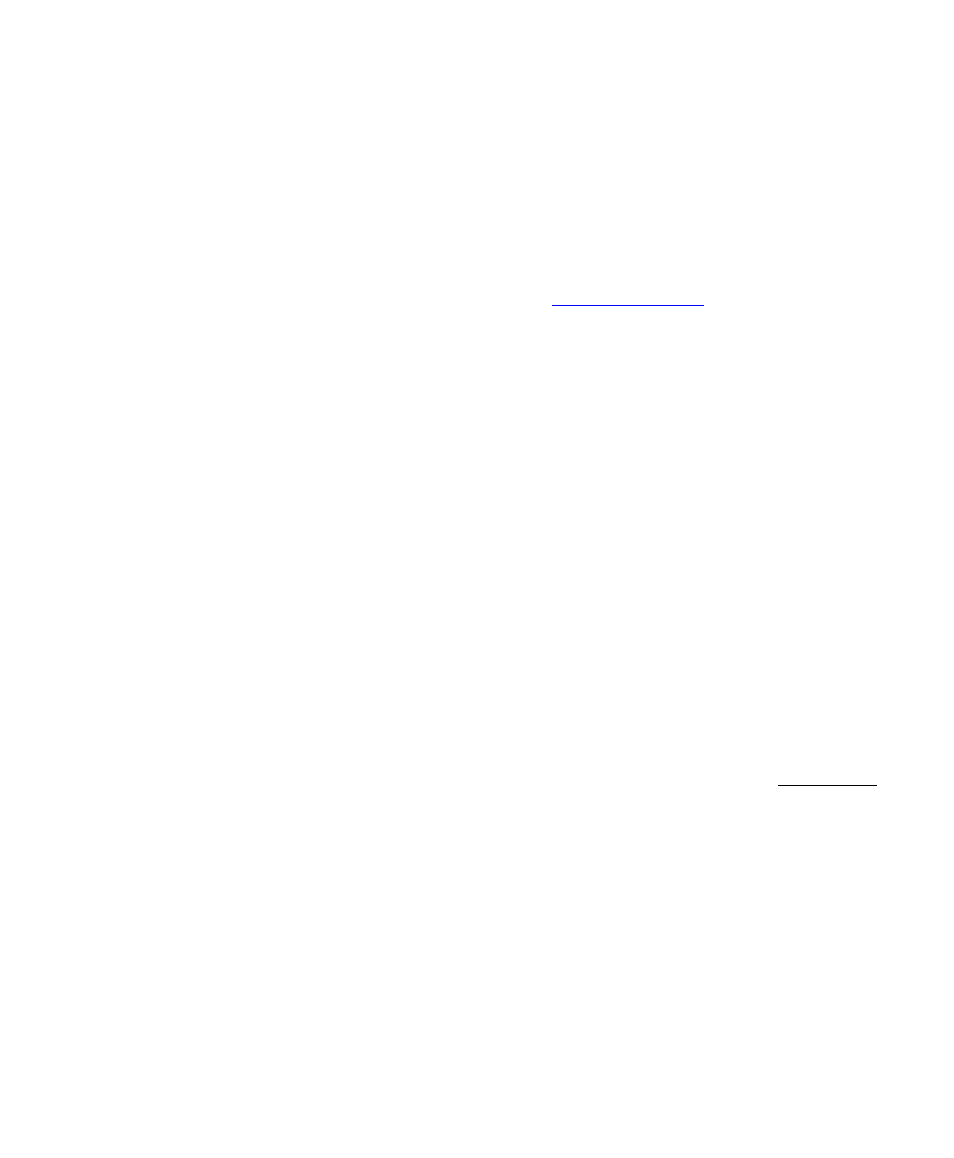
Getting Started
29
analysis tools, geodetic tools including projection setups, and the
capability to convert TDS data files into many other formats,
including LandXML, for use in CAD.
ForeSight DXM makes the field-to-office and the office-to-field
process seamless and easy. If you don’t already own a copy of
ForeSight DXM, contact your TDS Dealer for more information. You
can also download a full-featured demonstration copy of ForeSight
DXM from the TDS Web
Job Files
Every job that is used with TDS Survey Pro actually consists of at
least two separate files; a job file and a raw data file. Each file
performs a different role within the software.
A job file can be created in the Data collector, or on a PC using TDS
ForeSight DXM (or other PC software) and then transferred to the
Data collector. It is a binary file that has a file name that is the same
as the job name, followed by a *.JOB extension. A job file is similar to
the older TDS-format coordinate file, except in addition to storing
point names and their associated coordinates, a job file also contains
all of the line work as well.
When you specify points to use for any reason within Survey Pro, the
software will read the coordinates for the specified points from the job
file. Whenever you store a new point within Survey Pro, the point is
added to this file.
A job file can be edited on the Survey Pro when using the Edit Points
screen. Since a job file is binary, it requires special software for
editing on a PC, such as TDS Survey Link. It can also be converted to
or from an ASCII file using Survey Link. (Refer to the Survey Link
documentation for this procedure.)
When a job file is converted to an ASCII file, the resulting file is
simply a list of points and coordinates. Each line consists of a point
name, northing or latitude, easting or longitude, elevation or elliptical
height, and a note where each value is separated by a comma.
