Appendix a: ramp soak, Introduction, R/s features – Watlow 8LS Controller User Manual
Page 97
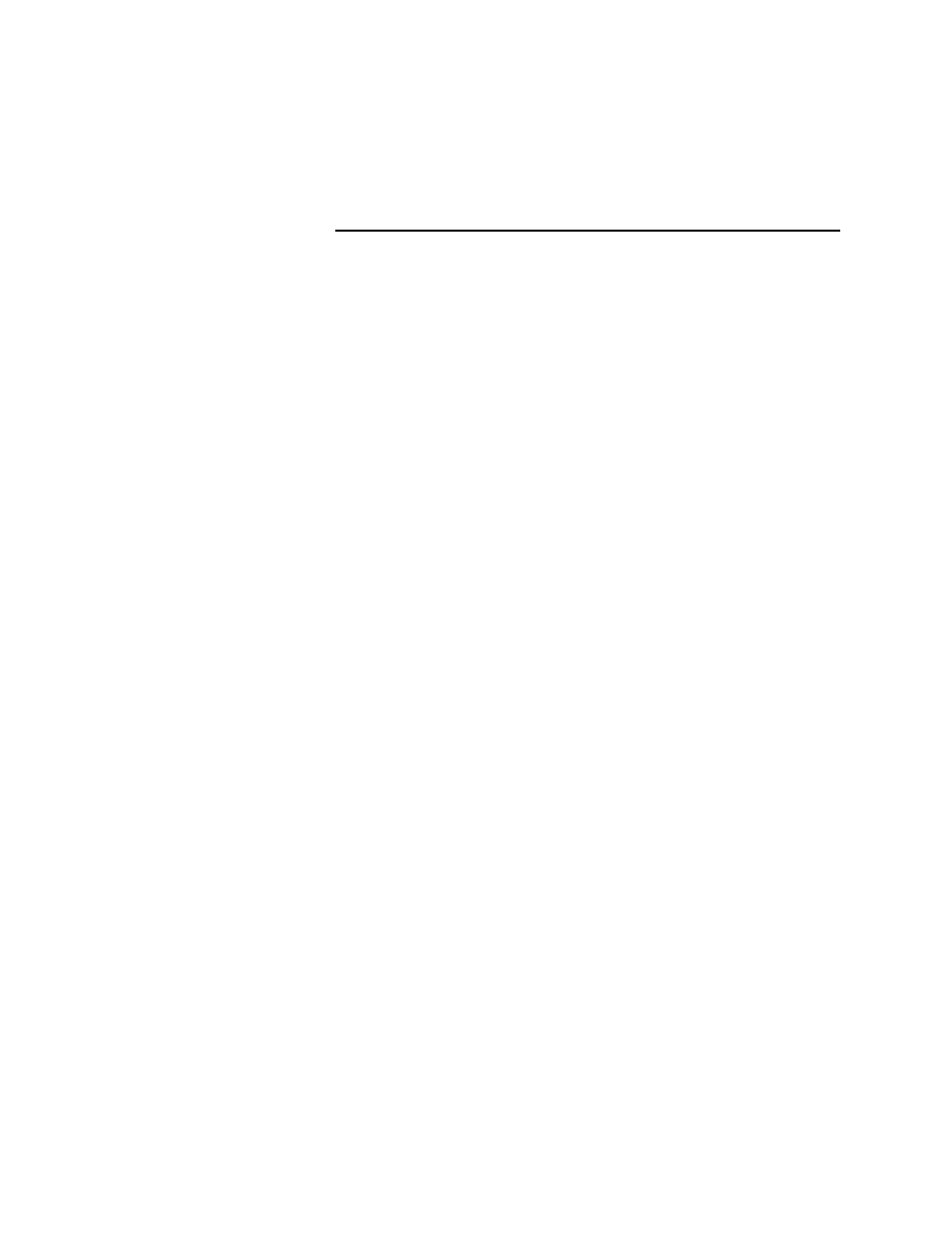
Appendix A: Ramp Soak
8LS User’s Guide 89
Appendix A: Ramp Soak
Introduction
This Appendix will teach you how to set up and use Ramp/Soak profiles
in 8LS controllers.
The Ramp/Soak feature turns your 8LS into a powerful and flexible
batch controller. The Ramp/Soak feature lets you program the controller
to change a process setpoint in a preset pattern over time. This preset
pattern, or temperature profile, consists of several segments. During a
segment, the temperature goes from the previous segment’s setpoint to
the current segment’s setpoint.
•
If the current segment’s setpoint is larger or smaller than the previous
segment’s setpoint, it is called a ramp segment.
•
If the current segment’s setpoint is the same as the previous seg-
ment’s setpoint, it is called a soak segment.
Each segment can have up to two triggers. At least one must be true
before the segment can start. While the input is not true, the profile
waits (this wait state is called trigger wait).
You can use any one of the eight digital inputs for triggers. You can also
use the same trigger for more than one segment or more than one
profile.
Each segment can also have up to four events (external signals
connected to the digital outputs). Events occur at the end of a segment.
You can use any of the digital outputs for events.
R/S Features
•
User-configurable time base: Watlow Anafaze’s Ramp/Soak lets
you set your profiles to run for hours and minutes or for minutes and
seconds
—
Whichever is appropriate for your application.
•
Repeatable profiles: You can set any profile to repeat from 1 to 99
times or continuously.
•
Fast setup for similar profiles: You can set up one profile, then
copy it and alter it to set up the rest.
•
External reset: Use the 8LS external reset menu to configure a digi-
tal input you can use to reset a profile to the Ready state.
