Low process alarm output number, Alarm deadband, Alarm delay – Watlow 8LS Controller User Manual
Page 80: 1 lo pro outpn? 0, 1 alarms dbd? 2, 1 alarm dly? 0s
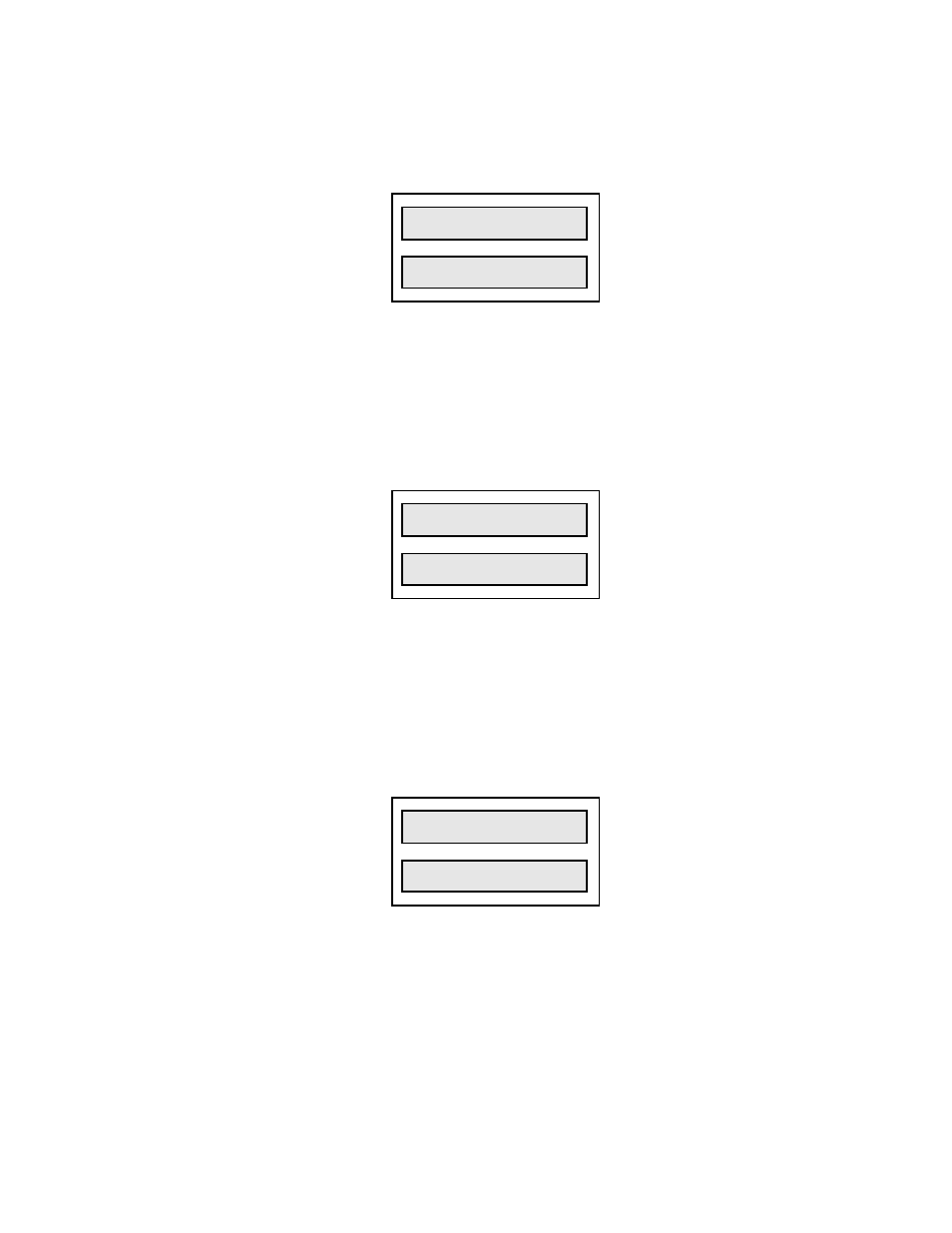
72 8LS User’s Guide
Setup
Low Process Alarm Output Number
Use this menu to assign the digital output that activates when the loop is
in low process alarm.
Selectable values: 0-30.
Alarm Deadband
Use this menu to set an alarm deadband. This deadband value applies to
the high process, low process, high deviation, and low deviation alarms
for the loop you are editing. Use the alarm deadband to avoid repeated
alarms, as the PV cycles slightly around an alarm value.
Selectable values: 0-255.
Alarm Delay
Use this menu to set a loop alarm delay. This delay is set seperately for
each loop. It delays failed sensor and process alarms until the alarm
condition has been continuously present for longer than the alarm delay
time you set.
Selectable values: 0-255 seconds.
1
2
3
4
5
6
7
8
LOOP
PROCESS
UNITS
ALARM
SETPOINT
STATUS OUTPUT%
1 LO PRO
OUTPN? 0
1
2
3
4
5
6
7
8
LOOP
PROCESS
UNITS
ALARM
SETPOINT
STATUS OUTPUT%
1 ALARMS
DBD? 2
1
2
3
4
5
6
7
8
LOOP
PROCESS
UNITS
ALARM
SETPOINT
STATUS OUTPUT%
1 ALARM
DLY? 0S
