Notice – Proface GP4600R - 12.1 Standard HMIs with Rear Mounting Options" User Manual
Page 29
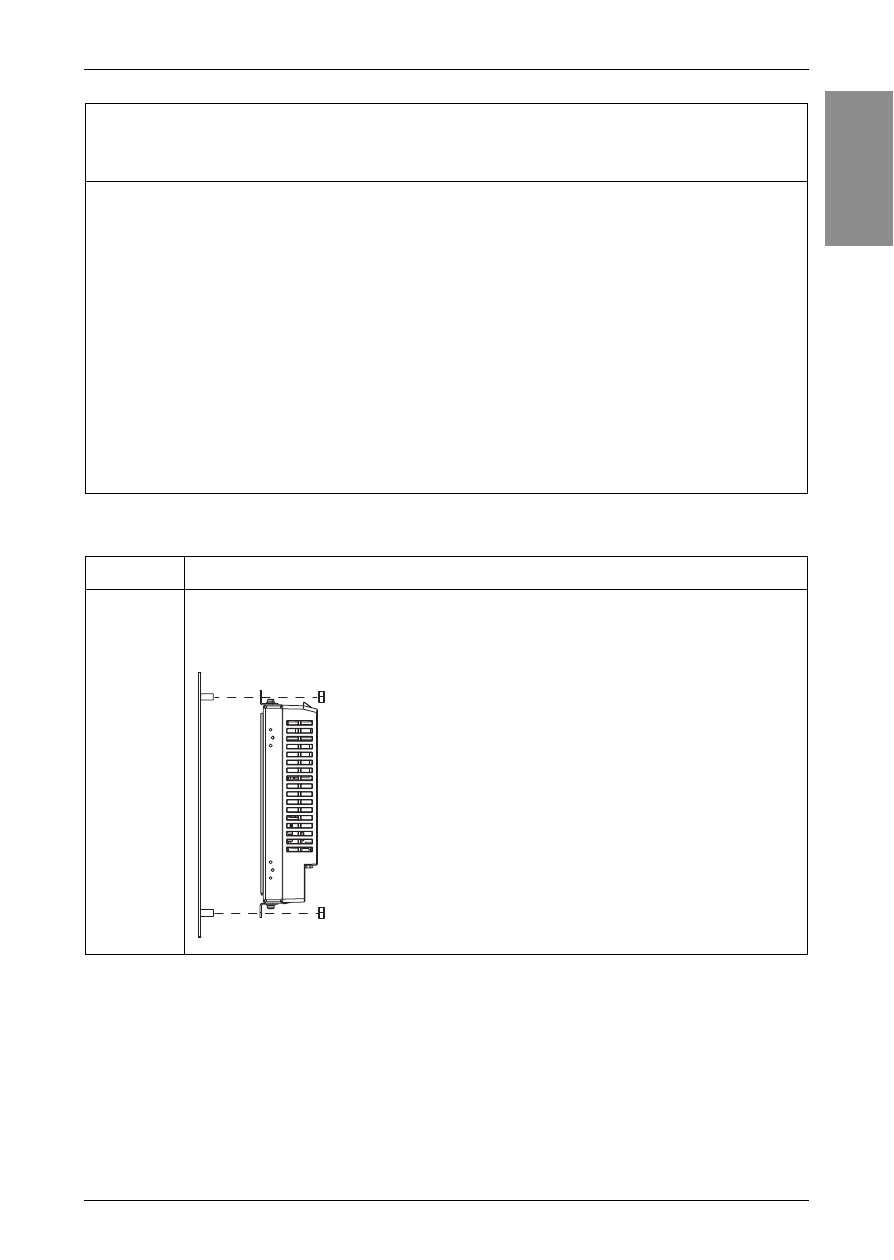
31
Installation
En
g
lish
Removal procedure
NOTICE
BROKEN ENCLOSURE
• Attach correctly without a crevice between gaskets and between gasket
and the panel.
• Do not attach installation fastener in a different position from mounting
instruction.
• Do not exert more than 0.8 N•m (7.1 lb-in) of torque when tightening the
installation screws.
• For use on a flat surface of a Type 1 Enclosure
• Attach the Overlay correctly with the installation.
• Do not reuse the Overlay removed once.
Failure to follow these instructions can result in equipment damage.
Step
Procedure Details
1
Remove the nuts from the four stud bolts fixed in place on the rear
surface of the panel, and then slowly remove the GP unit from the
panel.
Removal diagram (profile)
This manual is related to the following products:
- GP4500R - 10.4 Standard HMIs with Rear Mounting Options" GP4400R - 7.5 Standard HMI with Rear Mounting Options" GP4300R - 5.7 Standard HMI with Rear Mount" GP4300M - 5.7 Modular HMI" GP4200M - 3.5 Modular HMI" GP4500 - 10.4 W Model HMI" GP4400 - 7.0 W Model HMI" GP4300 - 5.7 W Model HMI" GP4200 - 3.5 W Model HMI" GP4600 - 12.1 Standard HMIs" GP4500 - 10.4 Standard HMIs" GP4400 - 7.5 Standard HMI" GP4300 - 5.7 Standard HMI" GP4200 - 3.5 Standard HMIs"
