Proface GP4600R - 12.1 Standard HMIs with Rear Mounting Options" User Manual
Page 23
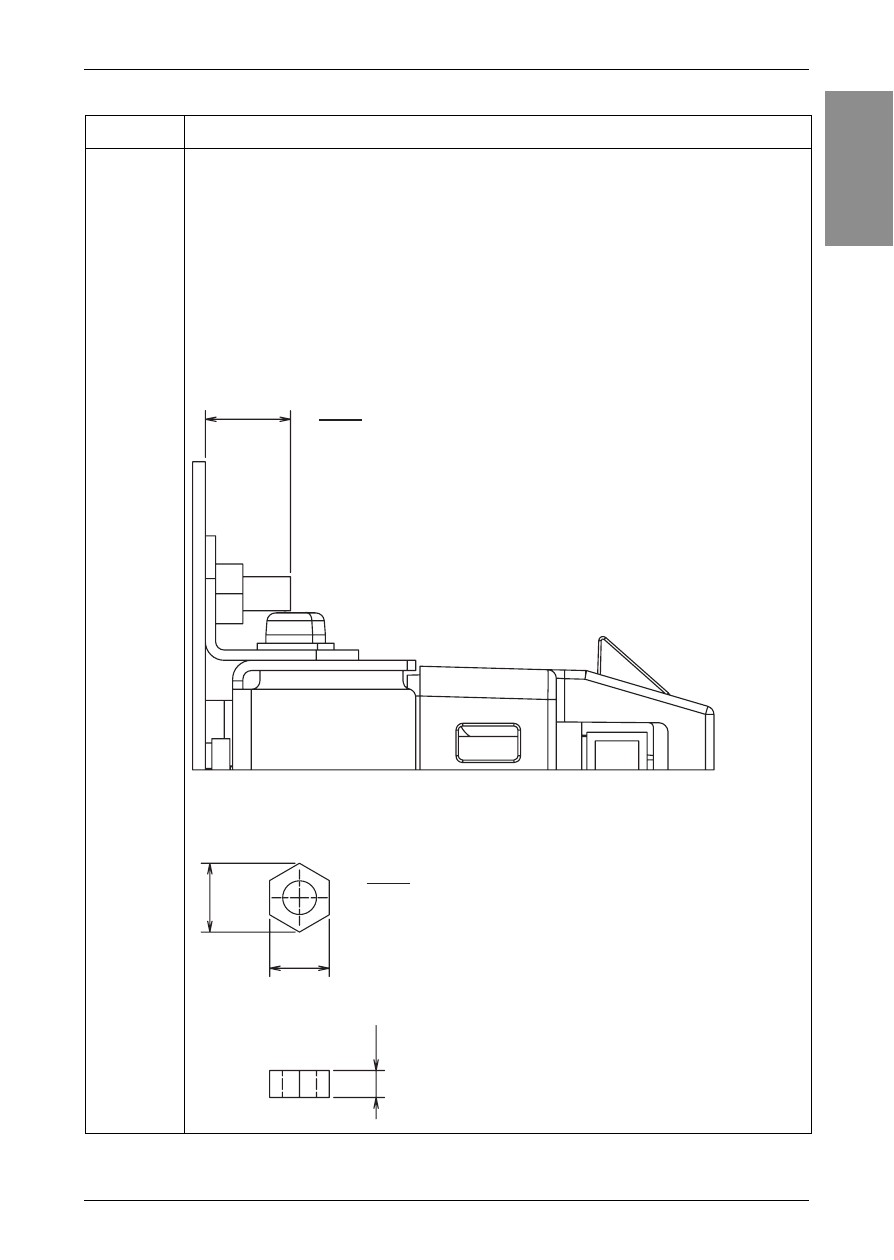
25
Installation
En
g
lish
Installation procedure
Step
Procedure Details
1
Cut an opening in the panel to match the standard mount or flat
mount panel cut dimensions, and then weld four M4 x 10L stud
bolts perpendicular to the rear surface of the panel in order to fix
the GP unit in place.
Note :
• Before you start this work, carefully read "3. Panel Cut
Dimensions" (see page 20).
• Prepare four stud bolts and four nuts within your quality
assurance range.
• The stud bolt height is 10 mm (0.39 in.).
• We recommend that you use M4 nuts (ISO4032, JIS B 1181).
PP
LQ
Installation diagram (profile)
PP
LQ
This manual is related to the following products:
- GP4500R - 10.4 Standard HMIs with Rear Mounting Options" GP4400R - 7.5 Standard HMI with Rear Mounting Options" GP4300R - 5.7 Standard HMI with Rear Mount" GP4300M - 5.7 Modular HMI" GP4200M - 3.5 Modular HMI" GP4500 - 10.4 W Model HMI" GP4400 - 7.0 W Model HMI" GP4300 - 5.7 W Model HMI" GP4200 - 3.5 W Model HMI" GP4600 - 12.1 Standard HMIs" GP4500 - 10.4 Standard HMIs" GP4400 - 7.5 Standard HMI" GP4300 - 5.7 Standard HMI" GP4200 - 3.5 Standard HMIs"
